HEIDENHAIN ND 1300 VED and Crosshair Systems User Manual
Page 47
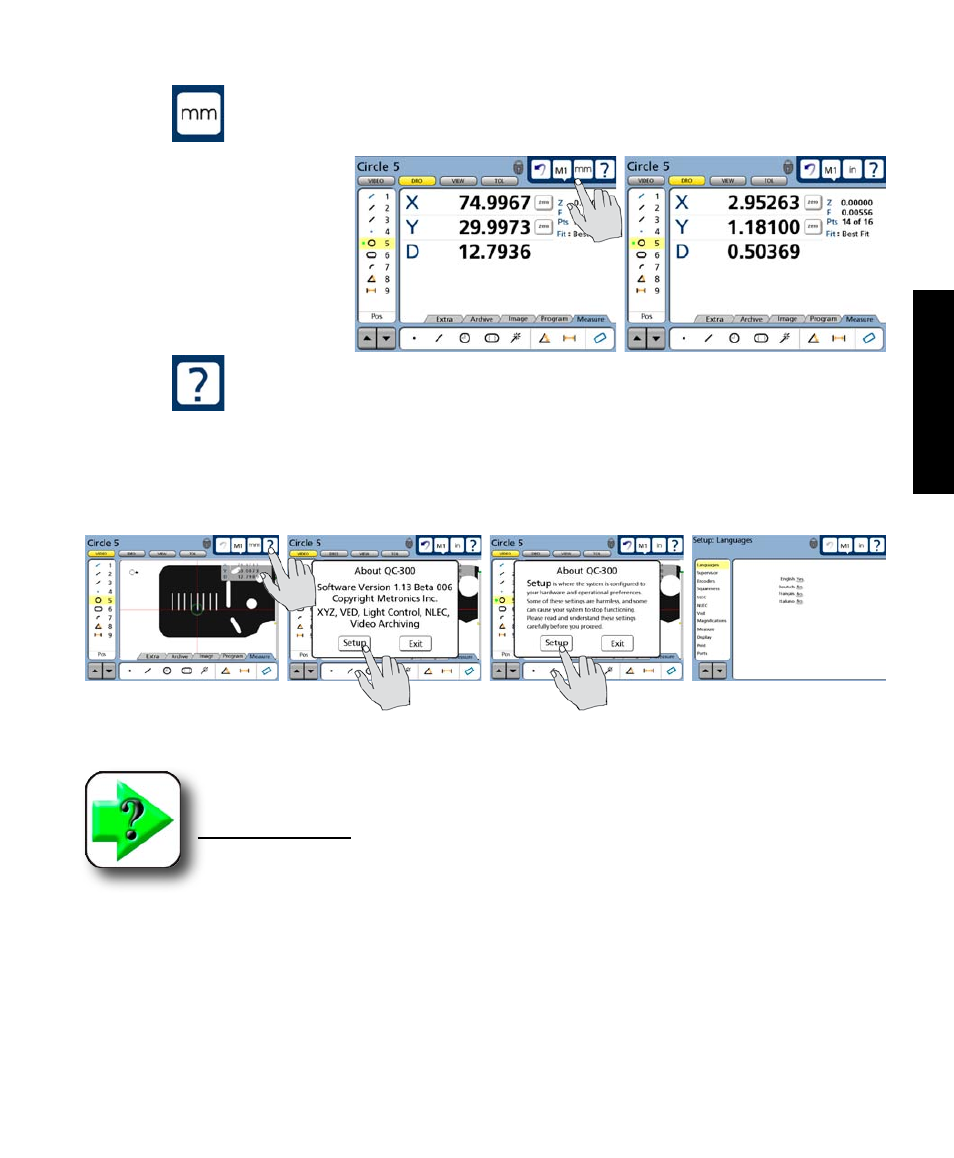
27
3
User Interface
mm/in
The mm/in function toggles the
linear unit of measure between
metric and English. Touch the
mm/in button to toggle the units
of measure.
Setup
The setup function provides access to all of the system setup screens required for configuring QC-300
measurement and operation. Touch the setup button to display the setup screen and menu. Access to the
setup menu is given through two introductory screens that show the software version, the system options
and a caution regarding the use of setup functions.
Setup screen tools will be made available to those who can provide a valid supervisor password.
NOTE
Detailed descriptions of all setup functions and tools are contained in
Chapter 11: Setup.
Touch the mm/in button...
to change the linear unit of measure
System Functions