HEIDENHAIN ND 1300 VED and Crosshair Systems User Manual
Page 229
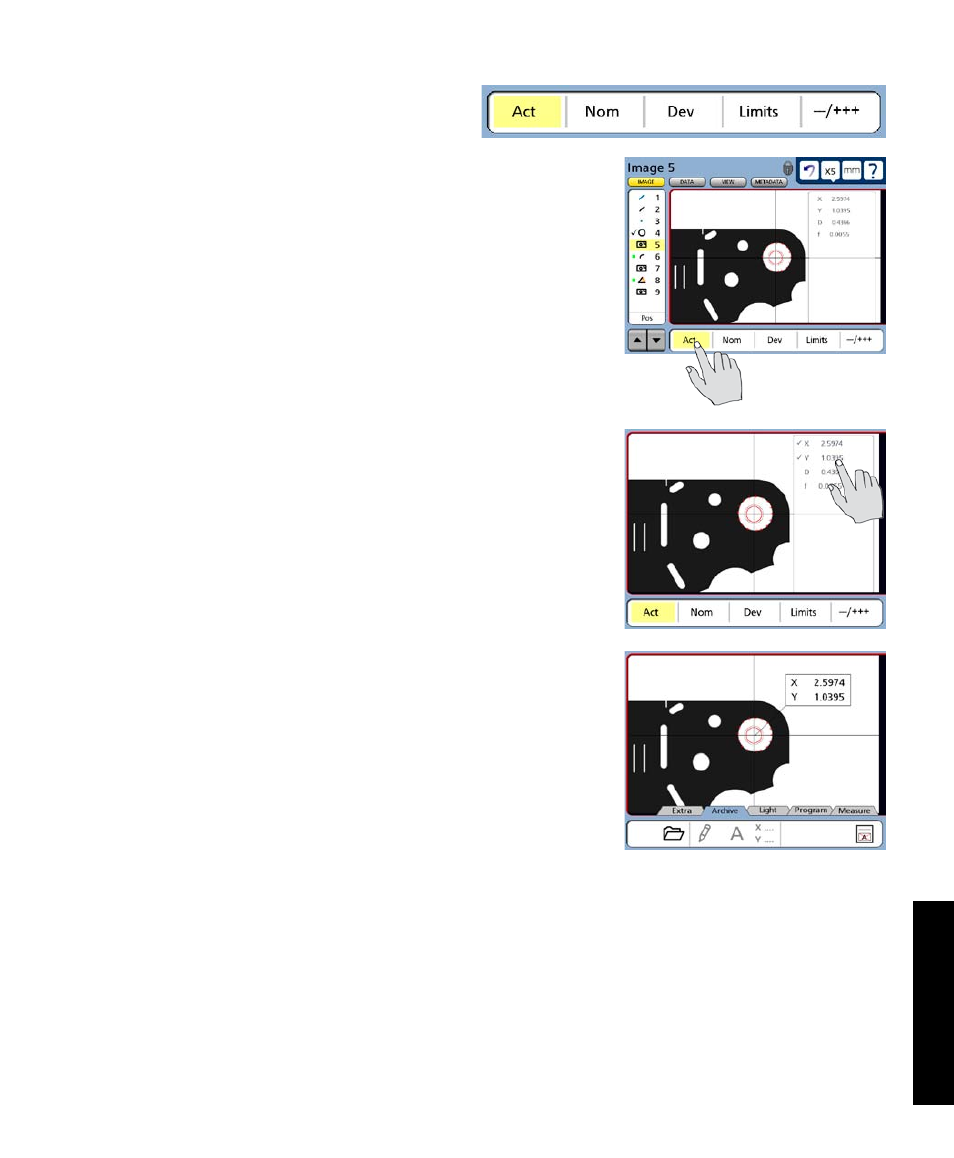
209
9
Video Archiving
2 Touch the desired data button to select the
data category that will be added to the image.
• Act: Actual measurement data, location, size and
form error
• Nom: Nominal tolerance values
• Dev: Deviations from the nominal tolerance values
• Limits: Specified tolerance limits
• -/+++: Tolerance performance
In this example, the actual measurement data category (Act) is se-
lected and the available data for the selected category is be shown in
top-right corner the screen.
3 Touch (and checkmark) the specific data that you would like to
include on the image. In this example, the X and Y positions were
checked.
4 Press the Finish key to add the data box to the image. The loca-
tion, size and other characteristics of the data box and its contents can
be edited as described later in this chapter.
Image Markup and Edit