HEIDENHAIN ND 1300 VED and Crosshair Systems User Manual
Page 282
Advertising
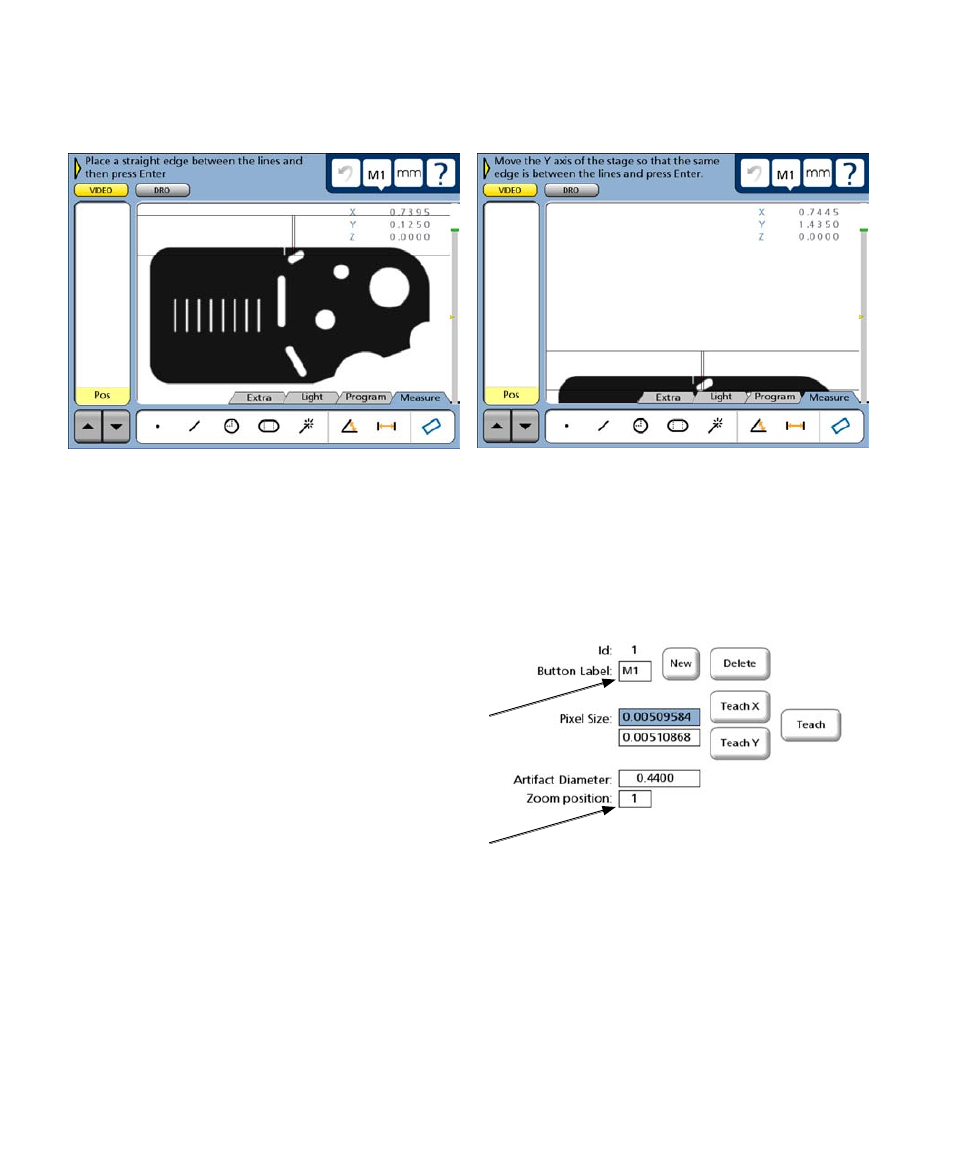
262
QC-300 Series User’s Guide
5 Follow the instructions to position and measure the edge on the top and bottom of the y-axis. The
y-axis pixel size will be displayed in the Y pixel size data field.
Assigning magnifications to zoom positions
Magnifications can be assigned to zoom positions at the discretion of the user. Assign the magnification
shown in the Button Label field to one of the zoom positions configured earlier by the OEM or distributor
in the Zoom setup screen by entering the desired zoom position number into the Zoom Position field.
In this example, magnification M1 is assigned to Zoom
position 1.
Measure a horizonal edge on the top and...
on the bottom of the screen
Magnification M1
Zoom position 1
Advertising