HEIDENHAIN ND 1300 VED and Crosshair Systems User Manual
Page 83
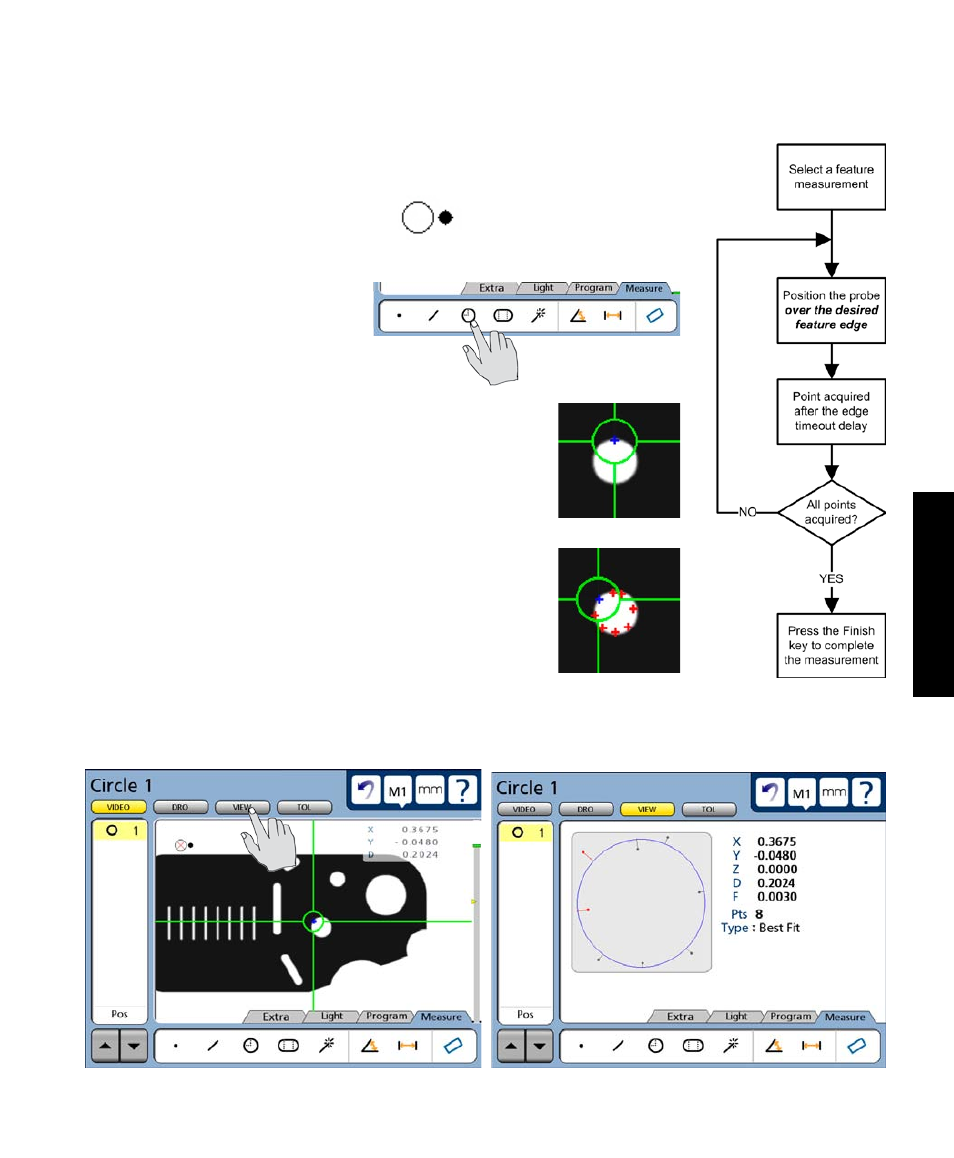
5
Probes
63
Automatic probing (single edge)
The process of probing automatically with the single edge probe is identical to probing manually with
the single edge probe except that the user does not press the Enter key to enter
points.
Enable auto-enter for manual probing.
To probe part features automatically:
1 Select the feature to be mea-
sured. The Circle measurement is
selected in this example.
2 Position the probe over the desired feature edge. A blue
cross with indicate the point that will be acquired. Reposi-
tion the probe if necessary to acquire the desired point.
3 The point will be acquired after the edge timeout delay.
4 Repeat steps 2 and 3 until all the required points have
been probed.
5 Press the Finish key to complete the feature measurement and store the feature in the feature list. The
feature and probed points can be reviewed in detail by touching the View button if desired.
Probing