Dro screen functions – HEIDENHAIN ND 1300 VED and Crosshair Systems User Manual
Page 50
Advertising
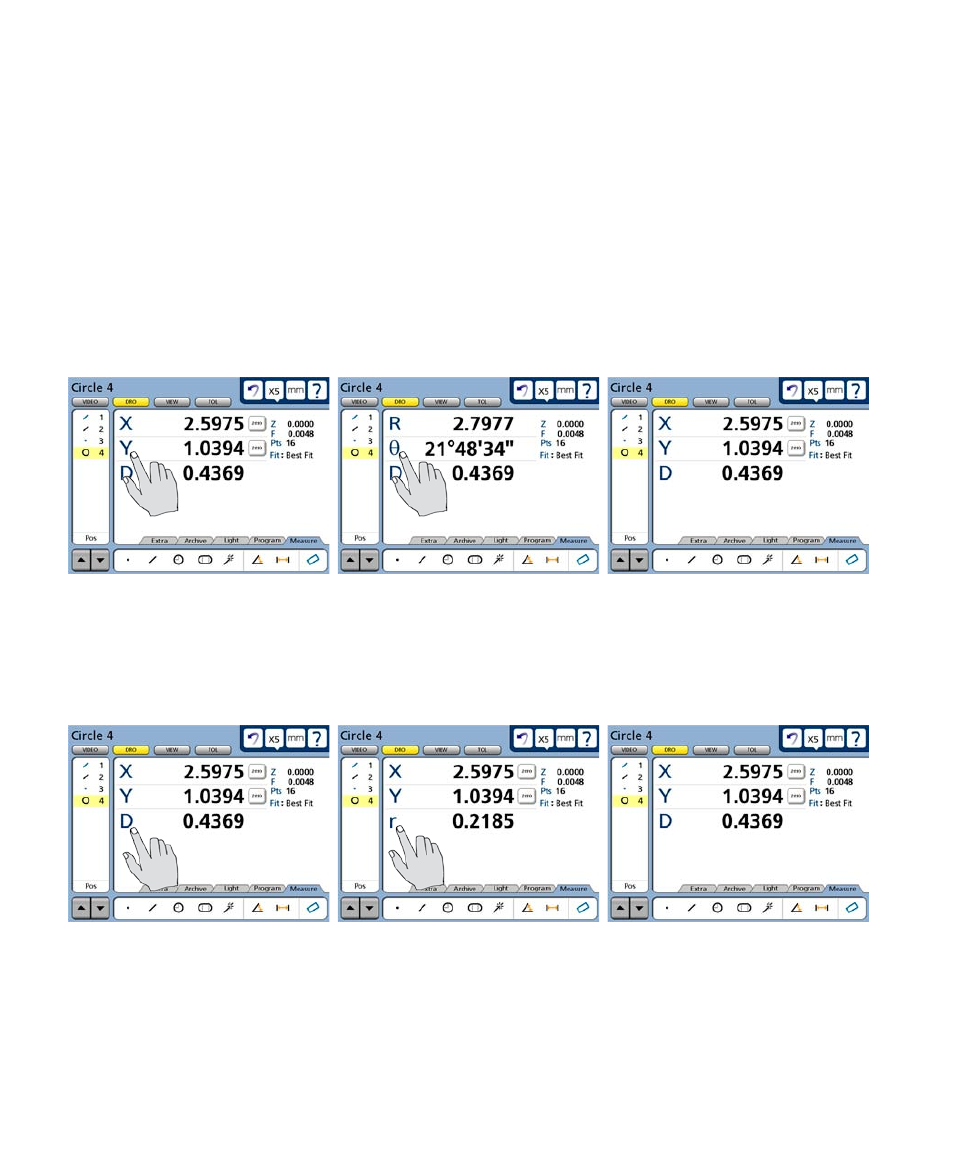
30
QC-300 Series User’s Guide
DRO screen functions
Touching certain items displayed on the DRO screen allows the user to:
• Toggle between cartesian and polar coordinate systems
• Toggle between diameter and radius displays
• Select fit algorithms
Toggling between cartesian and polar coordinate systems
Touch one of the X, Y or the R, θ coordinate designation characters to toggle between coordinate sys-
tems.
Toggling between diameter and radius displays
Touch the D or R designation characters to toggle between diameter and radius.
Touch a coordinate designation character to toggle between cartesian and polar coordinates
Touch the D or R designation character to toggle between diameter and radius displays
Advertising