HEIDENHAIN ND 1300 VED and Crosshair Systems User Manual
Page 35
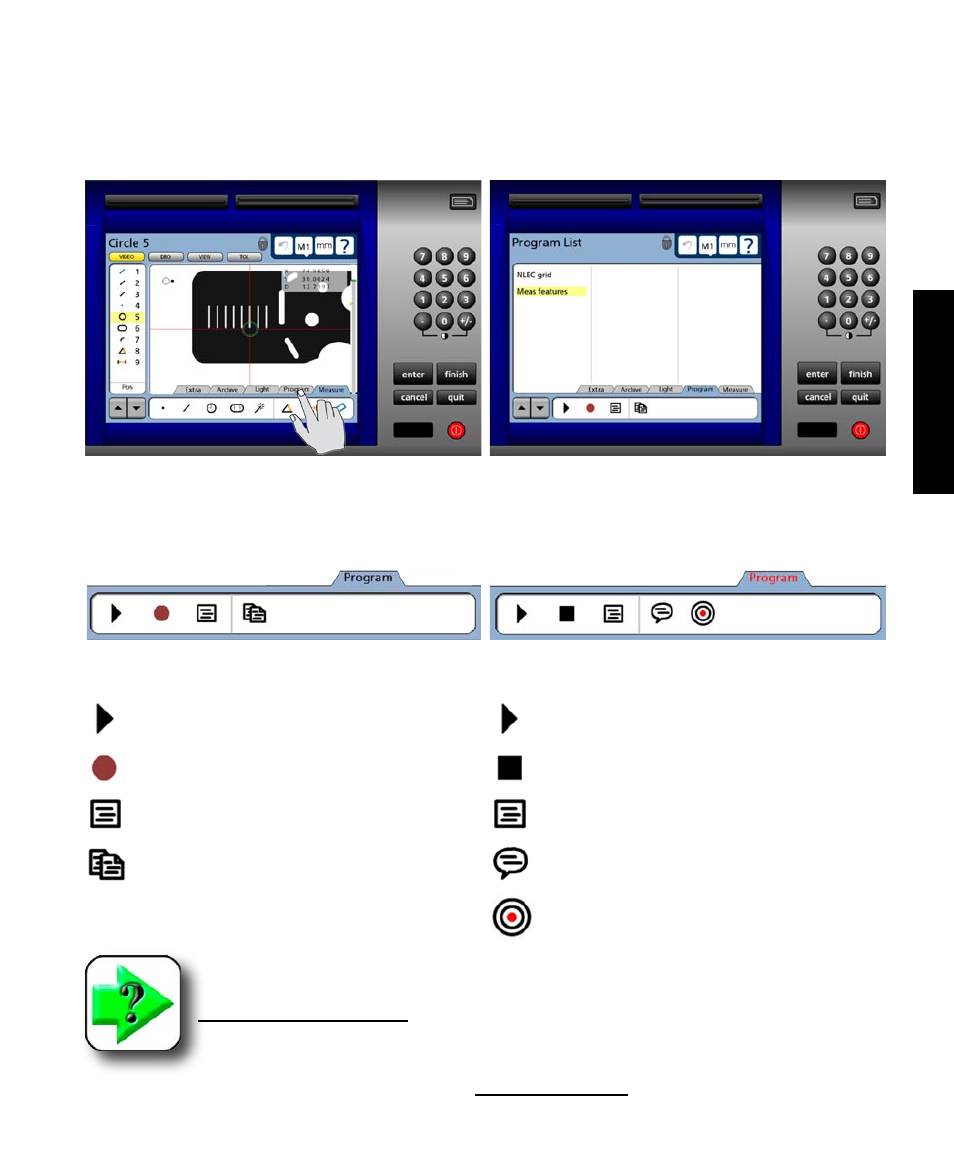
15
3
User Interface
Accessing programming functions
Programming functions are accessed from the Program tab. Touch the Program tab to display a list of
programs and programming tools.
Touch a program tool icon to play, record, edit, copy, stop or add a user message to a measurement pro-
gram. Completed program steps are shown in the feature list.
Run a program Run a program
Record a program
Stop recording
Open edit mode
Open edit mode
Copy a program
Include user message
Goto here: Used to define locations for
CNC program safe moves
NOTES
Details regarding programming and the use of programming tools are provided in
Chapter 8: Programming.
Additional CNC functions that can be included in programs are contained in the Extra
tab shown later in this chapter and described in Chapter 11: Setup, in the Display screen section.
Touch the Program tab...
to display a list of programs and programming tools
Measurement and Programming Functions
Programming tools shown before recording
Programming tools shown during recording