HEIDENHAIN ND 1300 VED and Crosshair Systems User Manual
Page 98
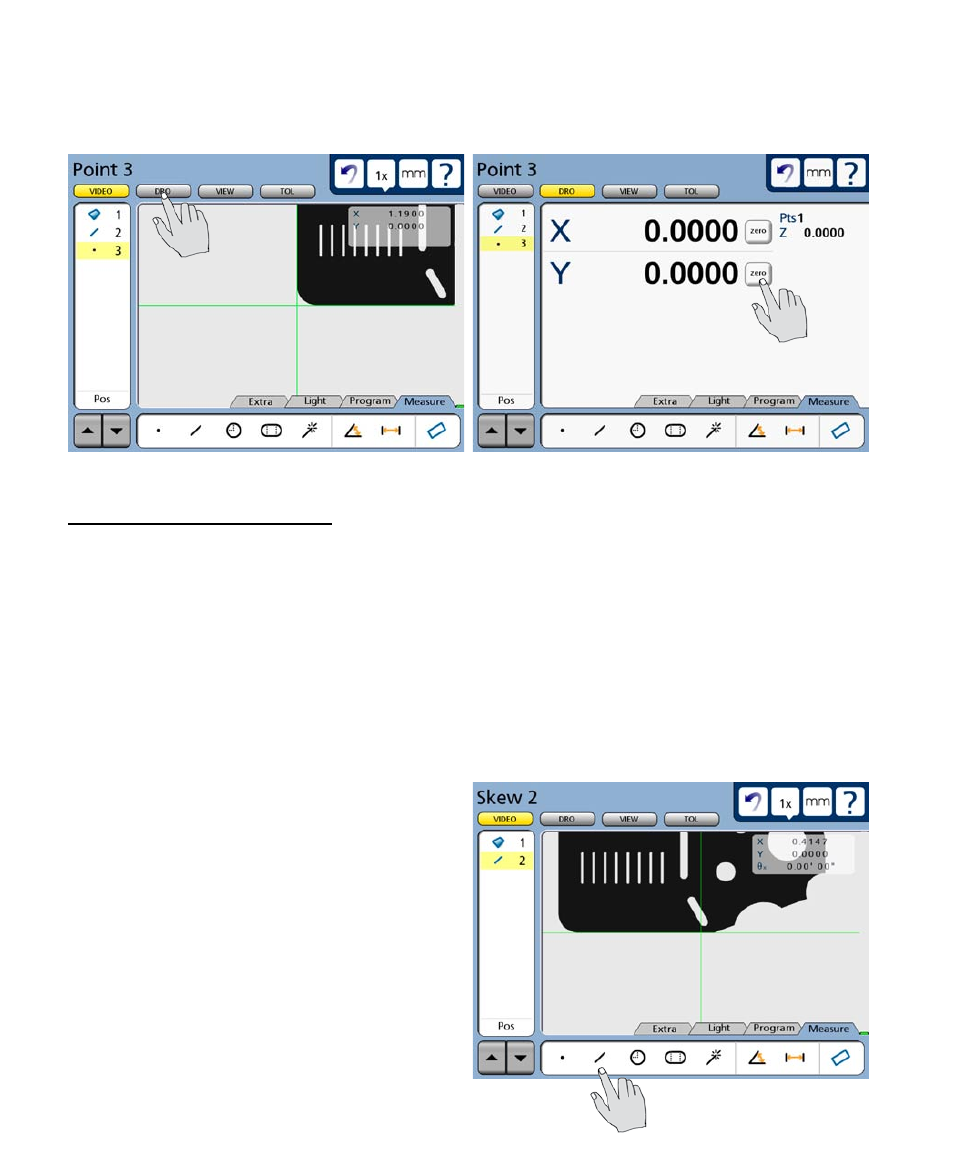
78
QC-300 Series User’s Guide
3 Select the DRO window, and while the point feature is selected touch the X and Y axis Zero buttons
to establish a datum zero at the probed point. The datum point will be shown in blue.
Constructing a datum zero point
The datum zero point can be constructed from parent features when simply probing the desired point is
not possible.
It would not be possible to provide a single description of this process for all measurement applications
that require feature constructions to create a datum zero point. However, the concept illustrated by the
following example and the construction techniques described later in this chapter can be used to construct
a datum zero point for any measurement application.
In this example, after the part skew is performed, a datum zero point is constructed at the intersection points
of the X-axis along the bottom of the part (skew axis), and the Y-axis along the left side of the part.
To construct the datum zero point:
1 Touch the Measure Magic or the Measure Line
icon.