HEIDENHAIN ND 1300 VED and Crosshair Systems User Manual
Page 277
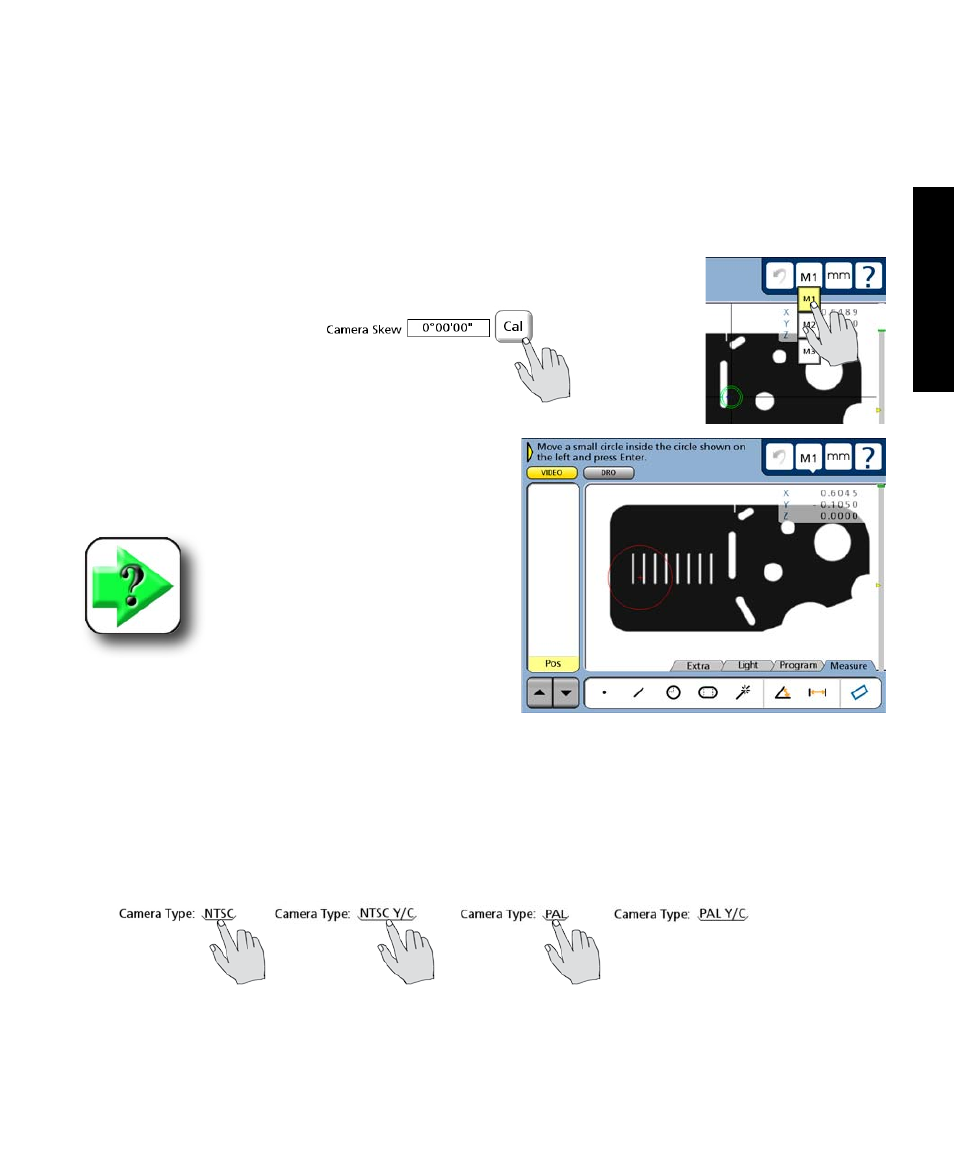
257
11
Setup
Performing camera skew calibrations
Small amounts of rotational camera misalignment exists in most camera mounting systems. The camera
skew calibration measures this misalignment and applies a skew compensation to subsequent measure-
ments to eliminate the effect of rotational misalignments.
To perform a camera skew calibration:
1 Touch the Magnification button to cycle to the lowest magnification.
2 Touch the CAL button.
3 The video screen will be displayed with instructions
for performing the calibration in the upper left corner.
Follow the instructions to complete the calibration.
NOTE
Systems should be aligned mechani-
cally to within a few degrees. This
calibration is not intended as a substi-
tute for good mechanical alignment.
Specifying camera type
The QC-300 video camera input supports four popular video standards:
• NTSC • NTSC Y/C • PAL • PAL Y/C
Touch the Camera Type choice field repeatedly to cycle to the desired video input standard.
VED Screen