Yaskawa SI-EN3D User Manual
Page 28
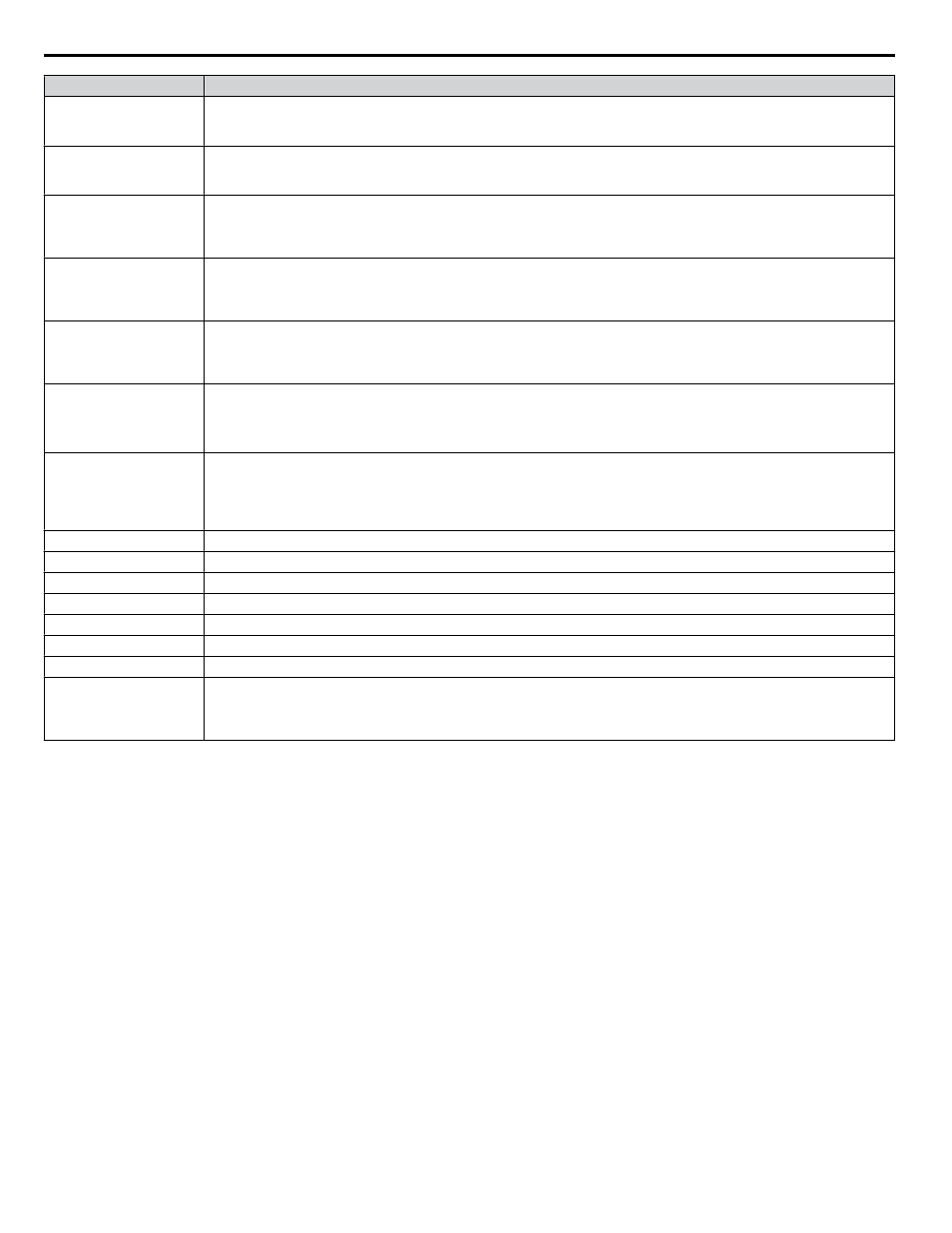
Name
Description
External Fault
External Fault EF0
0: No External Fault (EF0)
1: External Fault (EF0)
Fault Reset
Fault Reset
0: No Fault Reset
1: Fault Reset
Multi-Function Digital
Output
Terminal M1/M2
0: M1/M2 OFF
1: M1/M2 ON
This function is enabled only when H2-01 is set to F.
Multi-Function
Photocoupler 1
Terminal P1
0: P1 OFF
1: P1 ON
This function is enabled only when H2-02 is set to F.
Multi-Function
Photocoupler 2
Terminal P2
0: P2 OFF
1: P2 ON
This function is enabled only when H2-03 is set to F.
Speed Reference
Speed Command
Sets drive speed reference.
Unit depends on o1-03.
Unit is not affected by Speed Scale SS.
Torque Reference/Torque
Limit
Torque Reference/Torque Limit
Sets the Torque Reference/Torque Limit in units of 0.1%.
Sets the Torque Reference when using Torque Control (d5-01 = 1).
Sets the Torque Limit when using Speed Control (d5-01 = 0).
The Torque Reference and Torque Limit are disabled with F6-06 = 0.
Torque Compensation
Sets the amount of Torque Compensation Sets in units of 0.1%.
Digital Inputs
MEMOBUS/Modbus (0x49). Monitor parameter U1-10
NetRef
Network sets reference
NetCtrl
Network sets control
Analog Output 1
MEMOBUS/Modbus (0x0007)
Analog Output 2
MEMOBUS/Modbus (0x0008)
Digital Outputs
MEMOBUS/Modbus (0x0009)
Programmable Bytes
Contains the data to be written to the MEMOBUS/Modbus address defined in the given parameter. A value of 0 in the given
parameter means it is not used, therefore the value received for this given parameter will not be written to any MEMOBUS/
Modbus register. If the PPA is Input Assembly 166, then any errors occurring during a write will be flagged.
Speed/Torque Status Input (Vendor Specific Yaskawa Electric (YE) Assy) - 166 (0xA6) on page 36
8 Output Assemblies (Drive Consumes)
28
YASKAWA SIEP YAICOM 16A 1000-Series Option Dual-Port EtherNet/IP SI-EN3D Technical Manual