Email alerts tab – Yaskawa SI-EN3D User Manual
Page 55
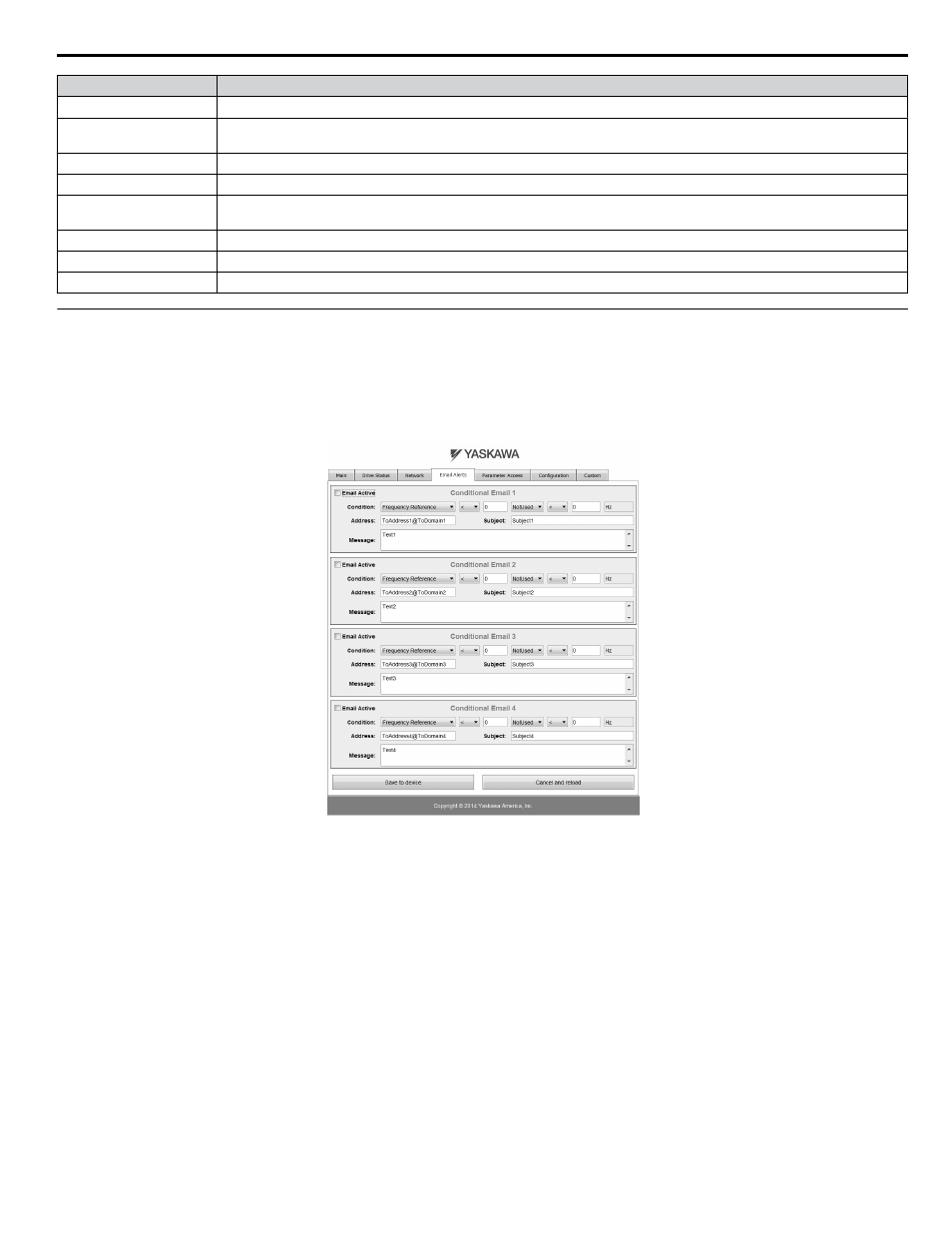
Network Monitor
Explanation
Current Connections
Current number of open connections.
Control Connection Delta
Time
The time between the last two writes to the Control register, MEMOBUS/Modbus address 0001H.
Msg Tx Dropped
Cumulative number of messages dropped due to output network buffer being full and unable to hold the new message.
Msg Rx Dropped
Cumulative number of messages dropped due to input network buffer being full and unable to hold the new message.
Collisions
Cumulative number of collisions (half duplex only) reported by the MAC/PHY (Media Access Control/Physical
Connection).
Msg Tx Errors
Cumulative number of transmit underruns and transmit stops reported by the MAC/PHY.
Msg Rx Errors
Cumulative number of receive overruns, receive stops, and receive error frames reported by the MAC/PHY.
Tx Retry
Cumulative number of transmits in which the 1st attempt was delayed due to busy medium reported by the MAC/PHY.
u
Email Alerts Tab
The Email Alerts tab allows the user to configure four Email Fault/Alarm conditions. When the condition is true, one email
will be sent to the provided email address. Another email will not be sent until the condition becomes false and then true again.
A 30-second timer prevents emails from being sent when conditions reoccur immediately after being removed. The timer helps
limit the amount of emails sent regarding the same intermittent condition and helps to reduce network traffic by reducing
emails about reoccurring errors.
Figure 15 Email Alerts Tab View
n
Conditional Email Set-up
1.
Define the condition that will trigger the email by selecting a monitor parameter, a comparator, and a value. Set up
comparator values for the range of values to check in the chosen condition. If choosing only one condition and no OR
or AND are needed, set the “OR/AND” drop-down selection to “NotUsed”.
2.
Enter the email address where the alert will be sent.
3.
Enter the message that will appear in the email contents.
4.
Enter the email subject.
5.
Click the “Email Active” check box to enable the alert.
Clicking “Save to device” will save the entered information into the option memory.
Clicking “Cancel and reload” will cancel any pending edits and display the most recently saved settings from the option board.
12 Web Interface
YASKAWA SIEP YAICOM 16A 1000-Series Option Dual-Port EtherNet/IP SI-EN3D Technical Manual
55