C6-01: drive duty mode selection, I.5 start-up programming and operation – Yaskawa U1000 Industrial MATRIX Drive User Manual
Page 54
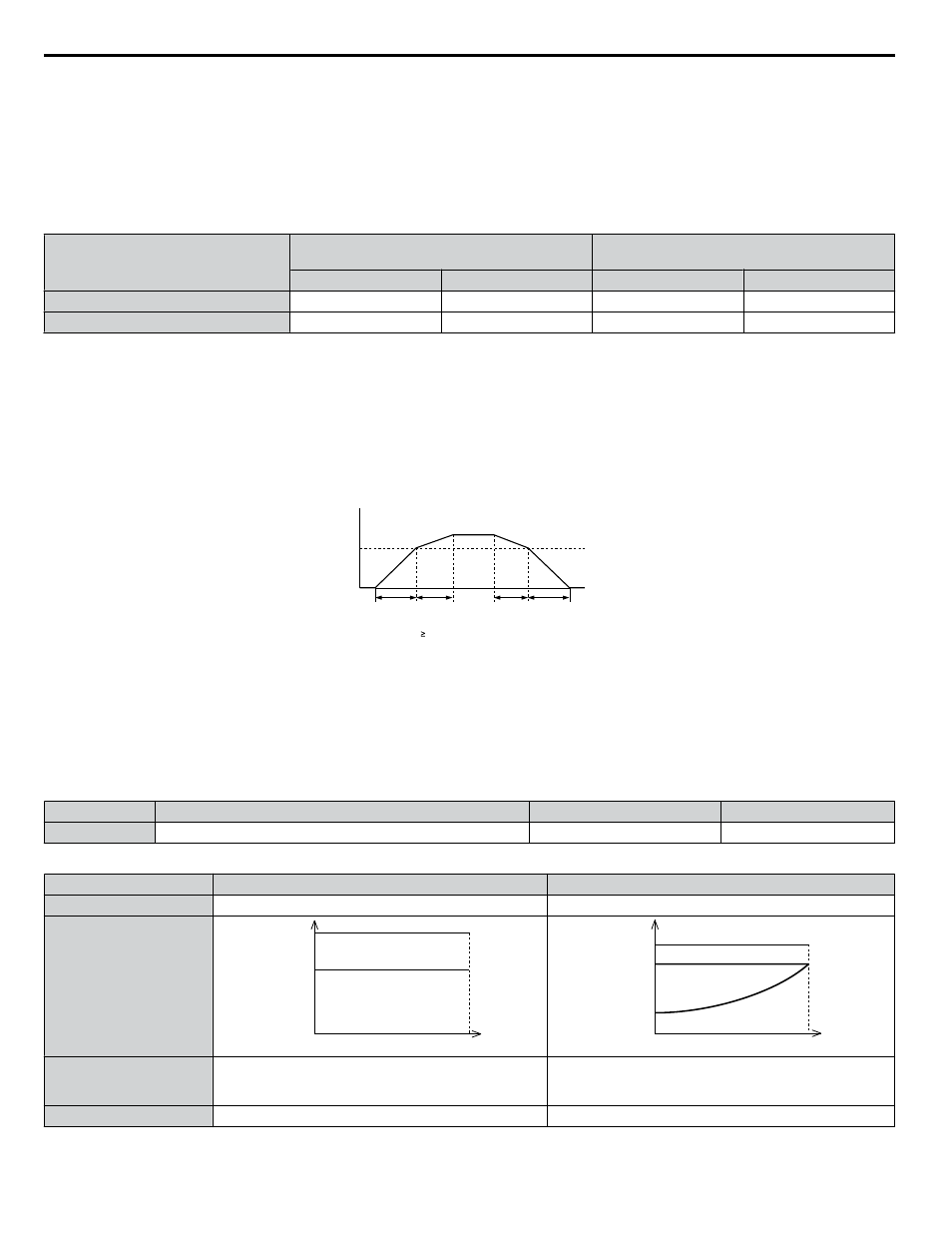
Switching Acceleration and Deceleration Times by Motor Selection
When switching between motor 1 and 2 using a digital input (H1-oo= 16), parameters C1-01 to C1-04 become accel/decel
times 1 and 2 for motor 1, while C1-05 to C1-08 become accel/decel times 1 and 2 for motor 2. Accel/decel times 1 and 2 can
be switched for each motor using a digital inputs set to H1-oo = 7 like shown in
.
Note:
1. The motor 2 selection function cannot be used with PM motors.
2. Attempting to use the digital input setting “Accel/Decel time 2 selection” (H1-oo = 1A) together with motor 1/2 switching triggers an
oPE03 error, indicating contradictory multifunction input settings.
Table i.23 Motor Switching and Accel/Decel Time Combinations
Accel/Decel Time 1 (H1-oo = 7)
Motor 1 Selected
(Terminal set to H1-oo = 16 OFF)
Motor 2 Selected
(Terminal set to H1-oo = 16 ON)
Accel
Decel
Accel
Decel
Open
C1-01
C1-02
C1-05
C1-06
Closed
C1-03
C1-04
C1-07
C1-08
Switching Accel/Decel Times by a Frequency Level
The drive can switch between different acceleration and deceleration times automatically. The drive will switch from accel/
decel time 4 in C1-07 and C1-08 to the default accel/decel time in C1-01 and C1-02 (C1-05 and C1-06 for motor 2) when the
output frequency exceeds the frequency level set to parameter C1-11. When the frequency falls below this level, the accel/
decel times are switched back.
Note:
Acceleration and deceleration times selected by digital inputs have priority over the automatic switching by the frequency level set to C1-11.
For example, if accel/decel time 2 is selected, the drive will use only accel/decel time 2; it will not switch from accel/decel time 4 to the
selected one.
Output Frequency
C1-11
Accel/Decel Time
Switch Frequency
C1-07
setting
When the output frequency C1-11, drive uses Accel/Decel Time 1 (C1-01, -02)
When the output frequency < C1-11, drive uses Accel/Decel Time 2 (C1-07, -08)
C1-01
setting
C1-02
setting
C1-08
setting
Figure i.43 Accel/Decel Time Switching Frequency
n
C6-01: Drive Duty Mode Selection
The drive has two different duty modes from which to select based on the load characteristics. The drive rated current, overload
capacity, and maximum output frequency will change depending upon the duty mode selection. Use parameter C6-01 to select
Heavy Duty (HD) or Normal Duty (ND) for the application. Refer to the U1000 Technical Manual for details.
No.
Parameter Name
Setting Range
Default
C6-01
Duty Mode Selection
0, 1
1 (ND)
Table i.24 Differences between Heavy Duty and Normal Duty
Characteristics
Heavy Duty Rating (HD)
Normal Duty Rating (ND)
C6-01
0
1
Performance
100 %
100 %
0
Motor Speed
Rated Load
Overload
150 %
Motor Speed
0
100 %
100 %
120 %
Rated Load
Overload
Application
Use Heavy Duty Rating for applications requiring a high
overload tolerance with constant load torque, such as
extruders and conveyors.
Use Normal Duty Rating for applications in which the torque
requirements drop along with the speed, such as fans and
pumps where a high overload tolerance is not required.
Overload capability (oL2)
150% of drive rated Heavy Duty current for 60 s
120% of drive rated Normal Duty current for 60 s
i.5 Start-Up Programming and Operation
54
YASKAWA ELECTRIC TOEP C710636 04C U1000 Industrial MATRIX Drive Quick Start Guide