Yaskawa 260IF DeviceNet System User Manual
Page 63
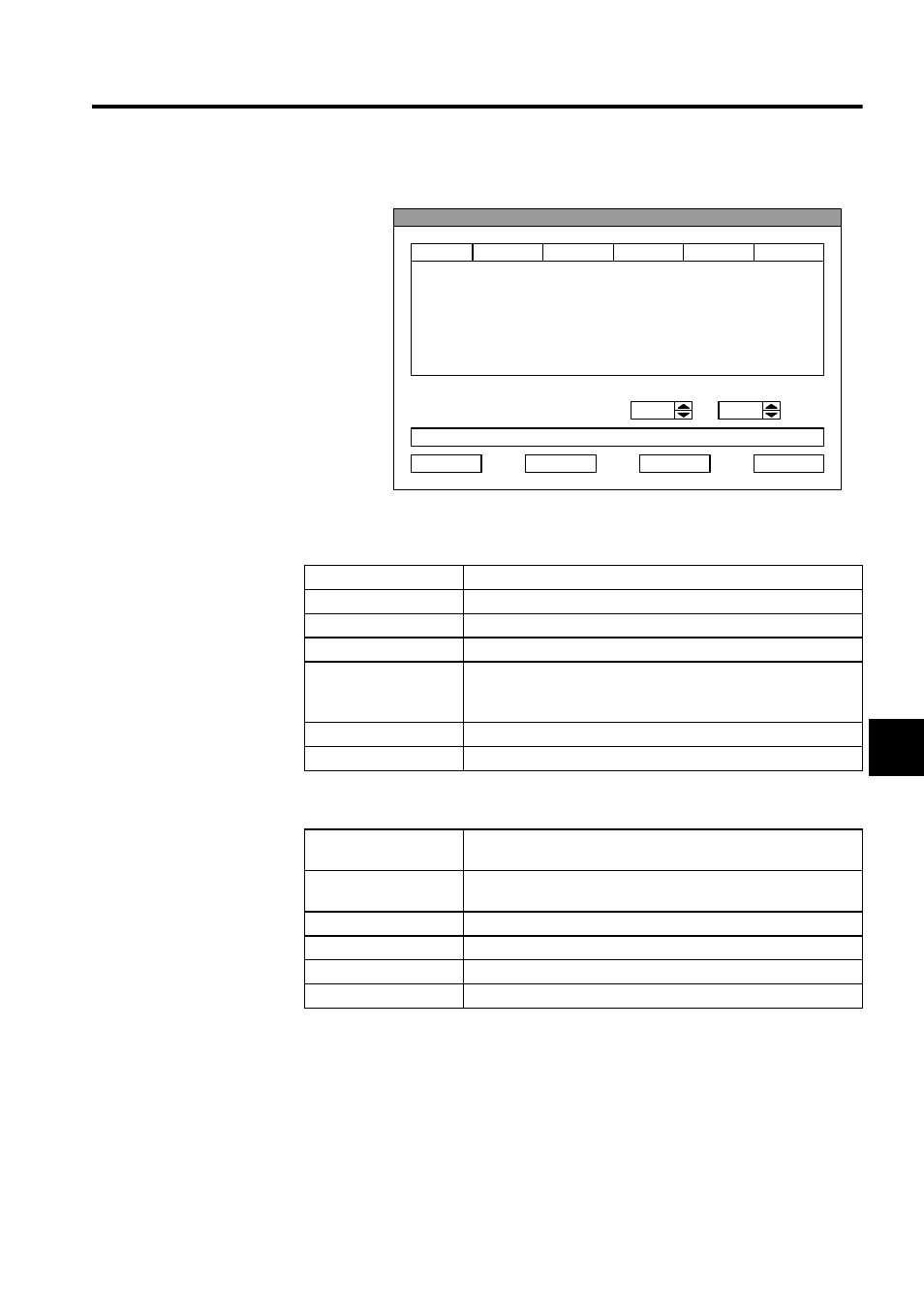
6.1 Reading Network Configuration Information
6-3
6
4. The Network Configuration Window will be displayed.
Table 6.1 Search Items
Table 6.2 Setting and Operation Items
5. Set the leading and end addresses for the DeviceNet devices for which information is to
be read and click the Search Start Button. To stop the search, click the Search Stop
Button.
6. Click the Set Button to use the I/O sizes found during the search for the I/O Allocation
Settings.
7. Click the Close Button to exit the Network Configuration Window.
Search Item
Contents
MAC ID
The MAC ID on the DeviceNet (DeviceNet address).
I-BSIZE
The input data size (in bytes) from the relevant device.
O-BSIZE
The output data size (in bytes) to the relevant device.
DEVICE
The device type in decimal. The value will be 12 for the 260IF Mod-
ule (communications adapter).
Refer to DeviceNet specifications for details on device types.
VENDER
The vendor ID. The value will be 44 for the 260IF Module.
PRODUCT
The product code.
Setting or Operation
Item
Contents
Node Address Search
Range (0 to 63)
The node address (MAC ID) range to be searched for.
Search Start
Starts the search for devices connected to the network.
Search Stop
Stops the search.
Set
Makes I/O allocations based on the search results.
Close
Closes the Network Configuration Window.
MAC ID
I-BSIZE
O-BSIZE
DEVICE
VENDOR
VENDOR
~
Network Configuration
Node address search range (0 to 63)
Start
End
Search Start
Search Stop
Set
Close
VENDER