2 connecting the external power supply – KACO Powador XP200-HV TL User Manual
Page 24
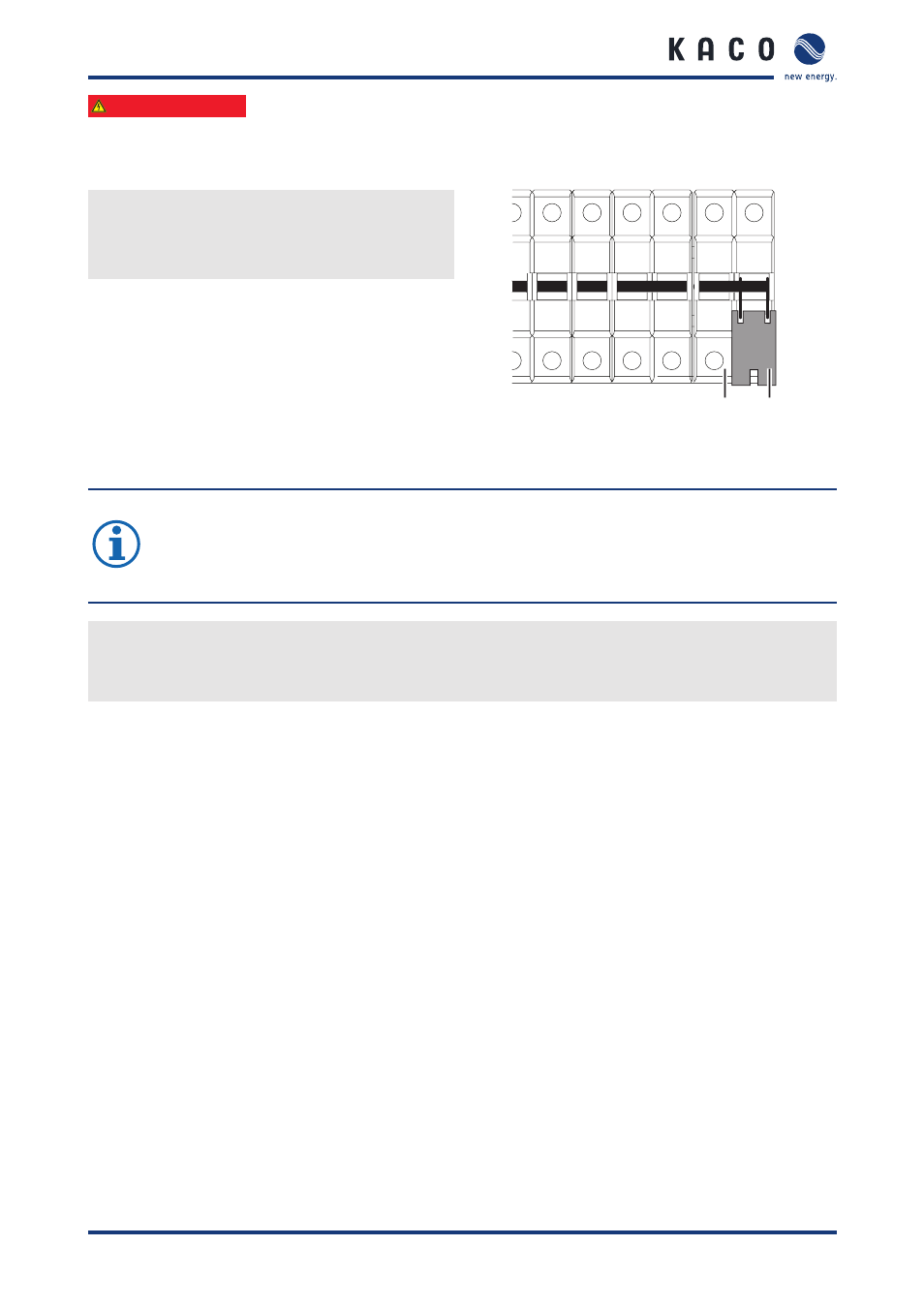
Installation
Page 24
Operating Instructions Powador XP200-HV TL, XP250-HV TL, XP350-HV TL_EN
Electrician
7.5.2 Connecting the external power supply
In the standard setting, the inverter is meant to be used with external power supply.
1. Make sure that the circuit breaker CB37 (1) is swit-
ched off.
2. Secure the circuit breaker CB37 with the lock
clip (2).
CB33
CB37
2
1
Figure 14: Securing the circuit breaker CB37 for the use of the
external power supply
NOTE
Cables with a cross-section up to 2.5 mm² may be used for the connection of the external power
supply.
Depending on the selected cable cross-section, choose an appropriate protection device (e.g. a C16A
circuit breaker is recommended for a 1.5 mm² cross-section).
Connecting the external power supply (Figure 15)
The connection for the external power supply is located in the left inverter cabinet.
"
Connect the external power supply to the terminals marked “TO” using single-phase 230 V.