It (figure 63, Figure 64), 9 other menus and details – KACO Powador XP200-HV TL User Manual
Page 51: User interface
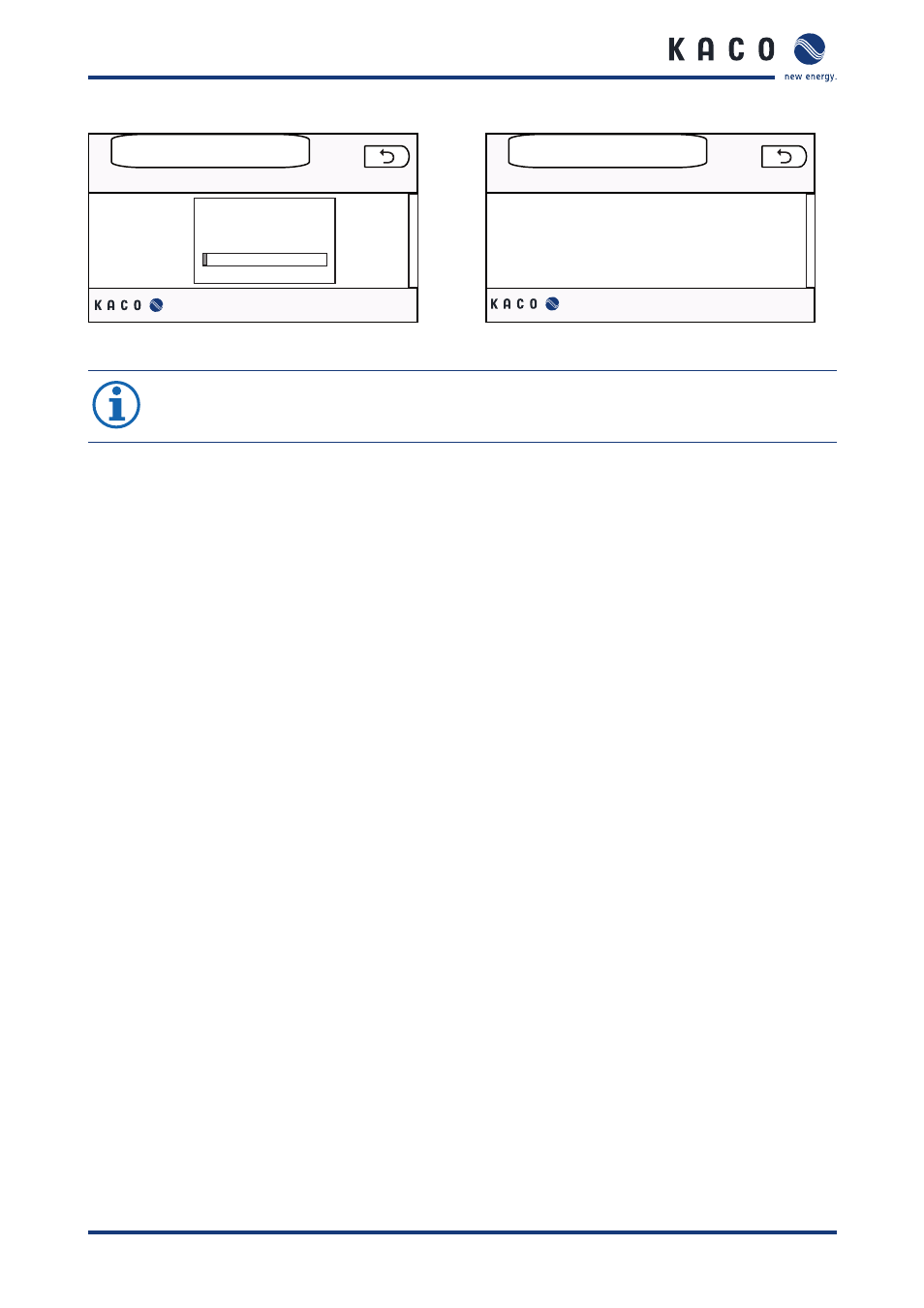
User interface
Operating Instructions Powador XP200-HV TL, XP250-HV TL, XP350-HV TL_EN
Page 51
Communication between the MMI and the control
unit (XCU) is interrupted during the upgrade process
and automatically resumes once the download is
complete.
Upgrade C6x
Connecting to XCU ...
back
PRESS BS KEY TO DOWNLOAD
FLASH LOCK OK!
SYSTEM STARTUP!
VERIFY FLASH CHECKSUM OK!
PARAMETERS CHECKSUM OK!
SYSTEM BOOT SUCCESS!
>>>MMI has finished upgrading XCU.
Upgrade C6x
back
Figure 63: C6x upgrade screen
Figure 64: C6x upgrade screen (complete)
NOTE
Communication between the MMI and the control unit (XCU) is interrupted during the upgrade
process and automatically resumes once the download is complete.
8.4.9 Other menus and details
Further menus are described in the “Configuration” chapter (see section 9 on page 61).
Some menus can only be accessed by service technicians from KACO new energy GmbH and are therefore not
described in this manual.