Configuration, Configuring fixed q – KACO Powador XP200-HV TL User Manual
Page 69
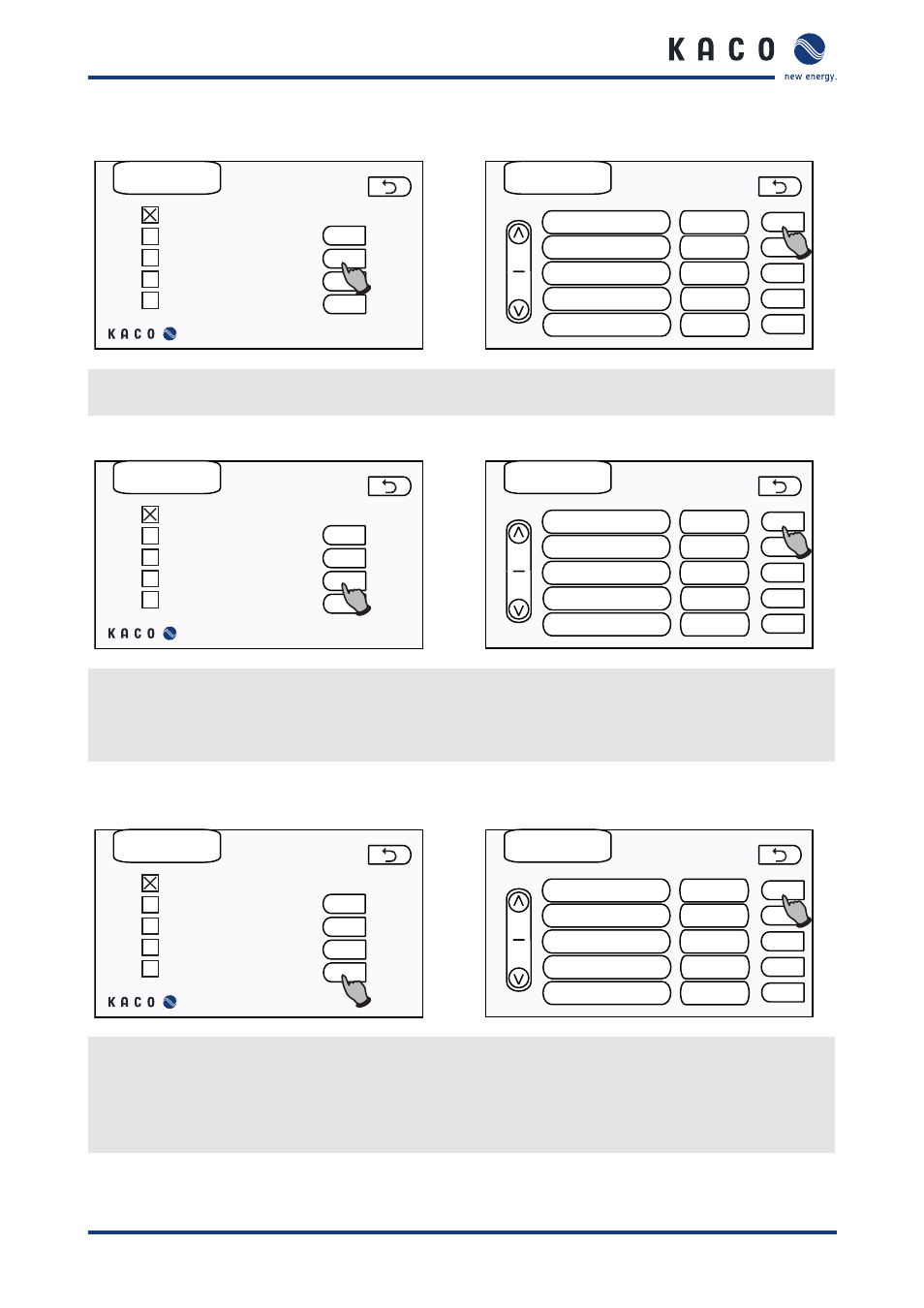
Configuration
Operating Instructions Powador XP200-HV TL, XP250-HV TL, XP350-HV TL_EN
Page 69
Configuring Fixed Q
RPC
Disable RPC
Fixed cosphi
Fixed Q
Characteristic cosphi(P)
Characteristic Q(U)
Set
Set
Set
Set
Fixed Q
Q
0.0
Set
Set
Set
Set
Set
back
1
1
1. On the “RPC” screen press the “Set” button for “Fixed Q”.
2. On the “Fixed Q” screen press the “Set” button for “Q” and input a value between -99.9 and 99.9.
Configuring cosphi (P/Pn)
RPC
Disable RPC
Fixed cosphi
Fixed Q
Characteristic cosphi(P)
Characteristic Q(U)
Set
Set
Set
Set
Characteristic
cosphi(P)
P1 (%)
Cosphi 1
P2 (%)
Cosphi 2
P3 (%)
0
0.0
0
0.0
0
Set
Set
Set
Set
Set
back
1
4
1. On the “RPC” screen press the “Set” button for “Characteristic cosphi(P)”.
2. On the “Characteristic cosphi(P)” screens change the following parameters (see section 8.4.8 on page 46):
–
For “PX (%)” (X = 1) input a value between 0 and 100.
–
For “Cosphi X” (X = 4) input a value between –0.999 and –0.95 or between 0.95 and 1.
Configuring Q(V)
RPC
Disable RPC
Fixed cosphi
Fixed Q
Characteristic cosphi(P)
Characteristic Q(U)
Set
Set
Set
Set
Characteristic Q(V)
Q(V) Target Voltage (V)
Q(V) K Factor
Q(V) Ramp Time (sec)
0
0.0
0
Set
Set
Set
Set
Set
back
1
1
1. On the “RPC” screen press the “Set” button for “Characteristic Q(V).
2. On the “Characteristic Q(V)” screen change the following parameters (see section 8.4.8 on page 46):
–
For “Q(V) Target Voltage” input a value between 208 and 440.
–
For “Q(V) K Factor” input a value between 0 and 50.
–
For “Q(V) Ramp Time (sec)” input a value between 0 and 99999.