Configuration, Check the display on the “strings” screen – KACO Powador XP200-HV TL User Manual
Page 62
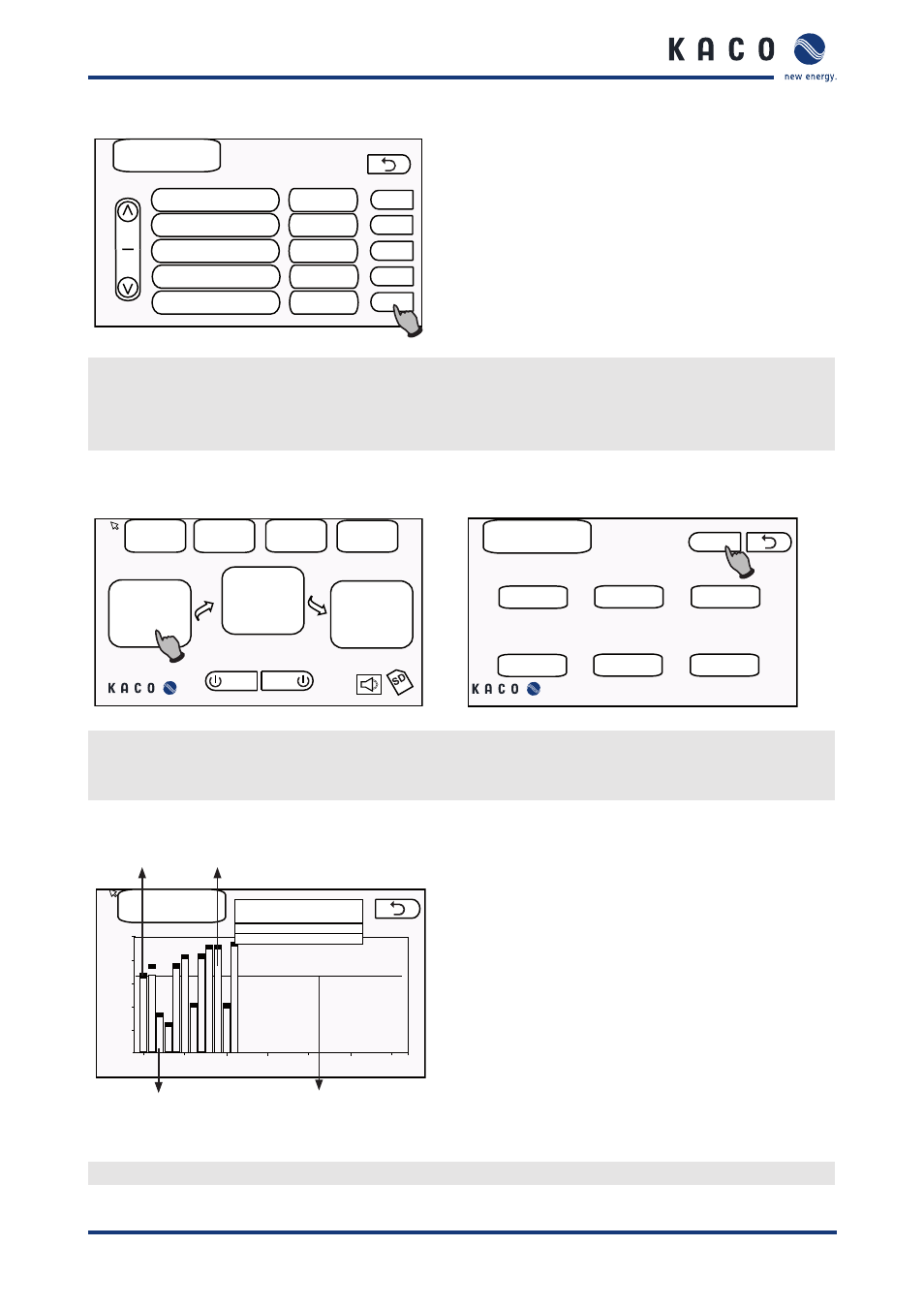
Configuration
Page 62
Operating Instructions Powador XP200-HV TL, XP250-HV TL, XP350-HV TL_EN
Digital
DI1 Select
DI1 Select
RPC Mode Select
Power Meter (kWh)
XCU RS485 Protocol
0
0
0
0
0
Set
Set
Set
Set
Set
back
1
6
8. On the “Digital” screens change the following parameters (see section 8.4.8 on page 46):
–
“Digital (1/6)” screen: For “XCU RS485 Protocol” input value 3.
–
“Digital (2/6)” screen: For each “Argus Box X Address” input a value between 0 and 99.
–
“Digital (2/6)” screen: For each “Argus Box X Type” input 16 or 24.
Checking the configuration
ON OFF
PV
generator
Inverter
Grid
Fault
History
Statistics
Setup
701.0V
400.0V
75.8kW
79.0kW
45.0°C
Date/Time
PV generator
Strings
78.0
701.0
101.0
Power (kW)
Voltage (V)
Current (A)
Cell Temp.
(°C)
Irr.
(W/m2)
Isolation R
(kΩ)
41.0
381.0
519.0
1. On the main screen press the “PV generator” button.
2. Wait 20 seconds.
3. On the “PV generator“ screen press the “Strings“ button.
30
25
20
15
10
5
0
0
2.4
4.8
7.2
9.6
12
Yellow bars:
Average current values,
faulty channel
Magenta dots:
Actual current
values
Green bars:
Average current values,
functioning channel
Light blue line:
Average of all channels
Strings
... Show current (A)
... Show current (A)
... Hide current (A)
4. Check the display on the “Strings” screen.