10 operation, 1 starting up the inverter, 10 operation 10.1 starting up the inverter – KACO Powador XP200-HV TL User Manual
Page 76
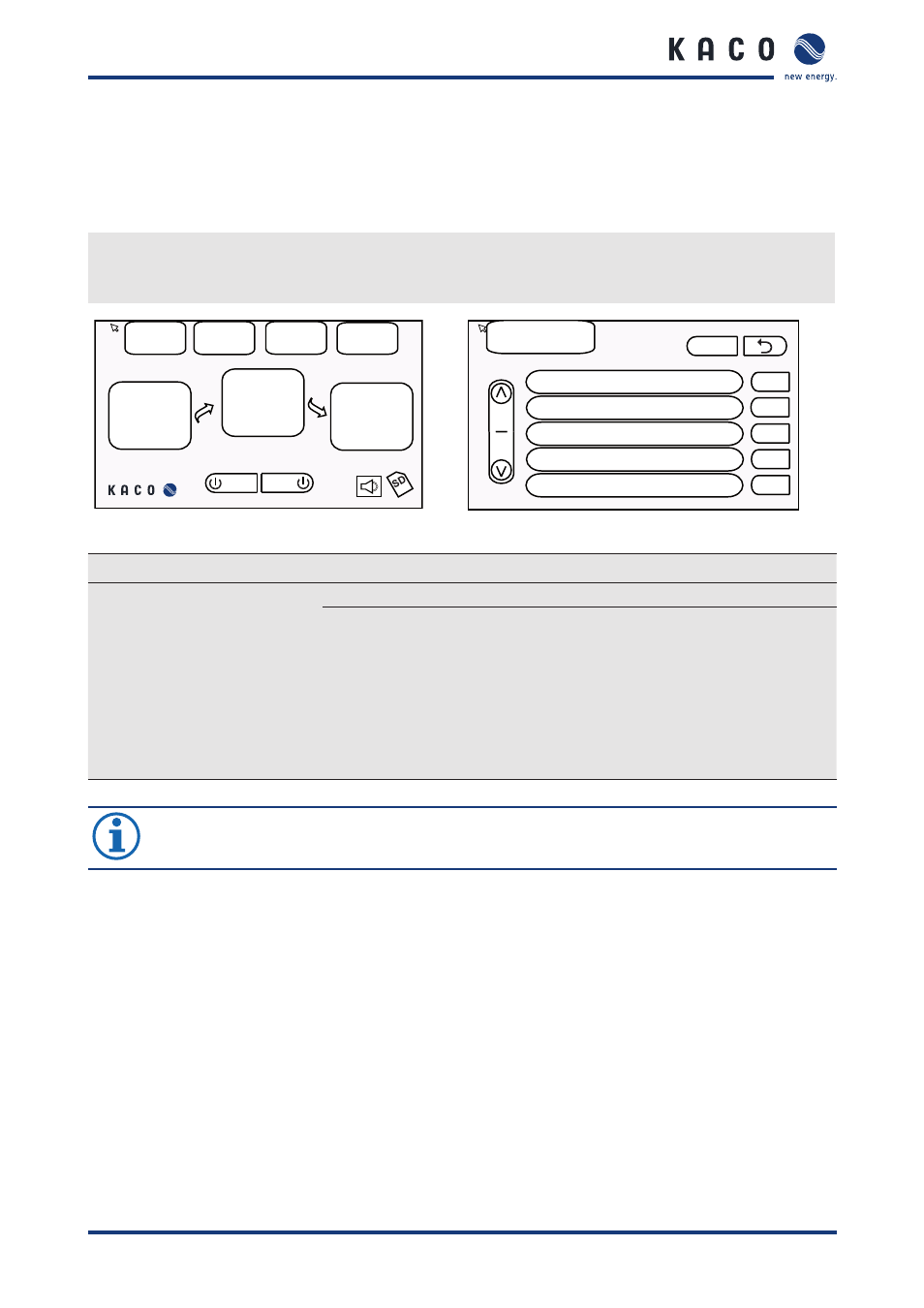
Operation
Page 76
Operating Instructions Powador XP200-HV TL, XP250-HV TL, XP350-HV TL_EN
10
Operation
10.1 Starting up the inverter
Starting up the inverter
↺ The inverter was prepared for start-up (see section 7.7 on page 34).
"
Use the MMI screen (see section 8 on page 38) to start up the inverter.
ON OFF
PV
generator
Inverter
Grid
Fault
History
Statistics
Setup
701.0V
400.0V
75.8kW
79.0kW
45.0°C
Date/Time
Figure 68: Main screen
2
3
Code Fault message
Fault reset
Fault
L1
L1
L3
L3
L3
back
Figure 69: “Fault” screen
Display
Check
Action
Error message on the MMI screen
NO
"
On the main screen select the “ON” button.
YES
1. On the main screen press the “Fault” button (see section 12 on
2. On the “Fault” screen reset the fault using “Fault reset" (see
3. Press the “back” button.
4. On the main screen press the “ON” button.
»
The inverter begins operation in a specified sequence (see
NOTE
If the fault cannot be reset using “Fault reset”, contact our service department.