11 maintenance/cleaning, 1 maintenance intervals, 11 maintenance/cleaning 11.1 – KACO Powador XP200-HV TL User Manual
Page 79: Maintenance intervals
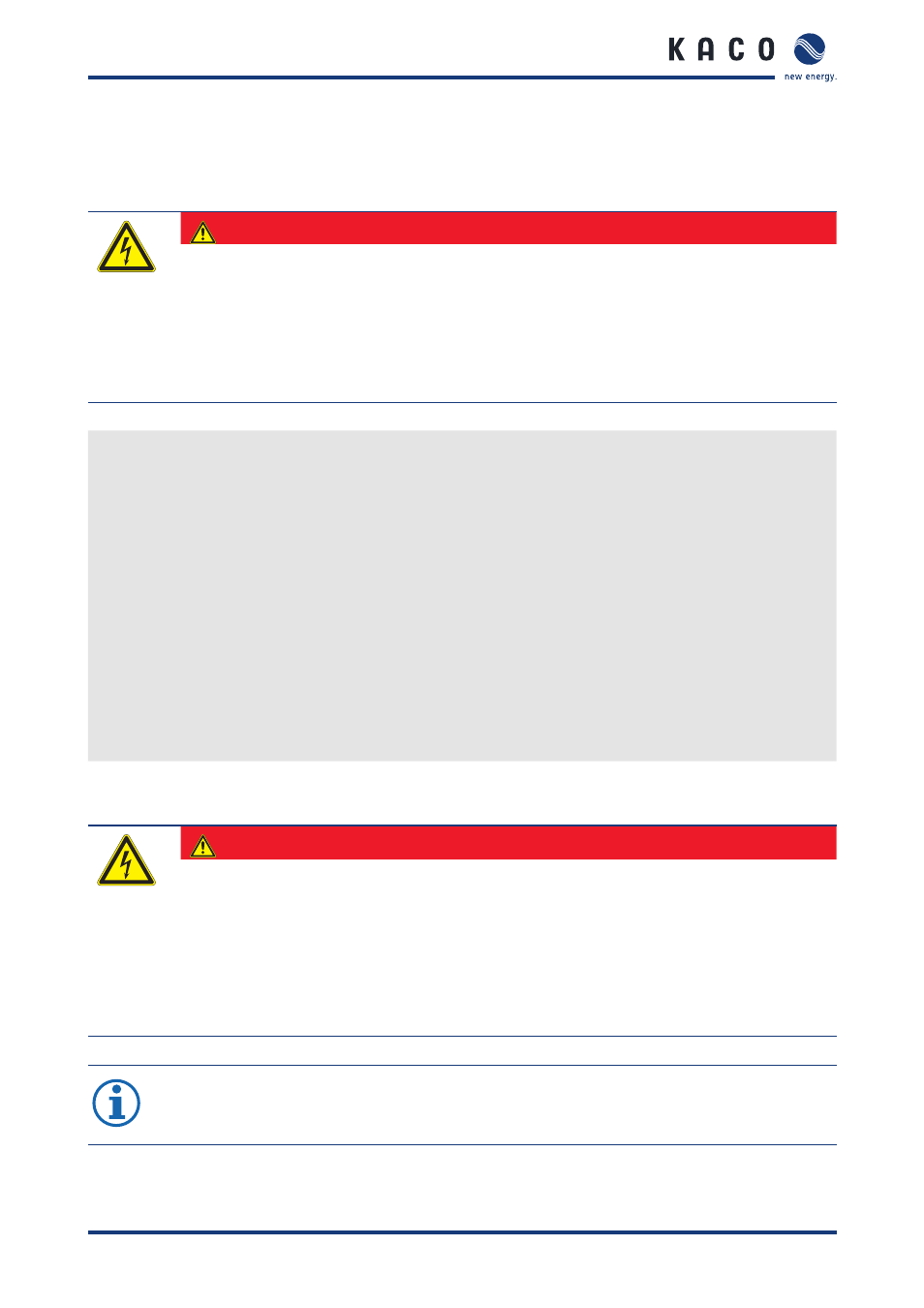
Maintenance/Cleaning
Operating Instructions Powador XP200-HV TL, XP250-HV TL, XP350-HV TL_EN
Page 79
11
Maintenance/Cleaning
Maintenance must be performed on the inverter at regular intervals (Table 30 shows the maintenance schedule).
DANGER
Lethal voltages are still present in the terminals and lines of the inverter even after the inver-
ter has been switched off and disconnected!
Coming into contact with the lines and terminals in the inverter will cause serious injury or death.
Only authorised electricians who are approved by the supply grid operator may open, install and
maintain the inverter.
›
Keep all doors and covers closed when the unit is in operation.
›
Do not touch the lines and terminals when switching the unit on and off.
Switching off the inverter
1. Switch the main ON/OFF switch to OFF (stop the inverter).
2. Switch the power grid switch to OFF (disconnect the inverter from the grid).
3. Switch the DC disconnector to OFF (disconnect the inverter from the PV generator).
4. Make sure that the inverter is disconnected from all voltage sources.
5. Attach locking devices to the circuit breaker of the power grid connection and to the AC and DC disconnec-
tors.
6. Wait at least six minutes before working on the inverter.
Restarting the inverter after maintenance
1. Remove the locking devices.
2. Switch the power grid switch to ON.
3. Switch the AC disconnector to ON.
4. Switch the DC disconnector to ON.
5. Start up the inverter (see section 10.1 on page 76).
11.1 Maintenance intervals
DANGER
Lethal voltages are still present in the terminals and lines of the inverter even after the inver-
ter has been switched off and disconnected!
Coming into contact with the lines and terminals in the inverter will cause serious injury or death.
Only authorised electricians who are approved by the supply grid operator may open, install and
maintain the inverter.
›
Do not touch the lines and terminals when switching the unit on and off. Do not touch exposed
contact connections.
›
Always shut down the inverter prior to cleaning or maintenance (see section 11 on page 79).
NOTE
Even between maintenance intervals, pay attention to any unusual behaviour that the inverter dis-
plays during operation and fix the problem immediately.