2 cleaning and replacing the fans, 1 accessing the fans – KACO Powador XP200-HV TL User Manual
Page 81
Advertising
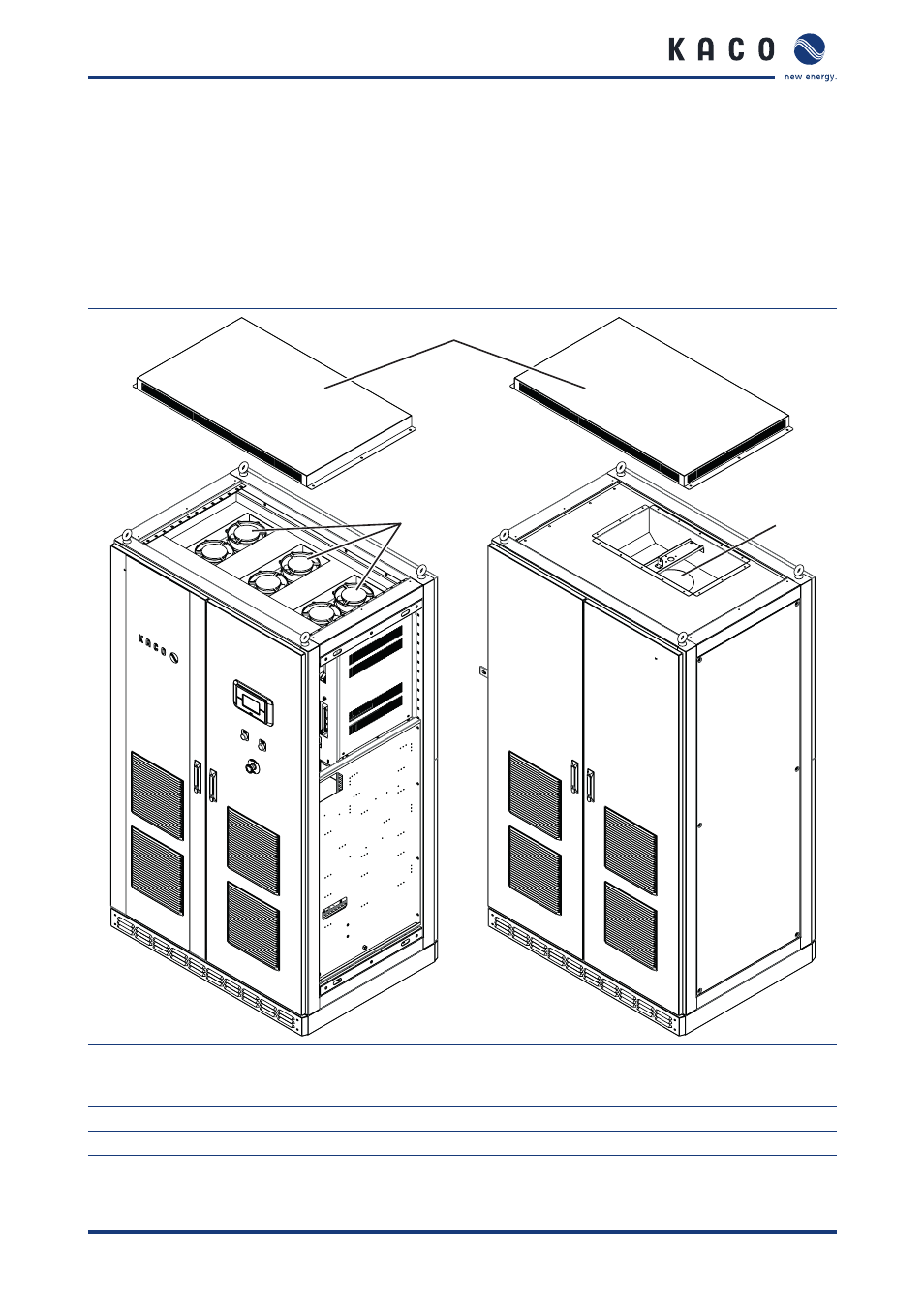
Maintenance/Cleaning
Operating Instructions Powador XP200-HV TL, XP250-HV TL, XP350-HV TL_EN
Page 81
11.2 Cleaning and replacing the fans
The inverter is equipped with seven fans. All of them are located at the top of the cabinets. Six of the fans are ins-
talled in the left cabinet to provide ventilation for the power electronics building block. The fan in the right cabinet
is used to ventilate the cabinet. The fans must be cleaned on a regular basis to ensure maximum performance. If
there are any problems with the fans, repair or replace them.
11.2.1 Accessing the fans
1
3
2
Figure 71: Accessing the fans
Key
1
Upper covers of the inverter cabinets
3
Fans in the left inverter cabinet
2
Fan in the right inverter cabinet
Advertising
This manual is related to the following products: