Configuration – KACO Powador XP200-HV TL User Manual
Page 75
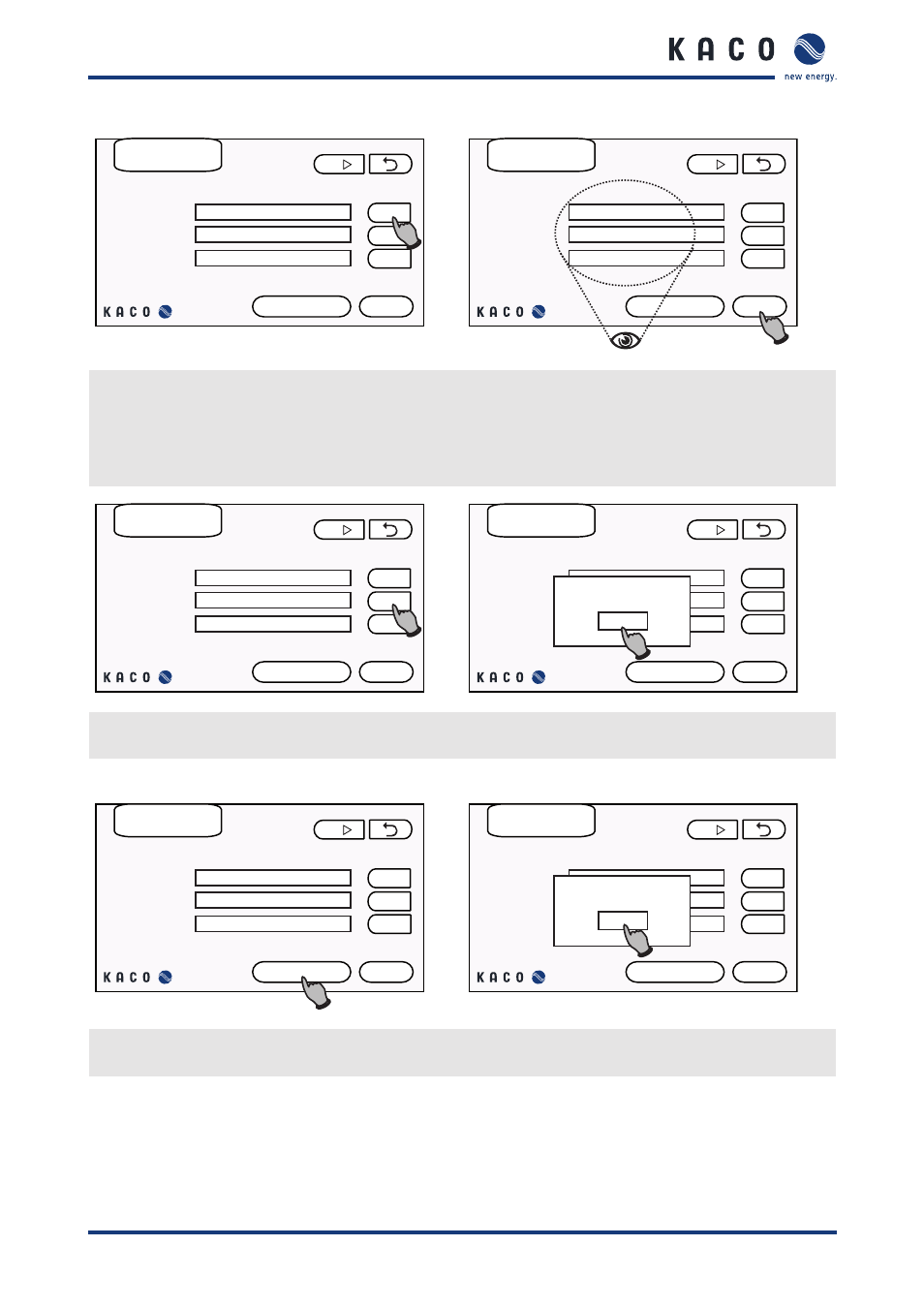
Configuration
Operating Instructions Powador XP200-HV TL, XP250-HV TL, XP350-HV TL_EN
Page 75
Individual Server
Serial Number
Sender Address
Receiver Address
Send Test Mail
Set
Set
Set
Save
Individual Server
Serial Number
SN1234
Sender Address
Receiver Address [email protected]
Send Test Mail
Set
Set
Set
Save
1
2
11. Change the following parameters (see section 8.4.8 on page 46):
–
For “Serial Number” input the serial number of the inverter.
–
For “Sender Address“ input the sender address.
–
For “Receiver Address“ input the receiver address.
12. Check if the parameters were changed to the set values.
Individual Server
Serial Number
SN1234
Sender Address
Receiver Address
Send Test Mail
Set
Set
Set
Save
Individual Server
Serial Number
SN1234
Sender Address
Receiver Address
Send Test Mail
Set
Set
Set
Save
Configuration saved
OK
13. On the “Individual Server“ screen press the “Save” button.
14. Acknowledge the “Configuration saved” message by pressing the “OK“ button.
Checking the configuration
Individual Server
Serial Number
SN1234
Sender Address
Receiver Address
Send Test Mail
Set
Set
Set
Save
Individual Server
Serial Number
SN1234
Sender Address
Receiver Address
Send Test Mail
Set
Set
Set
Save
An email has been sent!
OK
15. Press the “Send Test Mail“ button.
16. Acknowledge the “An email has been sent!” message by pressing the “OK“ button.