5 faults and warnings, 6 history – KACO Powador XP200-HV TL User Manual
Page 44
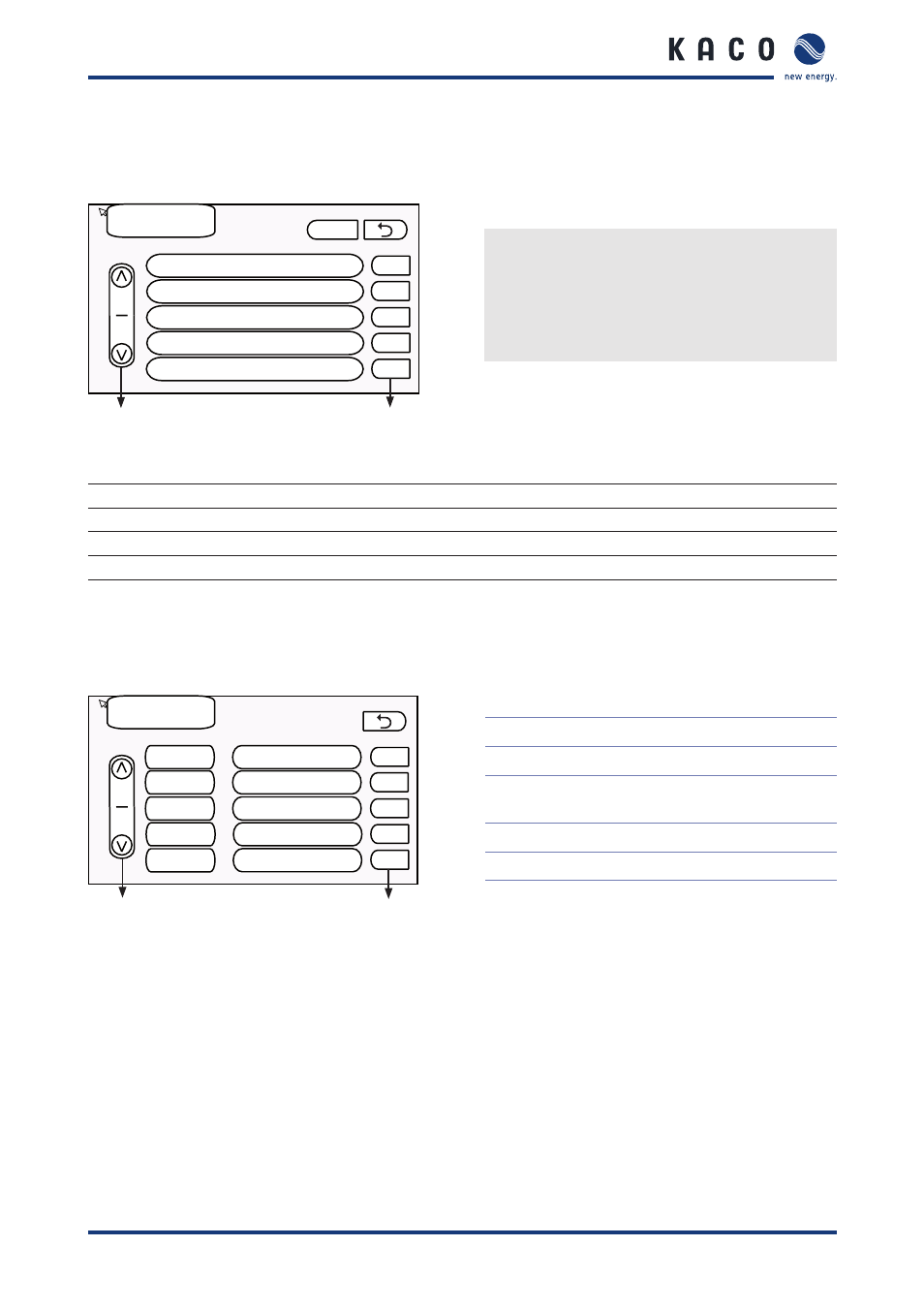
User interface
Page 44
Operating Instructions Powador XP200-HV TL, XP250-HV TL, XP350-HV TL_EN
8.4.5 Faults and warnings
Display current faults and warnings
2
3
Code Fault message
Arrows
Scroll through several pages
Symbols for
types of errors
Fault reset
Fault
L1
L1
L3
L3
L3
back
Correct current faults
"
Press “Fault reset”.
The control unit is instructed to correct current
faults. After a few seconds have passed, the fault list
is empty.
Figure 45: “Fault” screen
Icon
Fault type
L1 (yellow)
Warning
L2
Reserved, currently unassigned
L3 (red)
Serious fault
8.4.6 History
This screen displays a list with a maximum of 100 faults, warnings and events that most recently occurred in the
inverter.
2
3
Arrows
Scroll through several pages
Symbols for
types of events
History
L1
L1
L3
L3
E
back
Date/Time
Description
Icon
Event type
L1 (yellow)
Warnings
L2
Reserved,
currently unassigned
L3 (red)
Serious fault
E
Event
Figure 46: “History” screen