2 configuring the individual e-mail server, Configuration – KACO Powador XP200-HV TL User Manual
Page 73
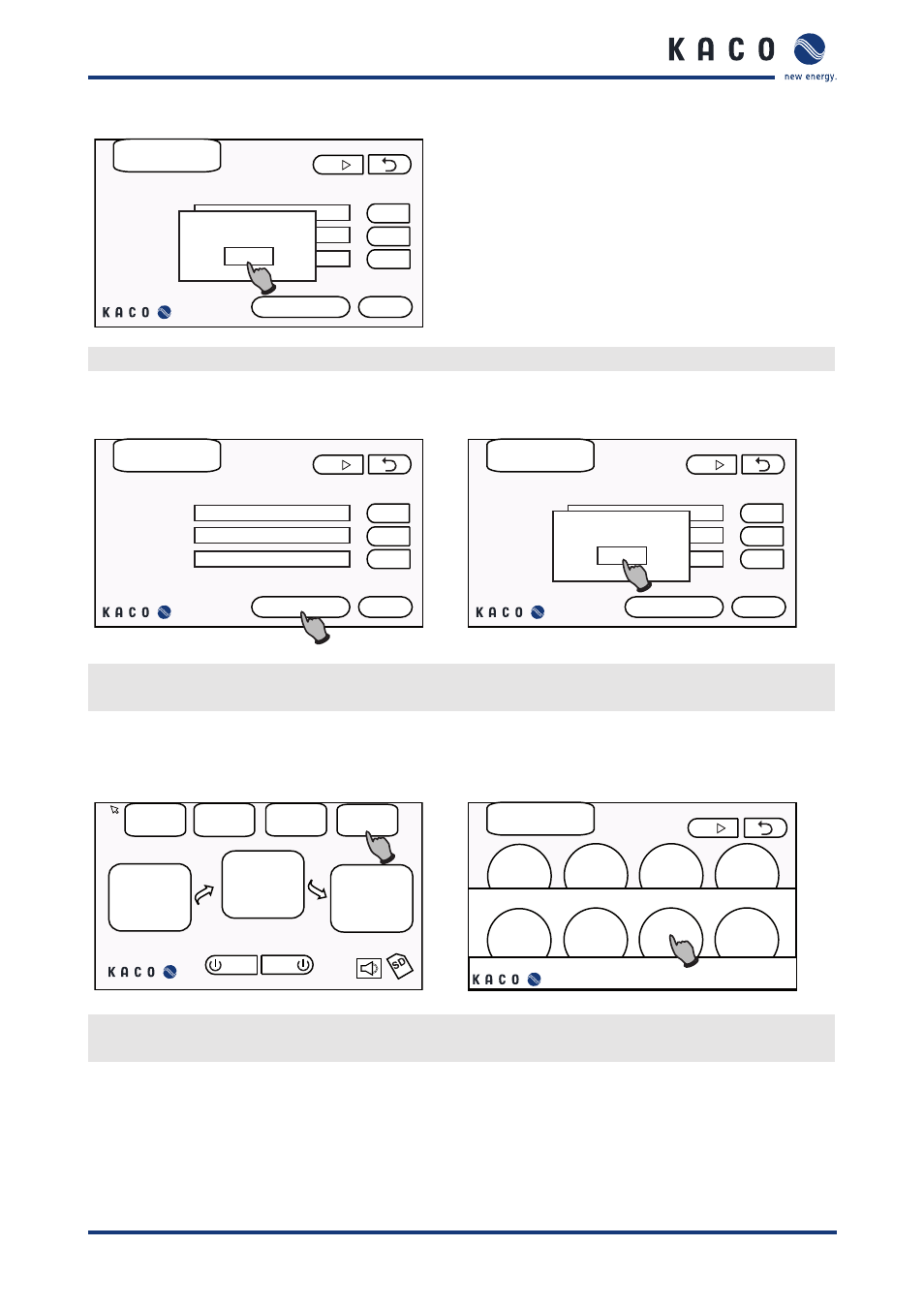
Configuration
Operating Instructions Powador XP200-HV TL, XP250-HV TL, XP350-HV TL_EN
Page 73
Powador Web
Serial Number
SN1234
Sender Address
Receiver Address
Send Test Mail
Set
Set
Set
Save
Configuration saved
OK
17. Acknowledge the “Configuration saved” message by pressing the “OK“ button.
Checking the configuration
Powador Web
Serial Number
SN1234
Sender Address
Receiver Address
Send Test Mail
Set
Set
Set
Save
Powador Web
Serial Number
SN1234
Sender Address
Receiver Address
Send Test Mail
Set
Set
Set
Save
An email has been sent!
OK
18. Press the “Send Test Mail“ button.
19. Acknowledge the “An email has been sent!” message by pressing the “OK“ button.
9.4.2 Configuring the individual e-mail server
ON OFF
PV
generator
Inverter
Grid
Fault
History
Statistics
Setup
701.0V
400.0V
75.8kW
79.0kW
45.0°C
Date/Time
Digital
Date/Time
Setup (1/2)
Analog
Recording
Language &
Country
RS485
User
configuration
Network
back
1. On the main screen press the “Setup” button.
2. On the “Setup“ screen press the “User Configuration“ button.