Loading paper in tray 6 (high-capacity feeder) – Xerox WorkCentre 7835ii User Manual
Page 64
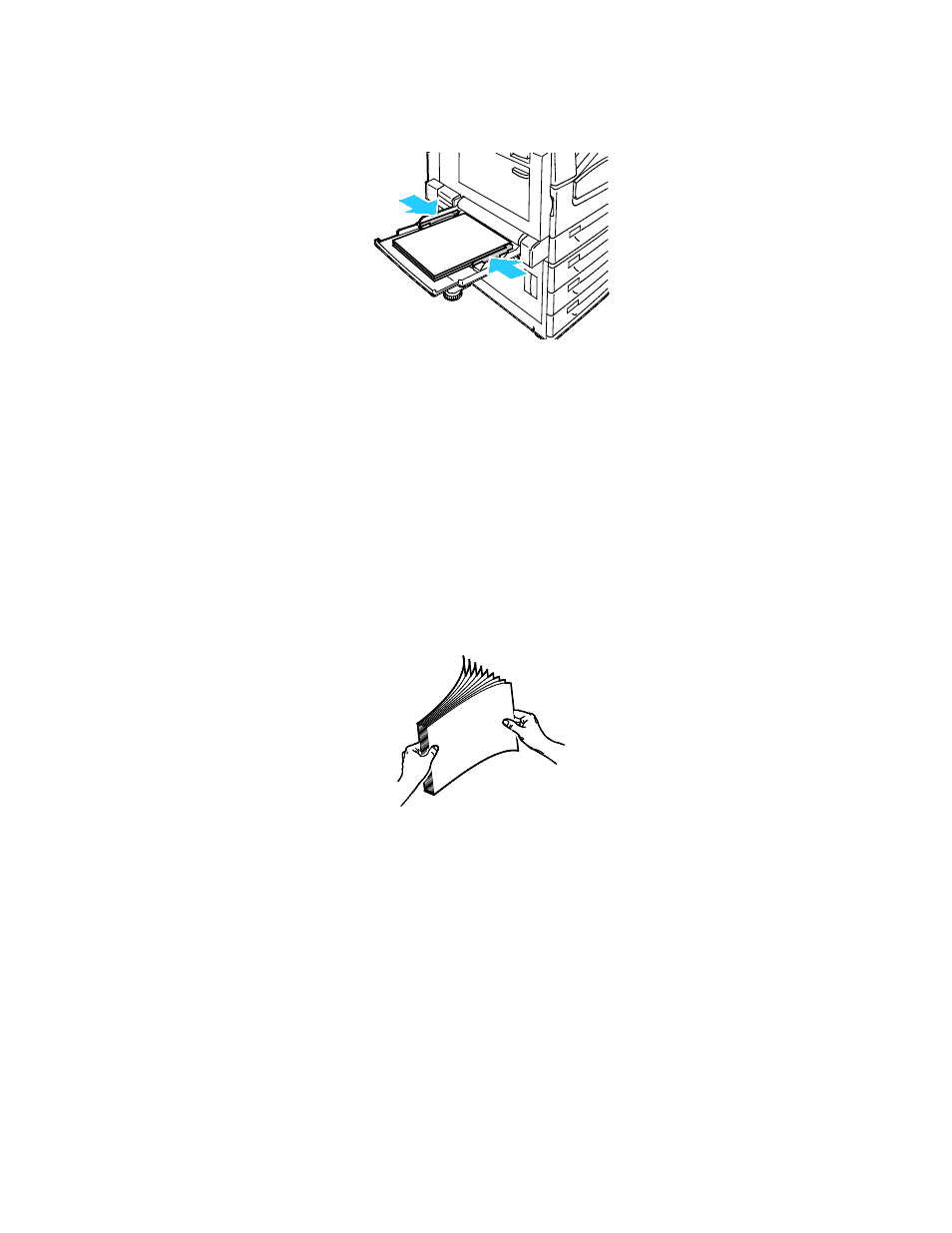
Paper and Media
64
Xerox
®
WorkCentre
®
7800/7800i Series Color Multifunction Printer
User Guide
5.
Adjust the width guides until they touch the edges of the paper.
6.
Do one of the following:
−
To confirm the paper size, type, and color when a tray is set to Fully Adjustable, touch Confirm.
−
To select a new paper size, touch Size. To select a new paper type, touch Type. To select a new
paper color, touch
Color. When finished, touch Confirm.
Loading Paper in Tray 6 (High-Capacity Feeder)
1.
Pull Tray 6 out of the feeder until it stops.
2.
Open the side gate until it stops.
3.
Fan the edges of the paper before loading it into the paper trays. This procedure separates any
sheets of paper that are stuck together and reduces the possibility of paper jams.
Note:
To avoid paper jams and misfeeds, do not remove paper from its packaging until necessary.