Printing watermarks – Xerox WorkCentre 7835ii User Manual
Page 92
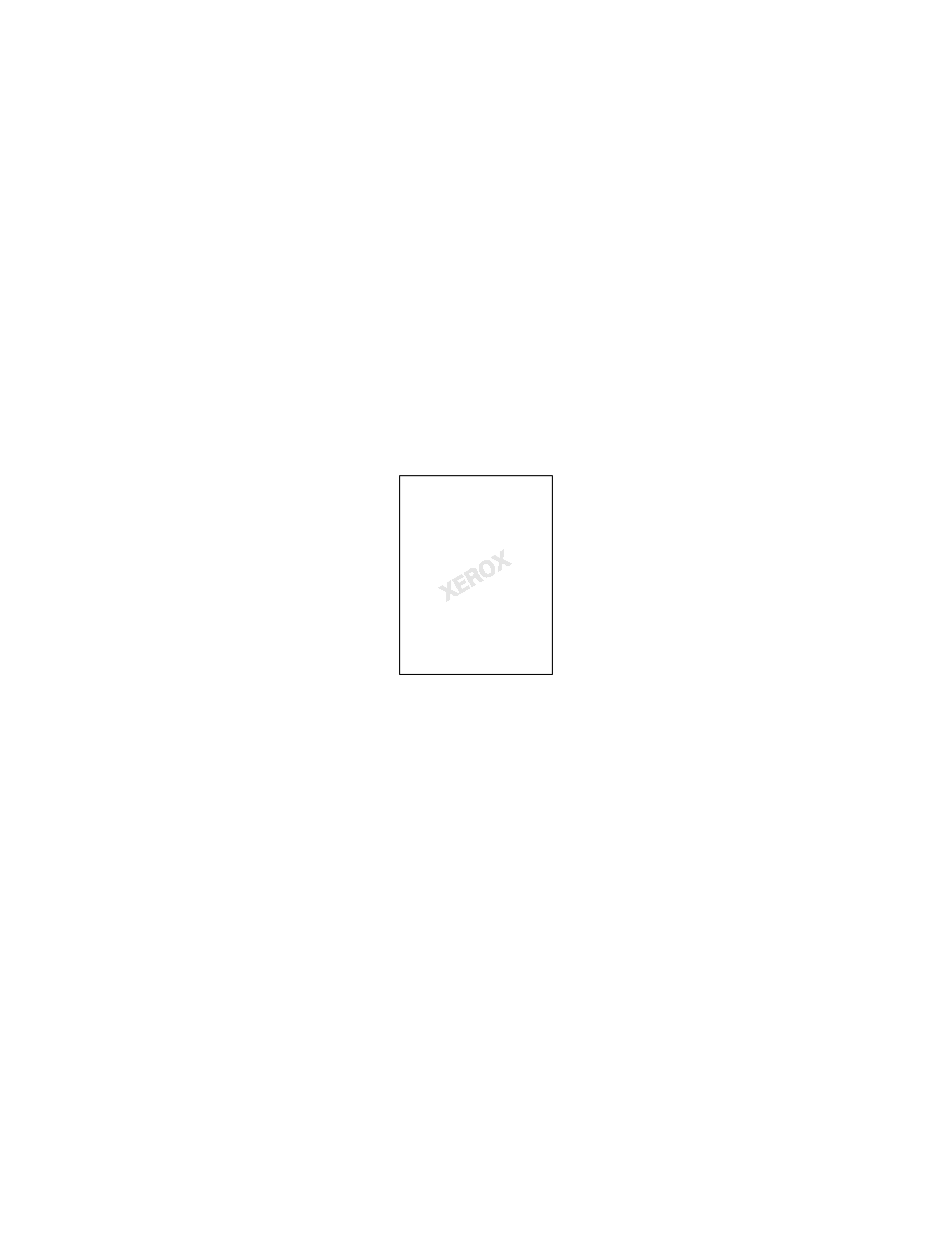
Printing
92
Xerox
®
WorkCentre
®
7800/7800i Series Color Multifunction Printer
User Guide
1.
To access Scaling Options, to the right of the Paper field, click the arrow, then select Other Size >
Advanced Paper Size.
2.
Select an option.
−
No Scaling: You can use this option to retain the original image size.
−
Automatically Scale: You can use this option to change the print from one standard paper size
to another. The Original Document Size is scaled to fit on the selected output paper size shown
in the Output Paper Size field.
−
Manually Scale: You can use this option to change the output print size by a specified
percentage.
Printing Watermarks
A watermark is special purpose text that can be printed across one or more pages. For example, you can
add a word like Copy, Draft, or Confidential as a watermark instead of stamping it on a document before
distribution.
Notes:
•
Not all options listed are supported on all printers. Some options apply only to a specific printer
model, configuration, operating system, or driver type.
•
Watermarks are not supported for some print drivers when booklet is selected or when more
than one page is printed on a sheet of paper.
Using the watermark options, you can do the following:
•
Create a watermark or edit an existing watermark using the Watermark Editor:
−
A Text Watermark uses the characters typed in the Text field as the watermark. You can create
a text watermark to print on a document. Select options such as font size, font type, font color,
and angle.
−
A Picture Watermark uses an image as the watermark. The picture file can be in .bmp, .gif, or
.jpg format. You can create a picture watermark to print on a document, and select options
including size and position on the page.
−
A Time Stamp Watermark uses a time stamp as the watermark. You can create a time stamp
watermark to print on a document. Time stamp elements include the day, date, time, and time
zone.
•
Place a watermark on the first page or on every page in a document.
•
Print a watermark in the foreground or background or blend it with the print job.