3 quick start in acus – RISCO Group ACUS User Manual
Page 14
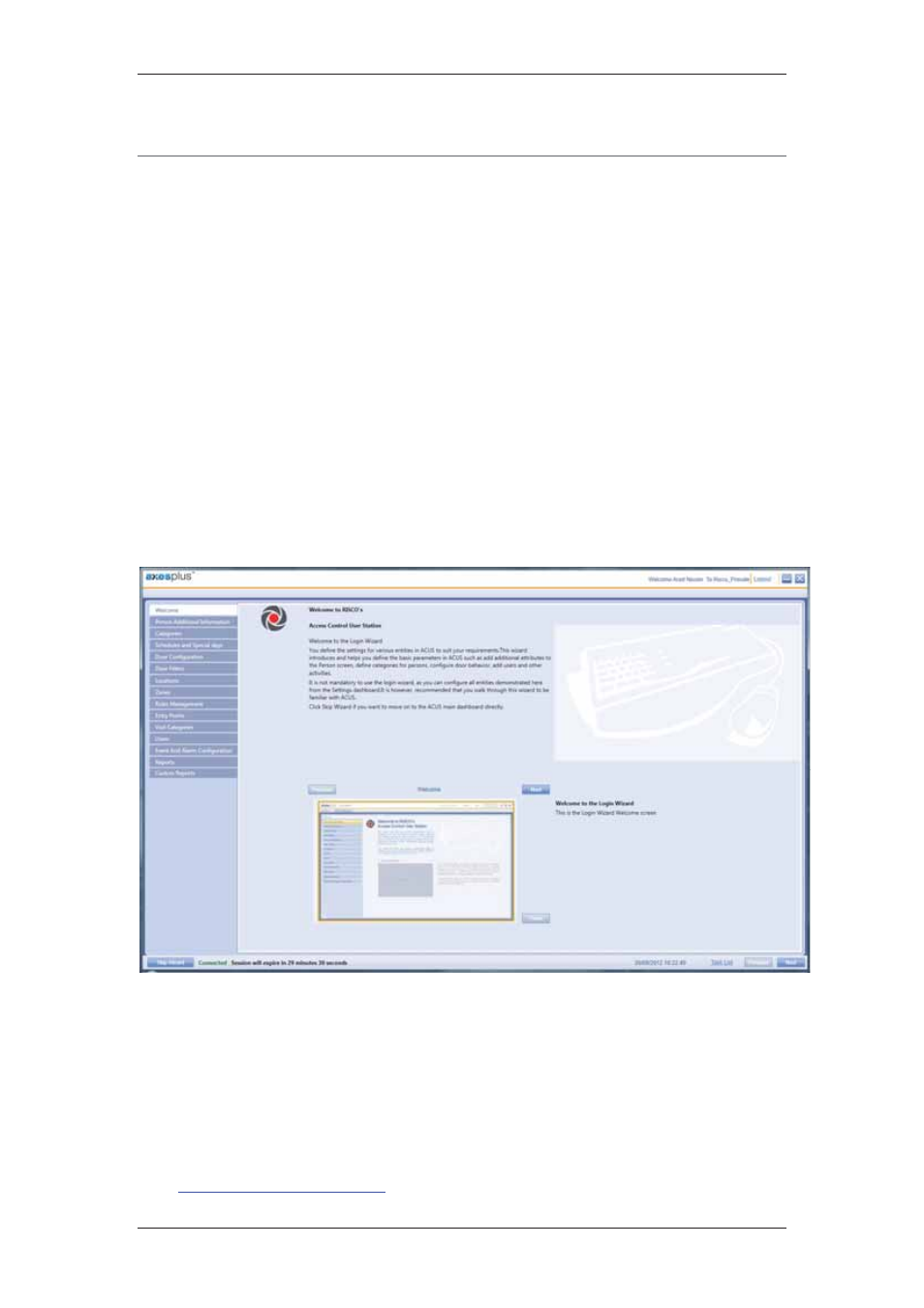
ACUS Quick Start Guide
Uncontrolled
when
printed
©
RISCO
Group
13
3 Quick Start in ACUS
When you log on to ACUS for the first time, the Logi
n Wizard appears to introduce you to the application and demonstrate the basic tasks that
you have to perform in ACUS. The Login Wizard allows you to define the basic parameters for
the particular section before moving to the main dashboard.
The wizard is displayed only if you are the Main User (default user) and have logged on to
ACUS for the first time.
It is not mandatory to use the Login Wizard, as you can configure all entities demonstrated
here from the Settings dashboard. It is however recommended that you initially walk through
this wizard to get familiar with ACUS. You may click Skip Wizard to move directly on to the
ACUS main dashboard.
To go to the Login Wizard:
• Logon to ACUS as a main user for the first time. The Login Wizard appears.
Or
• On the ACUS home page, click Settings → Tools → Login Wizard. The Login Wizard
appears.
Figure 5: Login Wizard
In the Login Wizard, the important tasks appear in the left-column. You can view and
understand the function of each of the menus that appear on the left. Click Next and
Previous to view the information. Click Zoom to zoom in the window. Use the tabs on the left
side of the screen to configure settings.
This guide includes quick start information about the following configuration tasks:
•
3.1
Person Additional Information