Typographical conventions, Feedback and suggestions – RISCO Group ACUS User Manual
Page 3
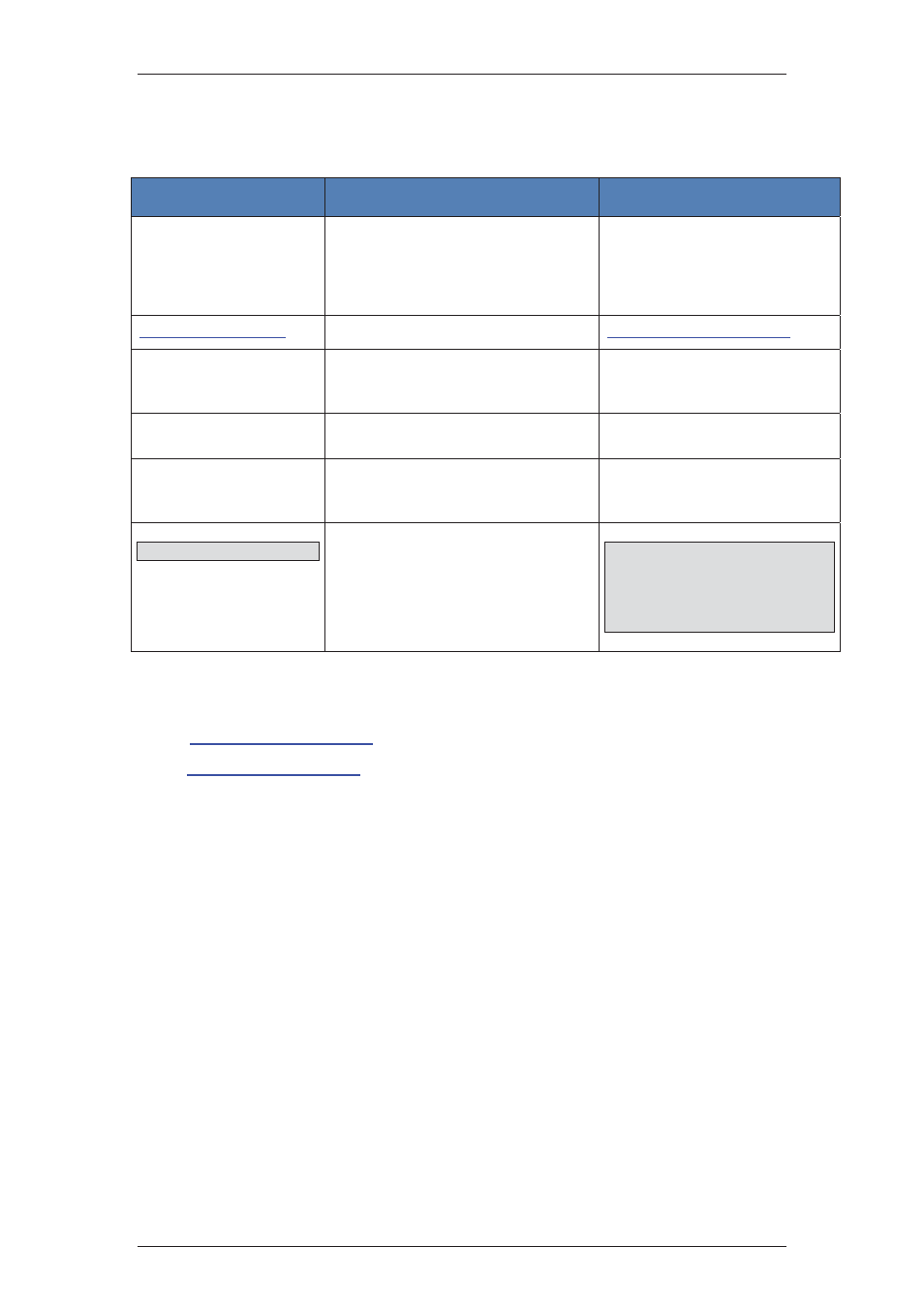
ACUS Quick Start Guide
Uncontrolled
when
printed
©
RISCO
Group
ii
Typographical Conventions
The following are the typographical conventions used in this guide:
Convention
Indicates
Example
Command and Screen
element names
Buttons, check boxes, option
buttons, etc. Commands that you
choose from the menus or dialog
boxes appear in title case and in bold
font.
Click Next after choosing the
option Every one or Just Me
URLs and Hyperlinks
URLs and hyperlinks.
http://www.riscogroup.com
<Text>
Examples are placed in angular
brackets. User needs to replace
them with appropriate options.
Replace localhost with <Server
Name>.
Cross-Reference
Indicates cross-references
Refer to section
2 Getting
Started with ACUS
.
“System Messages”
Indicates messages displayed by the
application.
The system displays a
message, “Person created
successfully”.
Note
Notes describe important information
that you should take into
consideration.
Note: If you do not select any
language, ACUS is
displayed in the default
language of the
computer.
Feedback and Suggestions
Home:
http://www.riscogroup.com
Email: