RISCO Group ACUS User Manual
Page 33
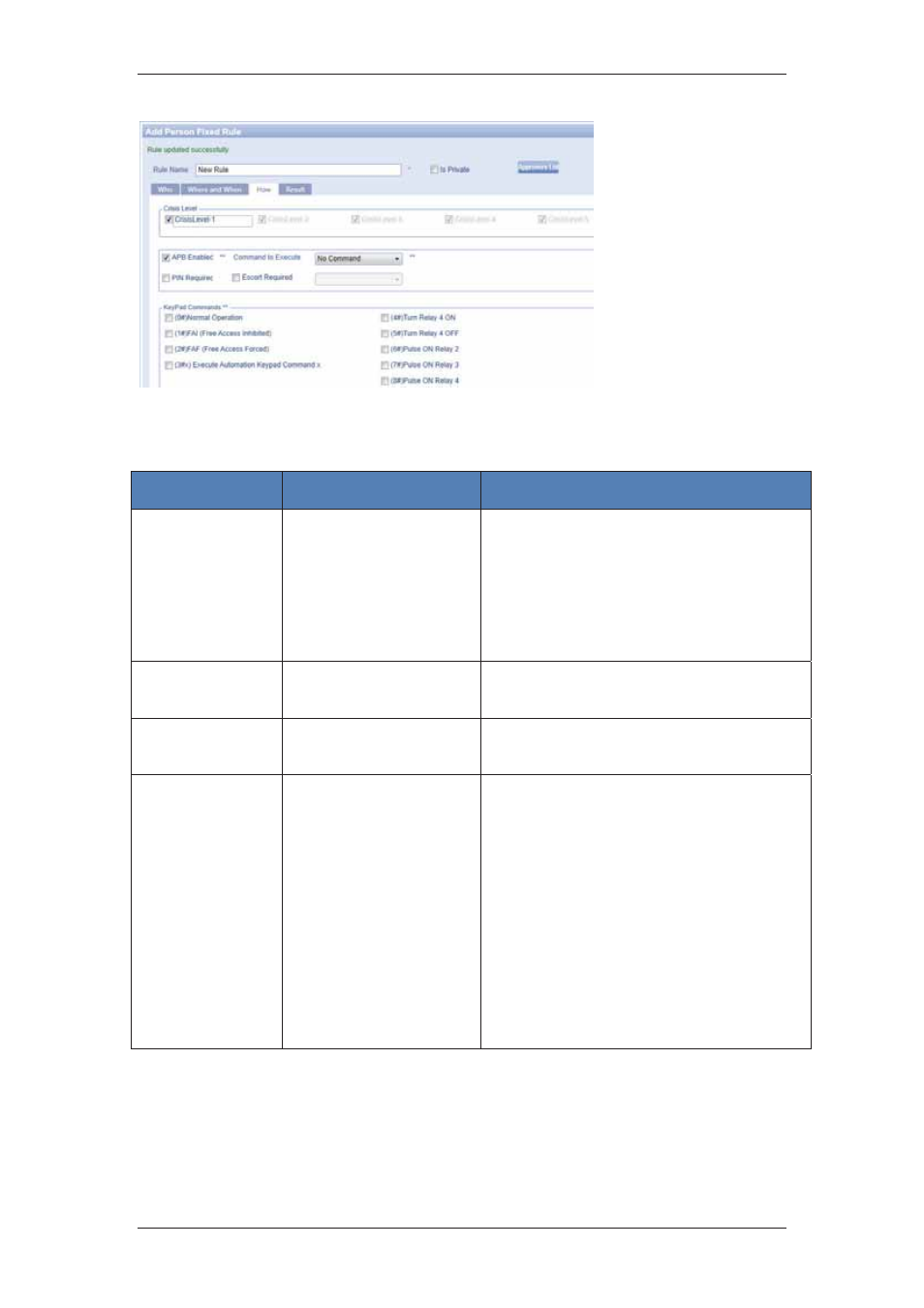
ACUS Quick Start Guide
Uncontrolled
when
printed
©
RISCO
Group
32
1. Click
the
How
tab.
2. Enter
the
following
details on the
screen.
Figure 35: How to Assign Rule
Table 4: Assign Rules
Name
Default Enabled / Value
Description
Crisis Level
Default crisis level is 1
Numbers of Crisis Levels check boxes are
displayed dynamically according to the
number of crisis levels defined in the General
Settings, Configuration.
Select the required Crisis Level. If crisis level
is not used, then it is disabled.
APB Enabled
Not Enabled
Select this check box to enable Anti-Pass-
Back for this Rule.
PIN Required
Not Enabled
When you select it, it applies that a Pin is
required for a Person to access.
Command to
execute
No Command
Select a value from the drop-down. Values
provided are:
Bypass Conditional Sensor
Pulse Realy2
Pulse Relay3
Pulse Relay4
Activate Relay2
Activate Relay3
Activate Relay4