RISCO Group ACUS User Manual
Page 38
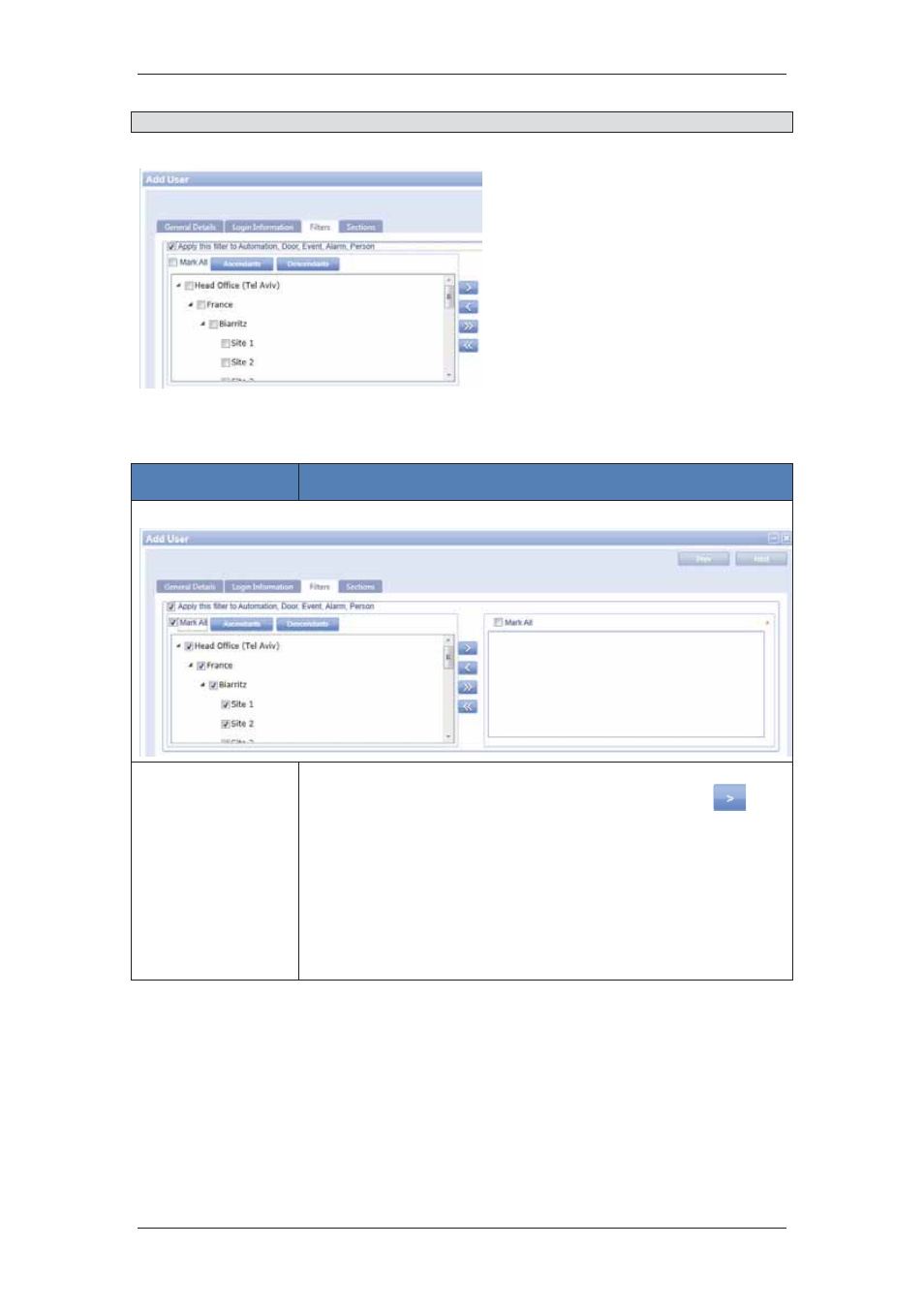
ACUS Quick Start Guide
Uncontrolled
when
printed
©
RISCO
Group
37
Note: For more details on Authentication Methods, refer to the
Appendix C Glossary
.
19. Click the Filter tab. You can
apply filter for Location, Door,
Event, Alarm, Person and
Zone.
20. Select the Apply this filter for
Automation, Door, Event,
Alarm, Person check box.
21. Enter the following details on
the screen.
Figure 41: Apply Filter for User
Table 5: Apply Filter
Field Name
Description/Action
Mark All
Select the Mark All check box if you want to select all locations and
move to the adjacent area. All locations are selected. Click
to
move the locations to the adjacent field.
You can select any location that you want from the available list.
You can also select Mark All to select all locations. This ensures that
the user can view all locations.
Select any location node and click Ascendants to select all the
ascending locations above the selected location.
Select any location node and click Descendents to select all the
ascending locations above the selected location
22. Select the Apply this filter for Persons, Events check box to apply categories.
The user can view and edit only those categories.