12 event and alarm configuration – RISCO Group ACUS User Manual
Page 40
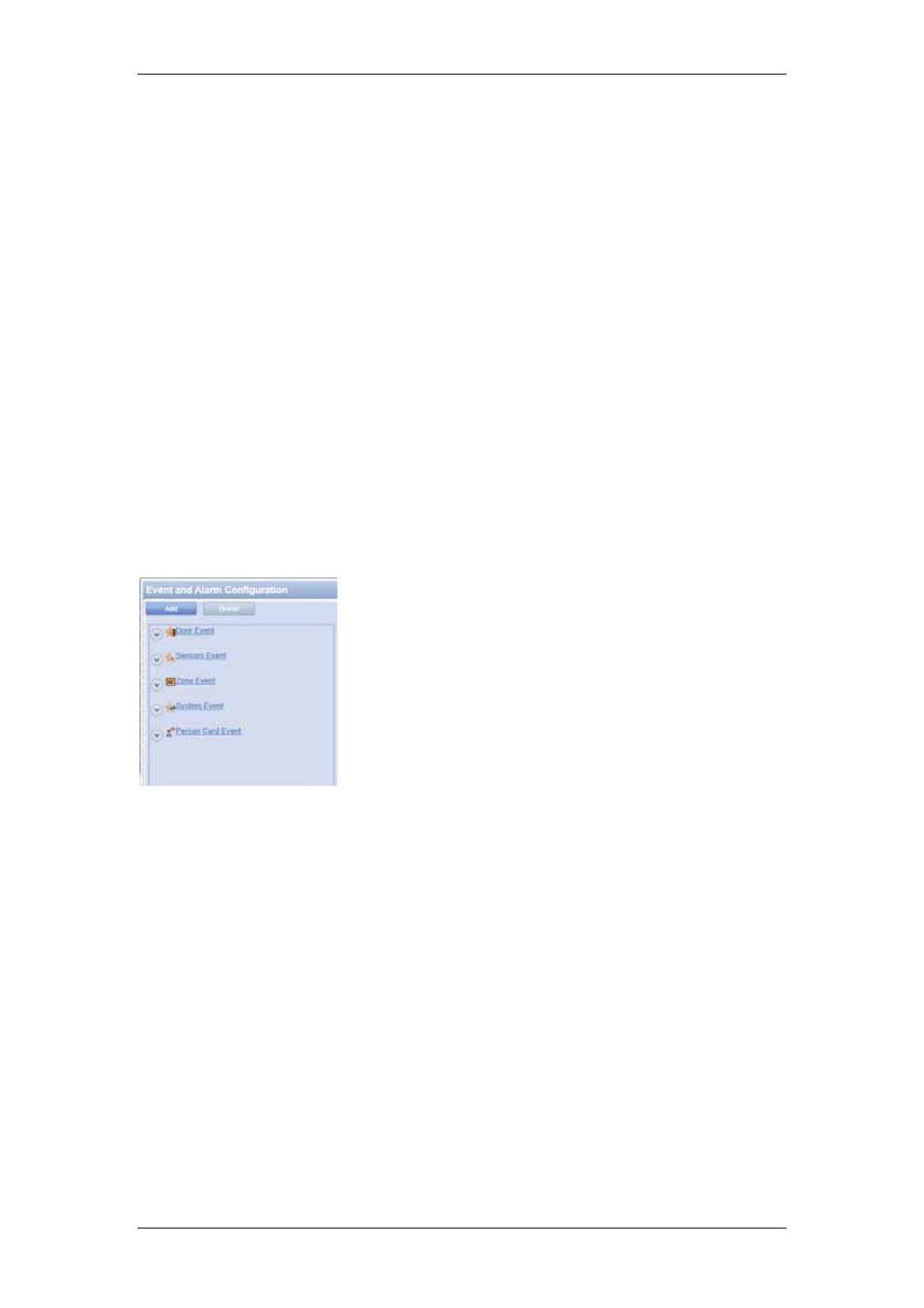
ACUS Quick Start Guide
Uncontrolled
when
printed
©
RISCO
Group
39
3.12 Event and Alarm Configuration
Events in ACUS are notifications that the system receives from the firmware whenever the
actions take place. For example, you can configure in ACUS that an event should be
generated every time someone forcibly opens a door. After configuring the Persons, Doors,
and Rules, you can view events for the situations that you selected. All Events and Alarms
are configured through this screen. You can also define the system response, in case of any
event.
Event Category includes the following type of Events:
• Door
Event
• Sensors
Event
• Zone
Event
• System
Event
• Person
Card
Event
You may add, edit and delete the event configurations.
To add events:
1. On the Login Wizard Welcome page, click Event and
Alarm Configuration. The Events and Alarms
Configuration screen appears.
2. Click Add. The Events tab is enabled.
Figure 46: Events and Alarms Configuration