RISCO Group ACUS User Manual
Page 34
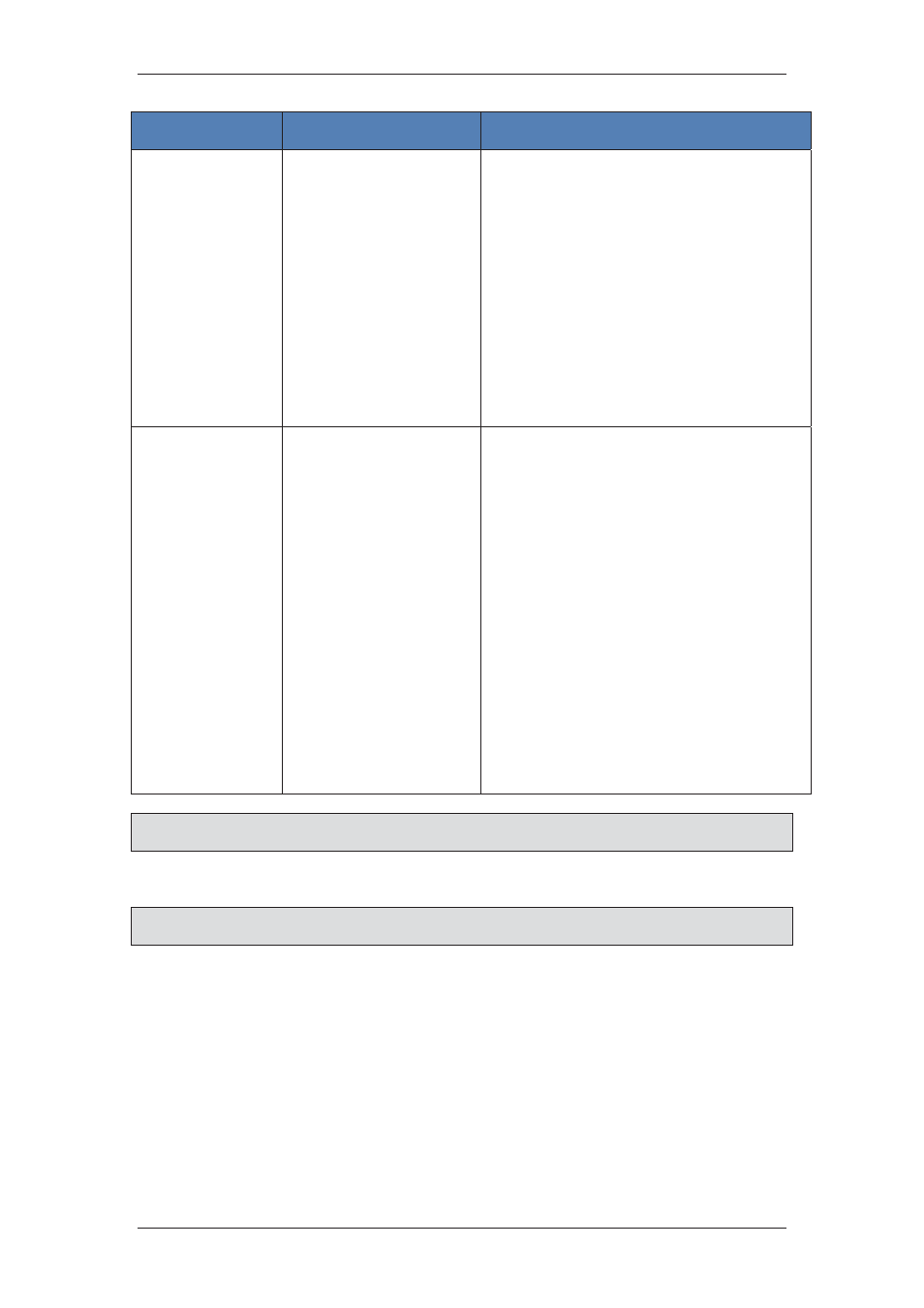
ACUS Quick Start Guide
Uncontrolled
when
printed
©
RISCO
Group
33
Name
Default Enabled / Value
Description
Escort Required
Not Enabled
This provides information for escorting.
combo box includes values as:
• Requires Escort
• Can only Escort
• Can Escort + Alone
The combo box will only be displayed when
user selects the Escort required check box.
Note: If you have not selected this check
box, then the Person need not escort the
visitor.
Key Pad
Commands
No Commands selected
You can select any of the following to enable
keypad number for:
(0#) Normal Operation
(1#) FAI (free access inhibited)
(2#) FAF (free access forced)
(3#x) Execute Automation Keypad Number x
Here, X is the keypad number of the
Automation.
(4#) Turn Relay 4 ON
(5#) Turn Relay 4 OFF
(6#) Pulse ON Relay 2
(7#) Pulse ON Relay 3
(8#) Pulse ON Relay 4
Note: If you have selected the Cannot option button, then the How tab will only have Crisis
Level check boxes.
3. Click
Save. The message appears, “Rule created successfully”.
Note: Click Cancel to close this window and return to the Rules Management window. You
can click Restore Default to restore the default settings for this rule.
For more details on how to manage rules, refer to section,
8 Managing Rules
in the
ACUS
User Manual
.