1 introduction to acus, 1 what is acus, 2 prerequisites (responsibility of the installer) – RISCO Group ACUS User Manual
Page 8: 3 why use acus
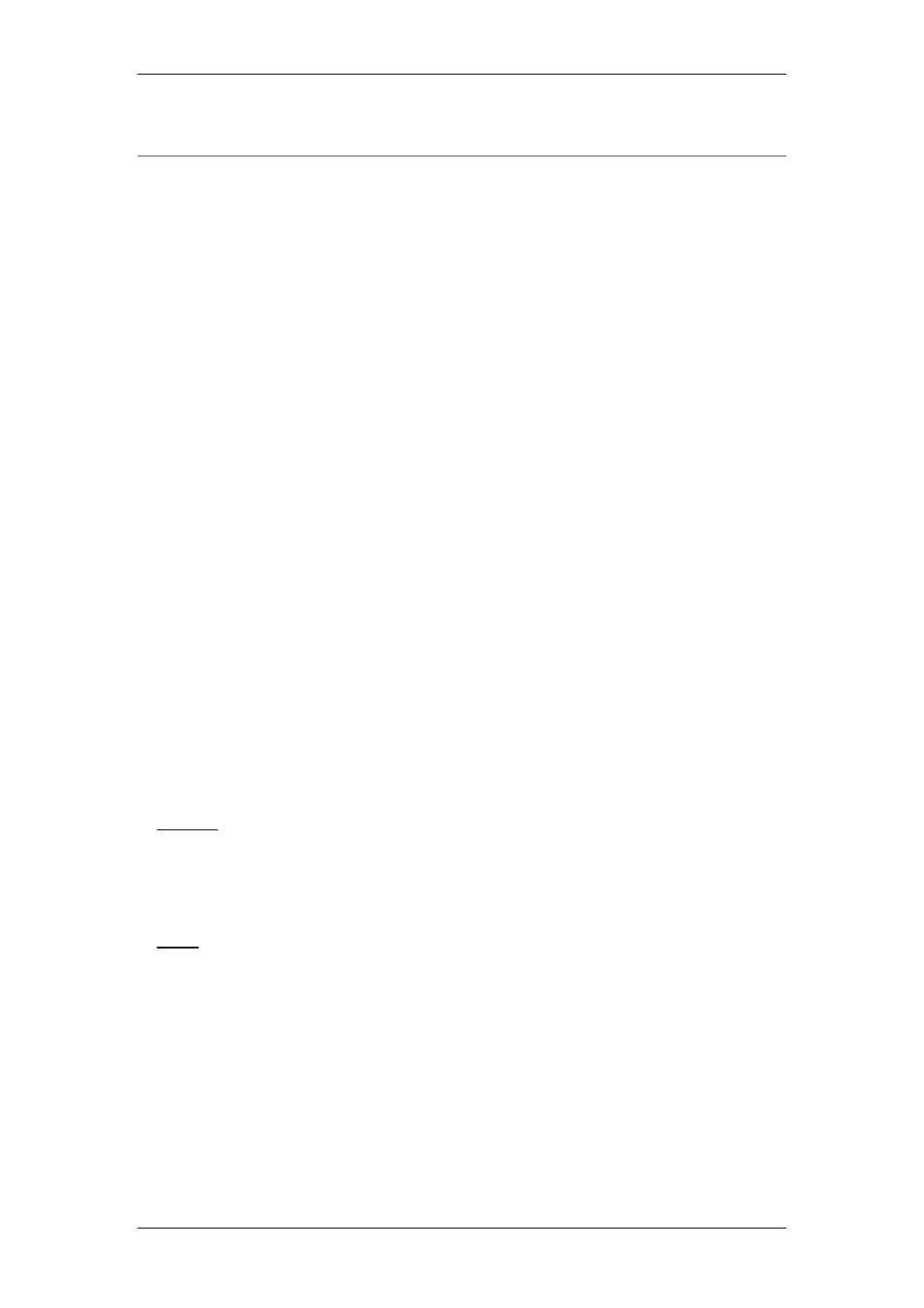
ACUS Quick Start Guide
Uncontrolled
when
printed
©
RISCO
Group
7
1 Introduction to ACUS
Access Control User Station (ACUS) application is a part of the Risco Access Control (RAC)
System.
1.1 What is ACUS?
The ACUS application serves the customer personal and allows the customer to configure,
monitor and apply routine day to day tasks of the RAC system that are in the customer’s work
scope. The application end-user is referred to as ‘User’. The ACUS application reflects the
three main activities:
• Office – Receptionist
• Security – Guard
• Settings – Security Officer
The account for the client is created in Access Control Operator Station (ACOS). The
Main
User (default user for ACUS) is created when an account is created. The installer belonging
to an Installer Company installs registers and configures the firmware devices such as the
Proxy, Controller and Doors.
1.2 Prerequisites (responsibility of the installer)
Before you can log on to ACUS, ensure the following activities are completed:
• All firmware devices (Firmware devices include Proxy, Access Control Controller Board
(ACCB), Doors, Relays, Sensors and Readers) are created, registered and configured
through ACIS before handling over the system to ACUS User for use.
• All required sections are created. (A section is a logical configuration unit into which an
account can be divided. Sections are created by the installer using ACIS).
1.3 Why use ACUS?
After these activities are done, you will use ACUS to configure following entities:
• Persons: Access is managed for the persons working in the organization (where RAC
system is deployed) and those who visit the building. When you log on to ACUS, add
persons manually or import the person data in the system and assign cards and rules to
the person. Assign ID cards which will serve as identification for each person. For more
details, visit the chapter
Managing Persons
in the
ACUS User Manual
.
• Rules: Through ACUS, you manage access control for Persons in the building. Rules are
conditions that decide the access provided or revoked for persons or categories. You can
define Person categories to which Access Rules will be assigned. You can create rules for
Persons based on categories, location, zones and doors. Using rules, you will be able to
define the access control pattern across doors and zones. You can assign schedules for
these rules, to decide when and how the access will be provided. For more details, visit the
chapter
Managing Rules
in the
ACUS User Manual
.