Copying, Basic operation, Copying -10 – TA Triumph-Adler P-4030 MFP User Manual
Page 168: Basic operation -10
Advertising
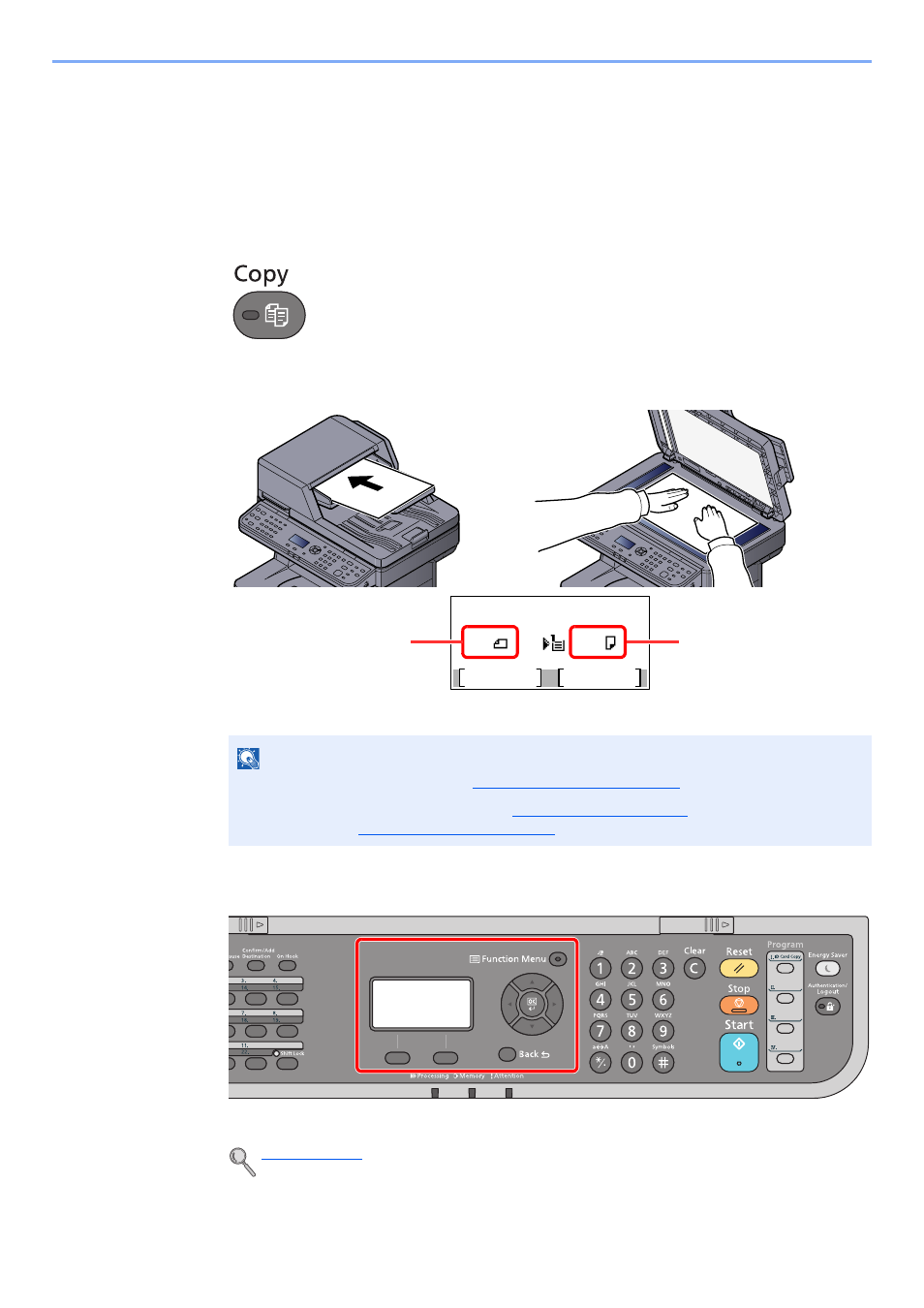
5-10
Operation on the Machine > Copying
Copying
Basic Operation
Follow the steps as below for basic copying.
1
Press the [Copy] key.
2
Place the originals.
Check the original size and the paper size.
3
Select the functions.
Press the [
Function Menu
] key to select the copier functions to use.
NOTE
• For loading instructions, refer to
• For selecting the original size, refer to
. For selecting the paper
source, refer to
A4
A4
Quiet
Paper
Off
Paper size
Original size
Advertising
This manual is related to the following products: