System menu, System menu -2 – TA Triumph-Adler P-4030 MFP User Manual
Page 251
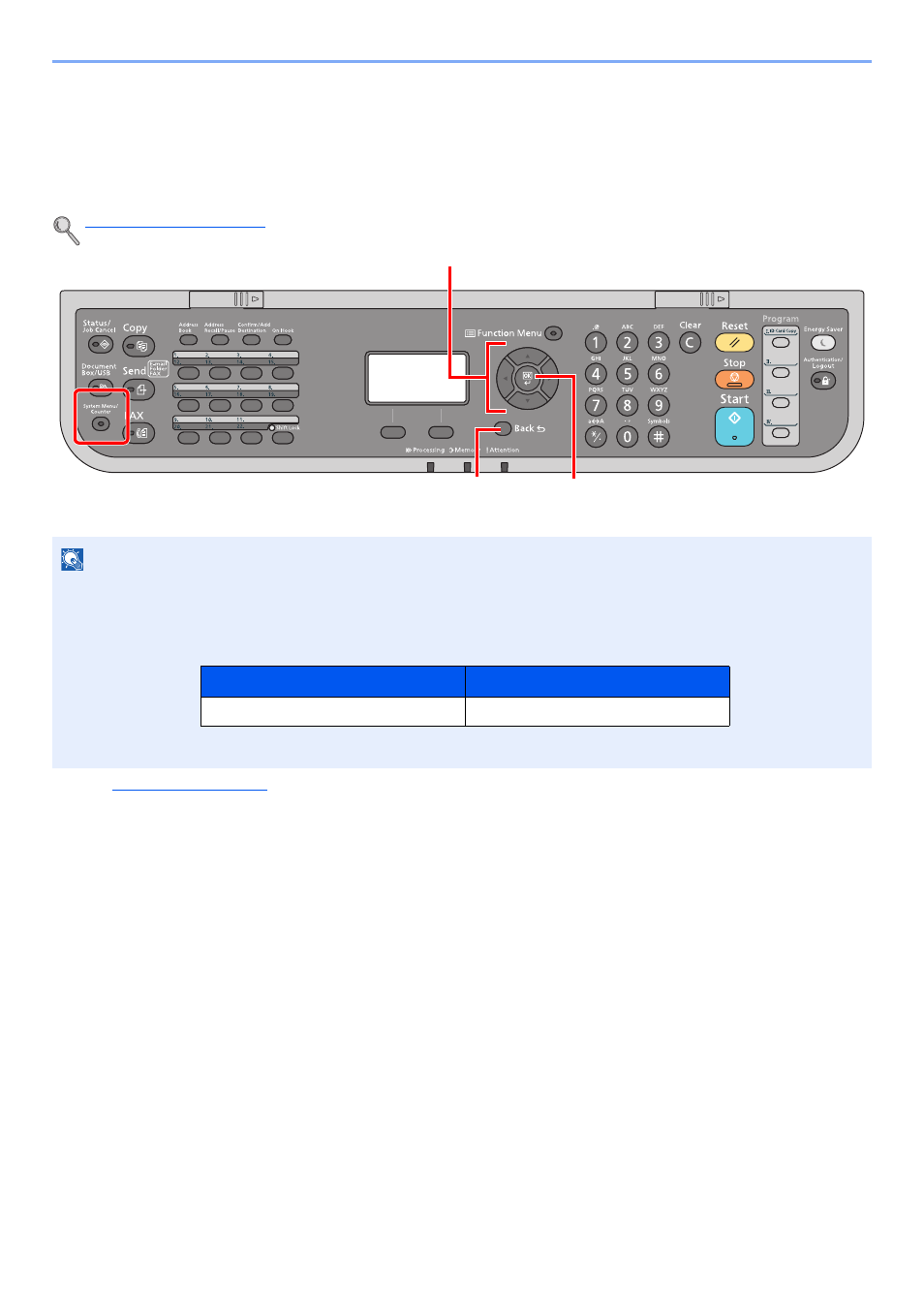
8-2
Setup and Registration (System Menu) > System Menu
System Menu
Configure settings related to overall machine operation.
Press the [
System Menu/Counter
] key to show the settings on the message display. Then, select from the settings
displayed.
Refer to
on the following page and configure as needed.
NOTE
• If user login administration is enabled, you can only change the settings by logging in with administrator privileges.
If user login administration is disabled, the user authentication screen appears. Enter a login user name and
password, and press [Login].
• The factory default login user name and login password are set as shown below.
• If settings are changed, the changes are immediately reflected when the [
Reset
] key is pressed.
Cancels the current menu setting to
return to the menu one level higher.
2
Confirms the selected setting.
Selects the item displayed or changes the
numeric value.
1
Login User Name
Login Password
4000
4000