Enabling job accounting, Enabling job accounting -23 – TA Triumph-Adler P-4030 MFP User Manual
Page 310
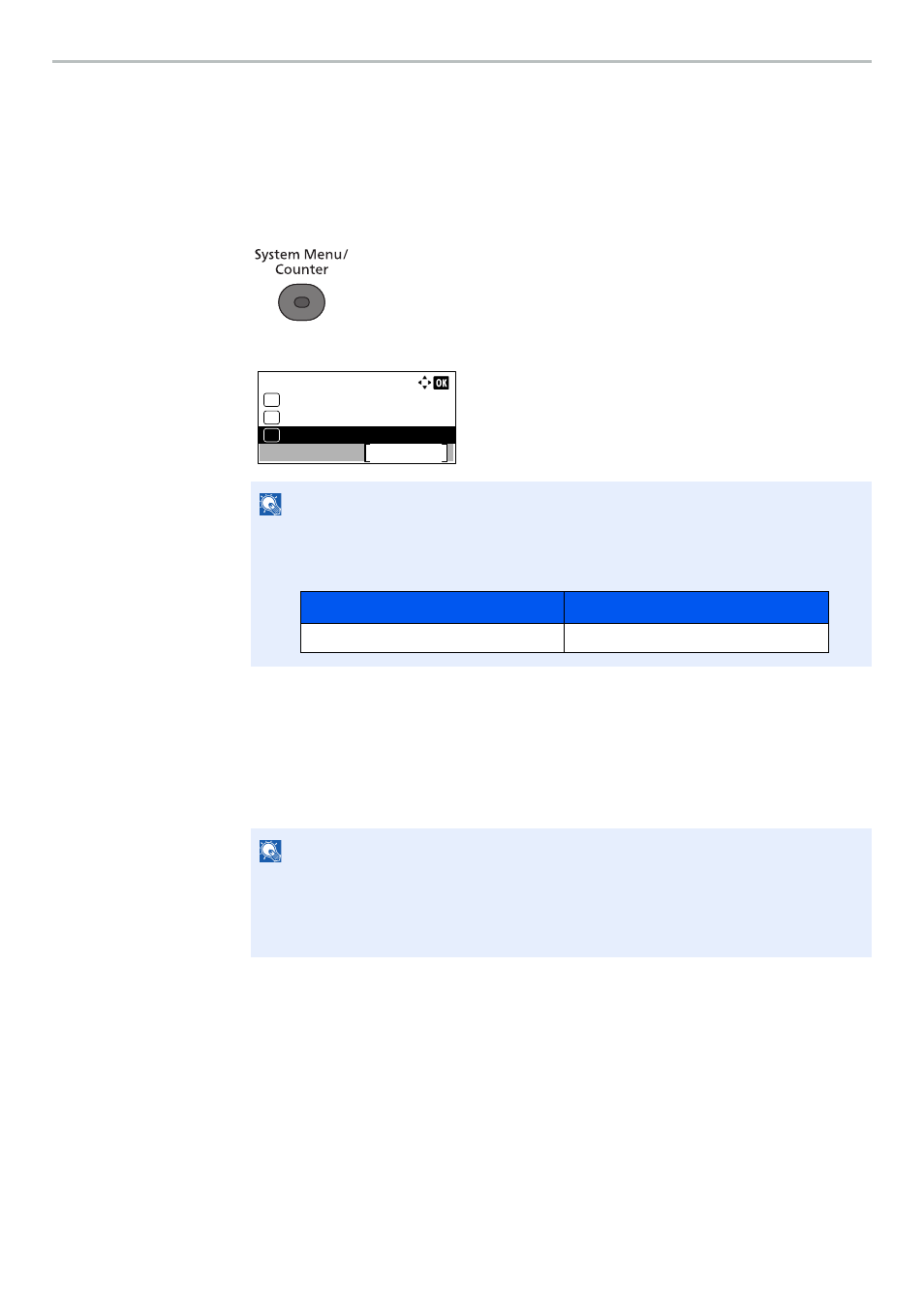
9-23
User Authentication and Accounting (User Login, Job Accounting) > Enabling Job Accounting
Enabling Job Accounting
Enable job accounting. Use the procedure below.
1
Display the screen.
1
Press the [
System Menu/Counter
] key.
2
Press the [
▲
] or [
▼
] key to select [User/Job Account], and press the [
OK
] key.
3
Press the [
▲
] or [
▼
] key to select [Job Account.Set.], and press the [
OK
] key.
2
Enable job accounting.
1
Press the [
▲
] or [
▼
] key to select [Job Accounting], and press the [
OK
] key.
2
Press the [
▲
] or [
▼
] key to select [On], and press the [
OK
] key.
NOTE
If the login user name entry screen appears during operations, enter a login user name
and password, and press [Login].
The factory default login user name and login password are set as shown below.
NOTE
• To disable job accounting, select [Off].
• If job accounting setting is completed by selecting other function keys, such as the
[
Copy
] key, a logout is automatically executed and the screen to enter the Account ID
appears. To continue the operation, enter the Account ID.
Sys. Menu/Count.:
User/Job Account
Exit
04
Counter
03
02
System/Network
Login User Name
Login Password
4000
4000