Disp, Usb keyboardtype – TA Triumph-Adler P-4030 MFP User Manual
Page 280
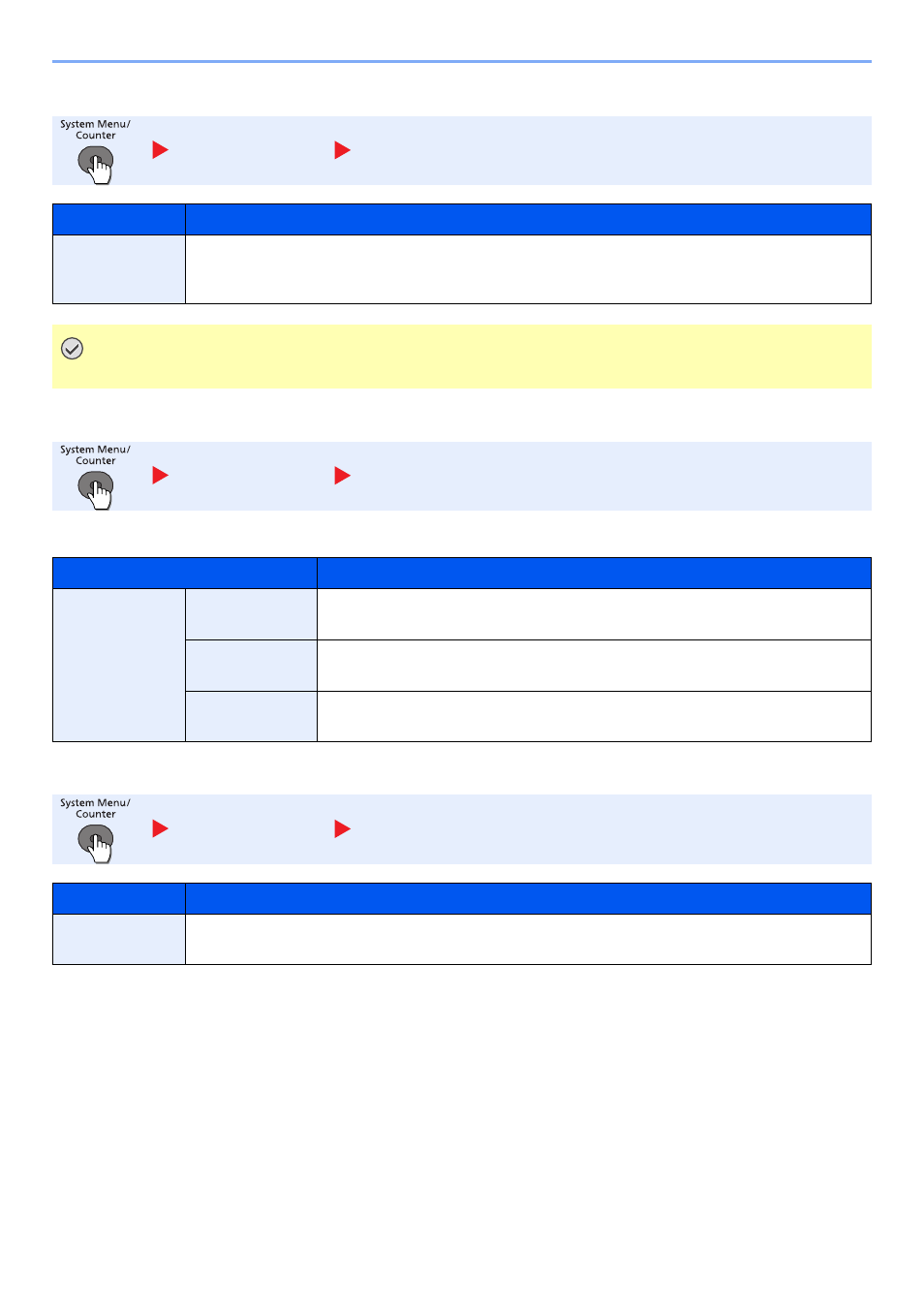
8-31
Setup and Registration (System Menu) > System Menu
Optional Memory
Disp. Status/Log (Display Status/Log)
Set the display method of the Status/Log.
USB KeyboardType
Common Settings
Optional Memory
Item
Description
Optional Memory
When optional memory is installed, select the memory allocation scheme based on the application in which
you are using the equipment.
Value
: Normal, Printer Priority, Copy Priority
IMPORTANT
After changing the setting, restart the system or turn the machine OFF and then ON.
Common Settings
Disp. Status/Log
Item
Description
Disp. Status/Log
JobsDetailStatus
Set the display method of the job statuses
.
Value
: Show All, My Jobs Only, Hide All
Jobs Log
Set the display method of the job log
.
Value
: Show All, My Jobs Only, Hide All
FAX Log
Set the display method of the FAX job log
.
Value
: Show All, Hide All
Common Settings
USB KeyboardType
Item
Description
USB
KeyboardType
Set the type of USB keyboard that is connected.
Value
: US, Europe US, France, Germany