TA Triumph-Adler P-4030 MFP User Manual
Page 239
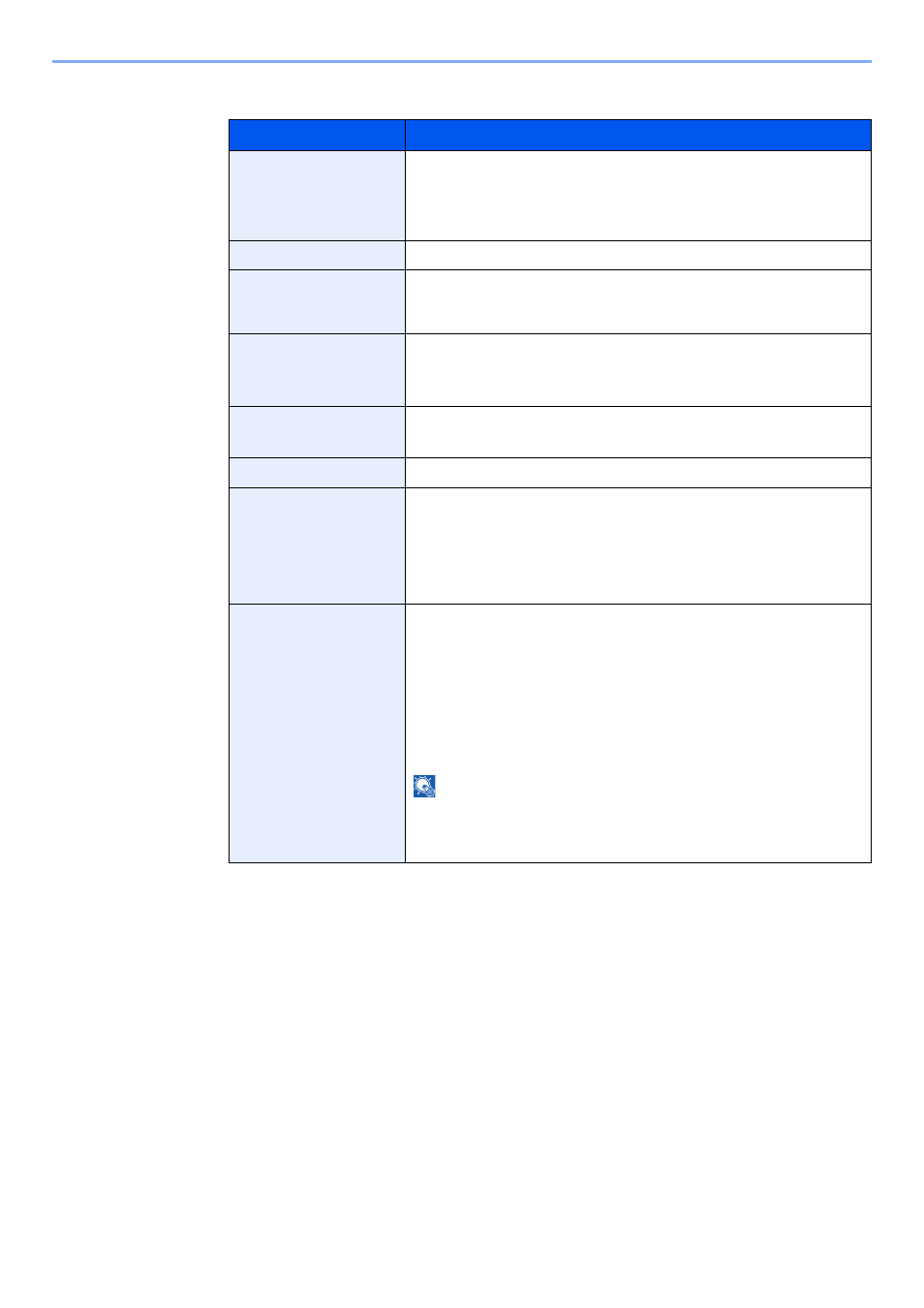
7-6
Status/Job Cancel > Checking Job Status
Store Job Status
Item
Description
Status
Status of job
[Processing]: The status before starting sending such as during scanning
originals
[Canceling]: Canceling the job
Accepted Time
Accepted Time of job
Job Name
When the job name in Job Name is displayed in a short form, press
[Detail] to see the complete job name. Press the [
OK
] key to return to the
previous screen.
Job Type
[FAX]
*1
:
Storing Job FAX
[SCAN]:
Storing Job Scan
[Printer]:
Storing Job Printer
*1 Displayed only on products with the fax function installed.
User Name
User Name for the executed job
If user login administration is disabled, [----] appears.
Original Pages
Number of original pages
Color/B & W
Color mode of store data
[Color/B & W]
[Full Color]
[Black & White]
[Grayscale]
Sender Info.
The sender information is displayed.
When receiving a FAX
If the name of the sender is provided when receiving a FAX, the name is
displayed. If only the number of the sender is provided, the number is
displayed.
If there is no information about the sender or if a FAX is not received, [----]
appears.
In other cases, [----] is displayed.
NOTE
When the sender Information is displayed in a short form, press [Detail] to
see the complete sender Information. Press the [
OK
] key to return to the
previous screen.