TA Triumph-Adler P-4030 MFP User Manual
Page 180
Advertising
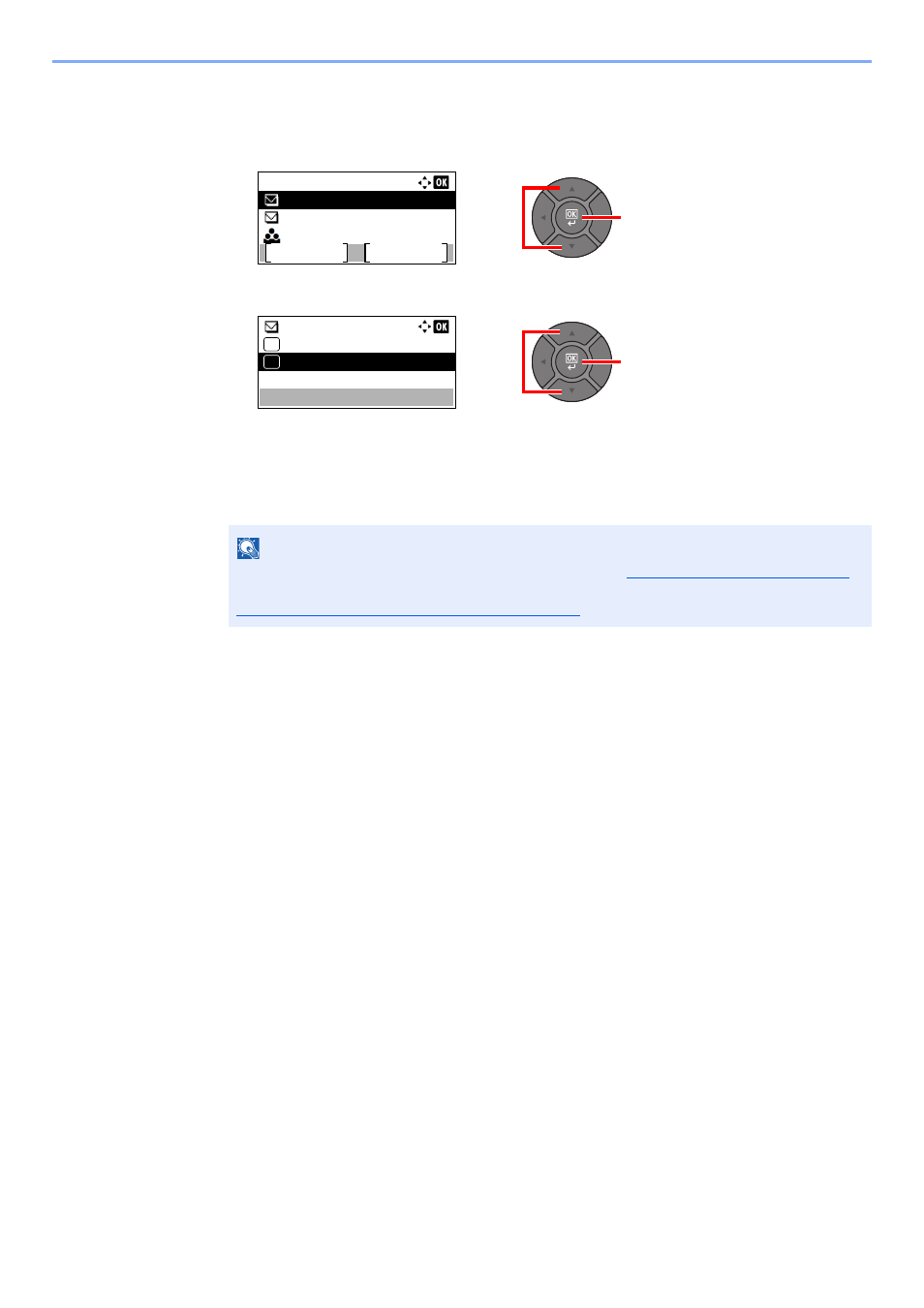
5-22
Operation on the Machine > Sending
Delete the destination
1
Press the [
▲
] or [
▼
] key to select the destination you want to delete, and press the [
OK
]
key.
2
Press the [
▲
] or [
▼
] key to select [Delete], and press the [
OK
] key.
3
Press [Yes] on the screen to confirm the deletion.
3
Press [Exit].
NOTE
When selecting [On] for Destination Check before Send (
),
the confirmation screen appears after pressing the [
Start
] key. For details, refer to
Confirmation Screen of Destinations on page 5-23
.
2
1
Dest. Confirm.:
Exit
Group 01
Add
2
1
Edit
01
Delete
02
Advertising
This manual is related to the following products: