Kyocera Taskalfa 3511i User Manual
Page 271
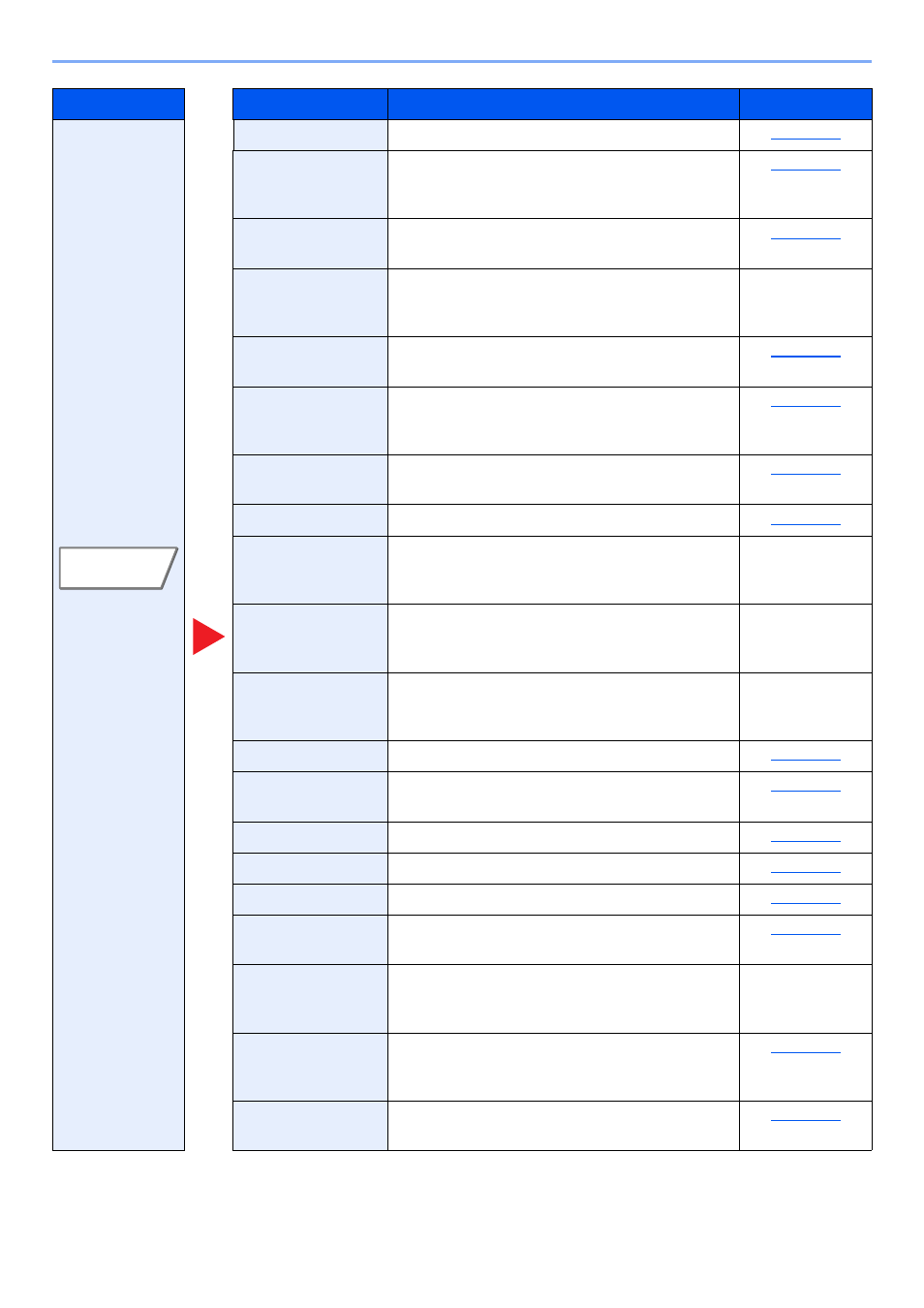
6-7
Using Various Functions > Functions Available on the Machine
Configure the
settings for
transmission
copy, encrypted
transmission,
and file size
confirmation.
Adjust the zoom to reduce or enlarge the image.
Centering
Centers the original image on the paper when
sending onto paper different from the original
size.
Erases the black border that forms around the
image.
FAX Delayed
Transmission
Set a send time.
Refer to the FAX
Operation
Guide.
Scans a large number of originals in separate
batches and then produce as one job.
Erase Shadowed
Areas
When scanning with the document processor or
original cover open, erase the extra shaded area.
i-FAX
Subject/Body
Adds subject and body when sending a
document by i-FAX.
Refer to the
FAX Operation
Guide.
FAX Direct
Transmission
Sends FAX directly without reading original data
into memory.
Refer to the
FAX Operation
Guide.
FAX Polling RX
Dial the destination and receive documents for
Polling Transmission stored in the polling box.
Refer to the
FAX Operation
Guide.
Prints a copy of the document being sent.
Stores a copy of the document being sent in a
Custom Box.
Encrypts images when sending via FTP.
You can add a text stamp on the documents.
You can add a bates stamp on the documents.
Checks the file size before sending/storing the
original.
FAX TX Report
Print a report of fax transmission results.
Refer to the
FAX Operation
Guide.
When there are blank pages in a scanned
document, this function skips the blank pages
and sends only pages that are not blank.
Adds subject and body when sending a
document.
Tab
Function key
Description
Reference page
Advanced
Setup