Xxxix – Kyocera Taskalfa 3511i User Manual
Page 40
Advertising
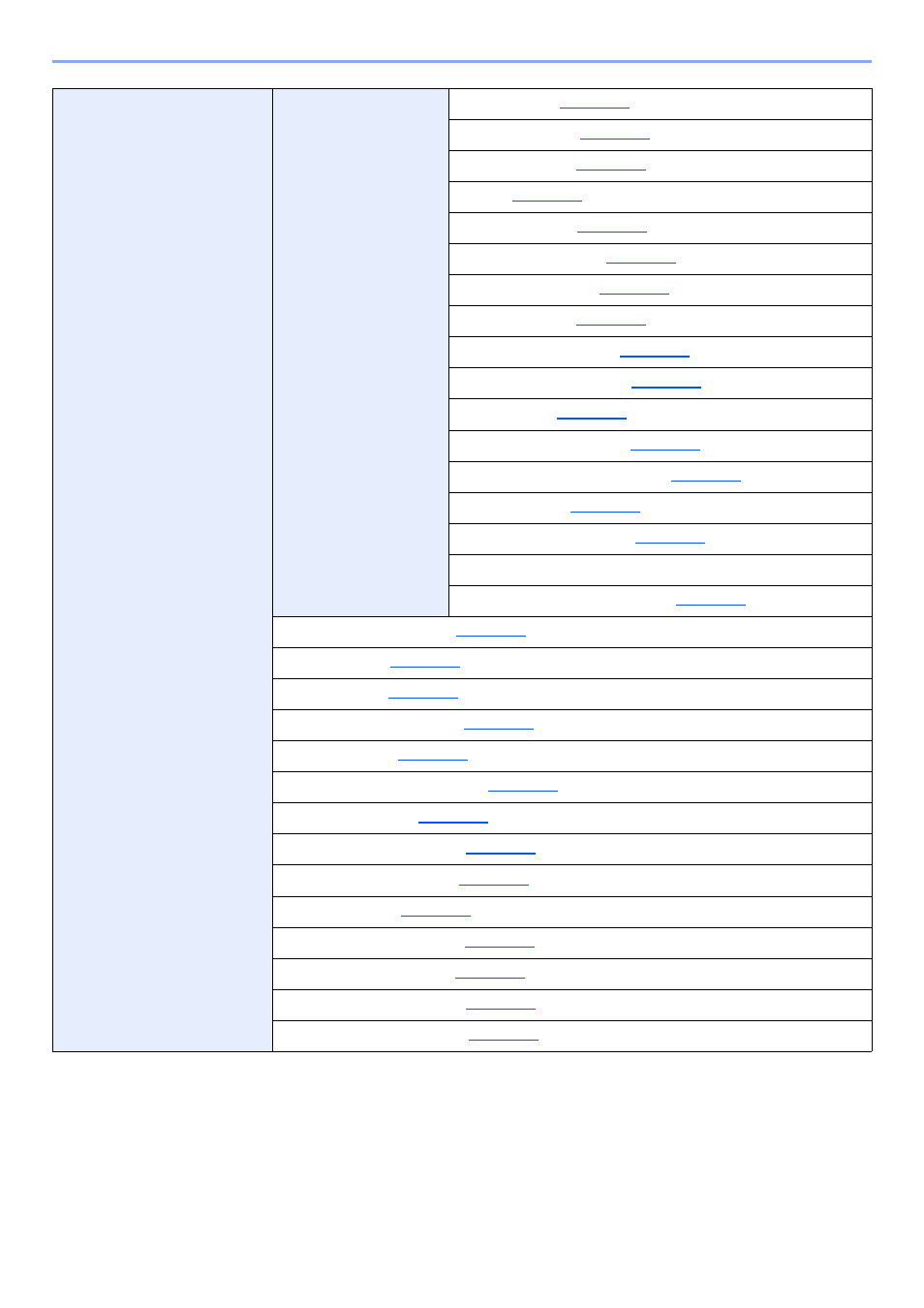
xxxix
> Menu Map
Common Settings
Function Defaults
Collate/Offset (
)
JPEG/TIFF Print (
XPS Fit to Page (
)
PDF/A (
File Name Entry (
)
E-mail Subject/Body (
)
DP Read Action (
)
OCR Text Recognition (
Primary OCR Language (
)
Repeat Copy (
Skip Blank Page (Copy) (
)
Skip Blank Page (Send/Store) (
)
File Separation (
Continuous Scan (Copy) (
Continuous Scan (FAX) (refer to FAX Operation Guide)
Continuous Scan (Send/Store) (
Optional Keyboard Type (
)
System Stamp (
Manual Staple (
Offset Documents by Job (
Low Toner Alert (
Offset One Page Documents (
Display Status/Log (
)
Customize Status Display (
)
Message Board Settings (
)
)
Numeric Keypad Settings (
)
Prevent Light Reflection (
Function Key Assignment (
)
Show Power Off Message (
)
Advertising
This manual is related to the following products: