11) ib, 15) hd-12, Yboar – Kyocera Taskalfa 3511i User Manual
Page 571
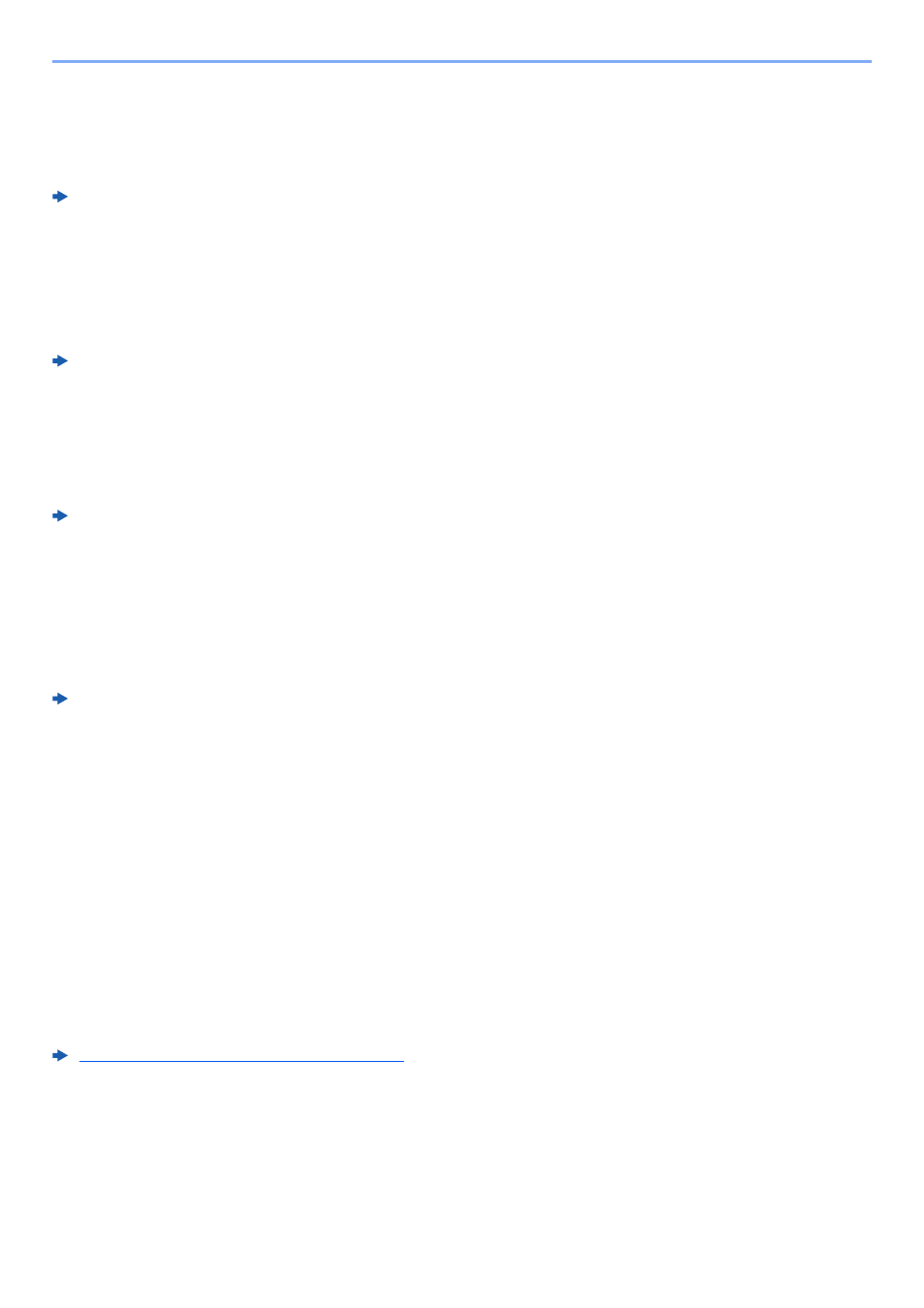
11-5
Appendix > Optional Equipment
(9) Card Authentication Kit(B) "Card Authentication Kit"
User login administration can be performed using ID cards. To do so, it is necessary to register ID card information on
the previously registered local user list. For more information about how to register this information, refer to the
following:
Card Authentication Kit(B) Operation Guide
(10) FAX System 12 "FAX Kit"
By installing the FAX kit, fax send/receive is enabled. Also, it is possible to use it as a network fax, by using it with a
computer. When two FAX kits are installed, the units can be connected to two different telephone lines which will enable
quicker message transmission to a number of recipients. If one of the lines is dedicated to receiving, the busy line time
can be reduced.
FAX Operation Guide
(11) IB-50 "Network Interface Kit"
The Network Interface Kit provides a high-speed connection for the Gigabit-per-second interface. This kit supports
traditional protocols such as AppleTalk, Netware and so on.
It also supports only the least functions in the standard utilities.
IB-50 User's Manual
(12) IB-51 "Wireless Network Interface Kit"
This is a wireless LAN interface card which supports the wireless LAN specifications IEEE802.11n (Max 300 Mbps) and
11 g/b. This supports traditional protocols such as AppleTalk, Netware and so on.
It also supports only the least functions in the standard utilities.
The IB-51 Setup utility supports Windows OS and Mac OS X.
IB-51 User's Manual
(13) Keyboard Holder 10 "Keyboard Holder"
A USB keyboard connected to the machine can be placed here.
(14) IB-35 "Wireless Network Interface Kit"
This is a wireless LAN interface card which supports the wireless LAN specifications IEEE802.11n (max. 65 Mbps) and
IEEE802.11 g/b. In addition, network printing is possible without using the wireless LAN router because Wi-Fi Direct is
supported. IB-35 is standard in South America and North America.
(15) HD-12 "Hard Disk" (Option for TASKalfa 3011i)
With Hard Disk installed in the machine, received data can be rasterized and stored on this Hard Disk. This enables
high-speed printing of multiple copies using an electric sort function. Also, you can use the Document Box functions.
HD-12 is standard in South America and North America. HD-12 is an option for TASKalfa 3011i and TASKalfa 3511i in
Europe.