Connecting cables, Connecting lan cable, Connecting cables -7 – Kyocera Taskalfa 3511i User Manual
Page 72: Connecting lan cable -7
Advertising
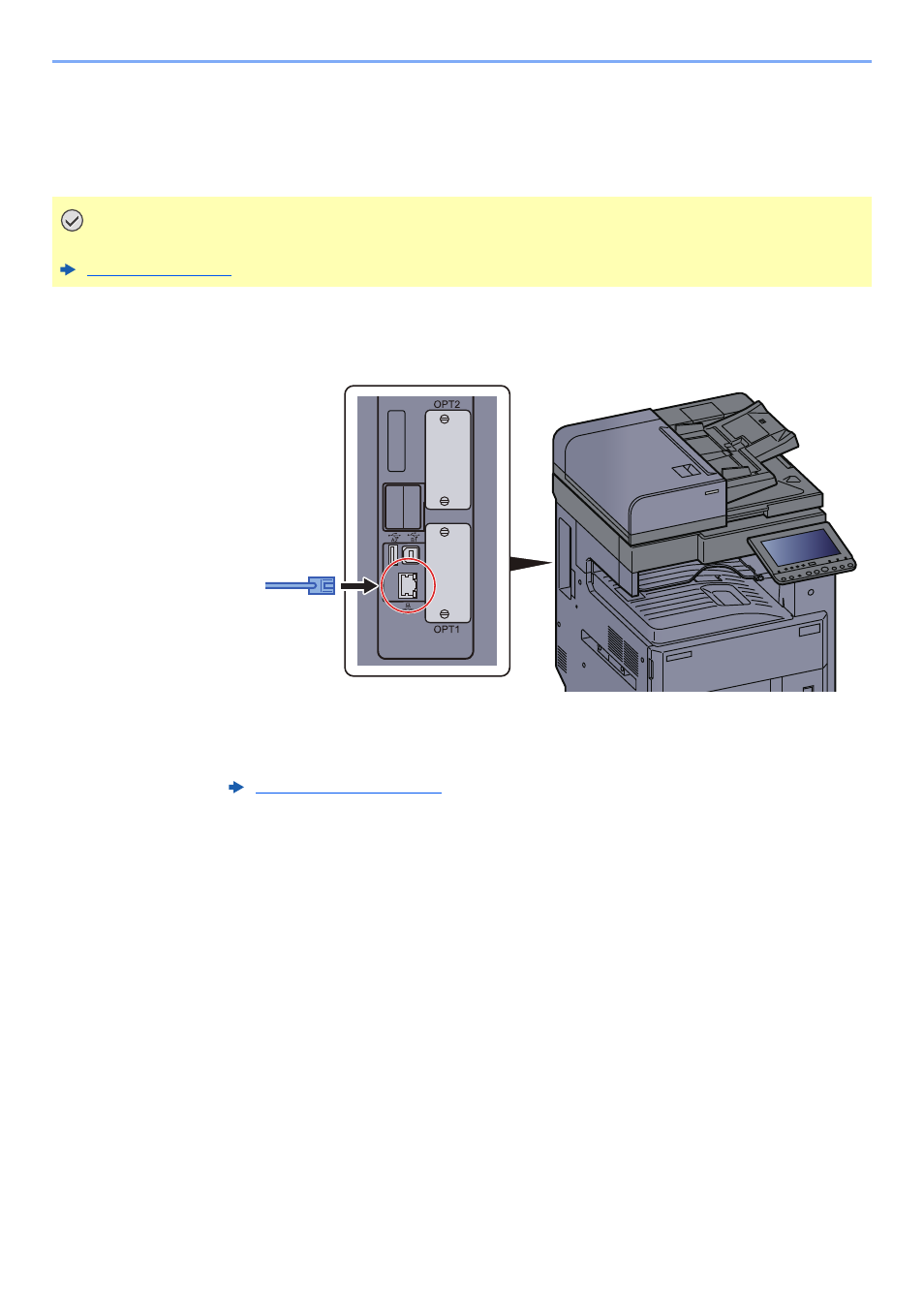
2-7
Installing and Setting up the Machine > Connecting Cables
Connecting Cables
Connecting LAN Cable
1
Connect the cable to the machine.
1
Connect the LAN cable to the network interface connector.
2
Connect the other end of the cable to the hub or the PC.
2
Power on the machine and configure the network.
IMPORTANT
Make sure that the power to the machine is turned off.
Advertising
This manual is related to the following products: