Kyocera Taskalfa 3511i User Manual
Page 314
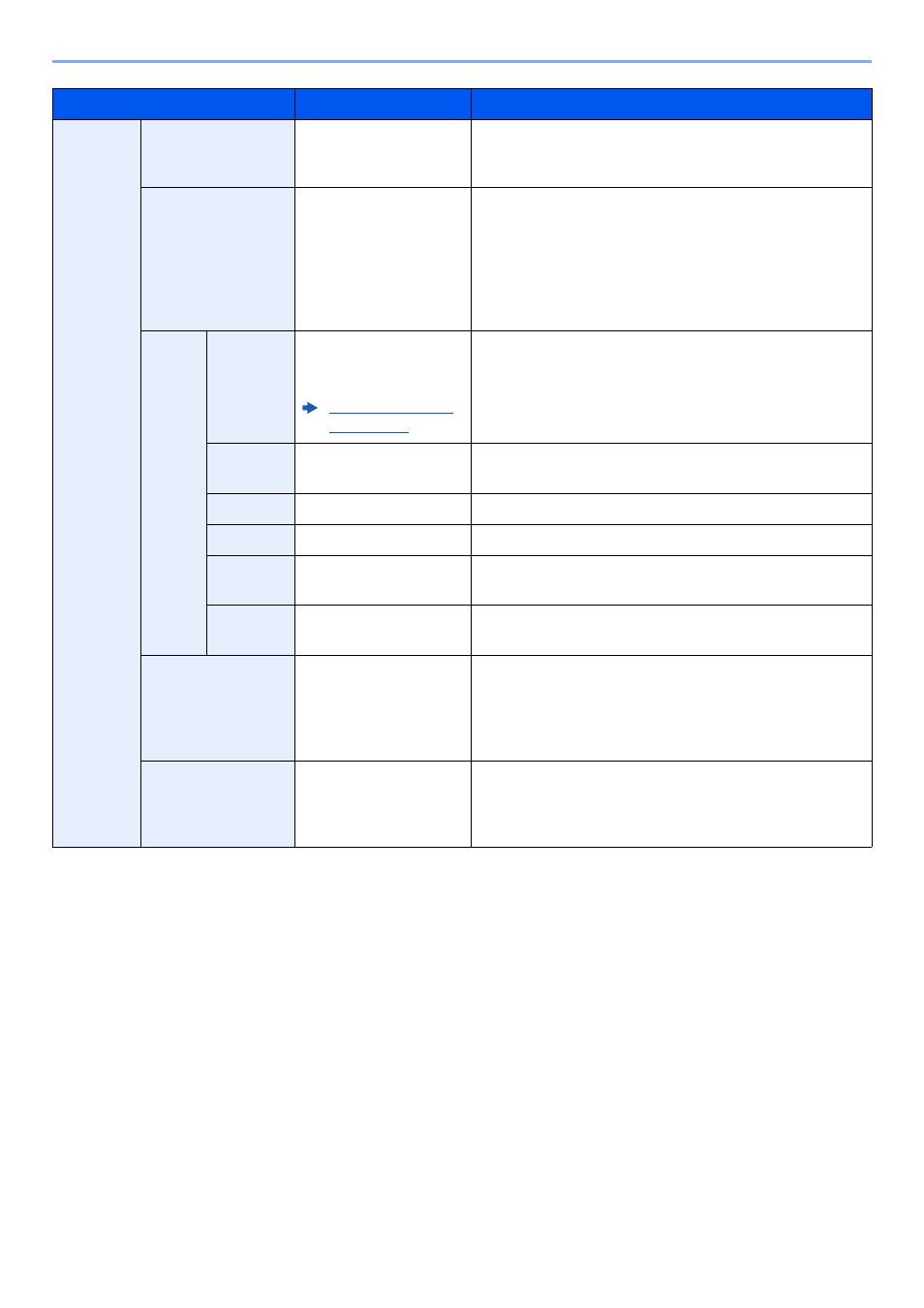
6-50
Using Various Functions > Functions
-1-, P.1,
1/n
Count Blank
Page
*1
―
When a scanned document contains blank pages, add a
check mark if you require blank pages to be numbered.
Remove the check mark to skip blank pages.
Last Page
Auto, Manual (-10 to 0)
If you do not want page numbering through to the last
page, select [Last Page]. Select [Manual] and select [+]
or [-] to specify the final page to be numbered (a
negative number of pages counting backwards from the
last page), and then select [OK]. Specify the desired
number up to -10. Select [# Keys] to use the numeric
keys for entry.
Font
Size
Font sizes registered in
"Text (Text Stamp)" are
displayed.
Set the font size of page number.
Style
None, Bold, Italic,
Bold/Italic
Set the font style of page number. Select a font style by
checking the checkbox.
Font
Courier, Letter Gothic
Set the font of page number.
Color
Black, White
Set the color of page number.
Density
10 to 100%
(in 10% increments)
Set the density of the color of page number.
Set the value by selecting [+] or [-].
Display
Pattern
Transparent, Clipping,
Overwrite
Set the display method of page number.
Denominator#
*2
Auto, Manual (1 to 999) The total number of pages "n" in the format [1/n] can be
changed manually. Select [Denominator #] and select
[Manual]. Select [+] or [-] to enter the total number of
pages and select [OK]. Select [# Keys] to use the
numeric keys for entry.
Original
Orientation
Top Edge on Top,
Top Edge on Left,
Auto
*3
Select the orientation of the original document top edge
to scan correct direction. Select [Original Orientation]
to choose orientation of the originals, either [Top Edge
on Top] or [Top Edge on Left]. Then select [OK].
*1 Not displayed when printing from the custom box.
*2 This item appears when [1/n] is selected.
*3 This function can only be used when the optional OCR Scan Activation Kit is installed.
Item
Value
Description