Kyocera Taskalfa 3511i User Manual
Page 440
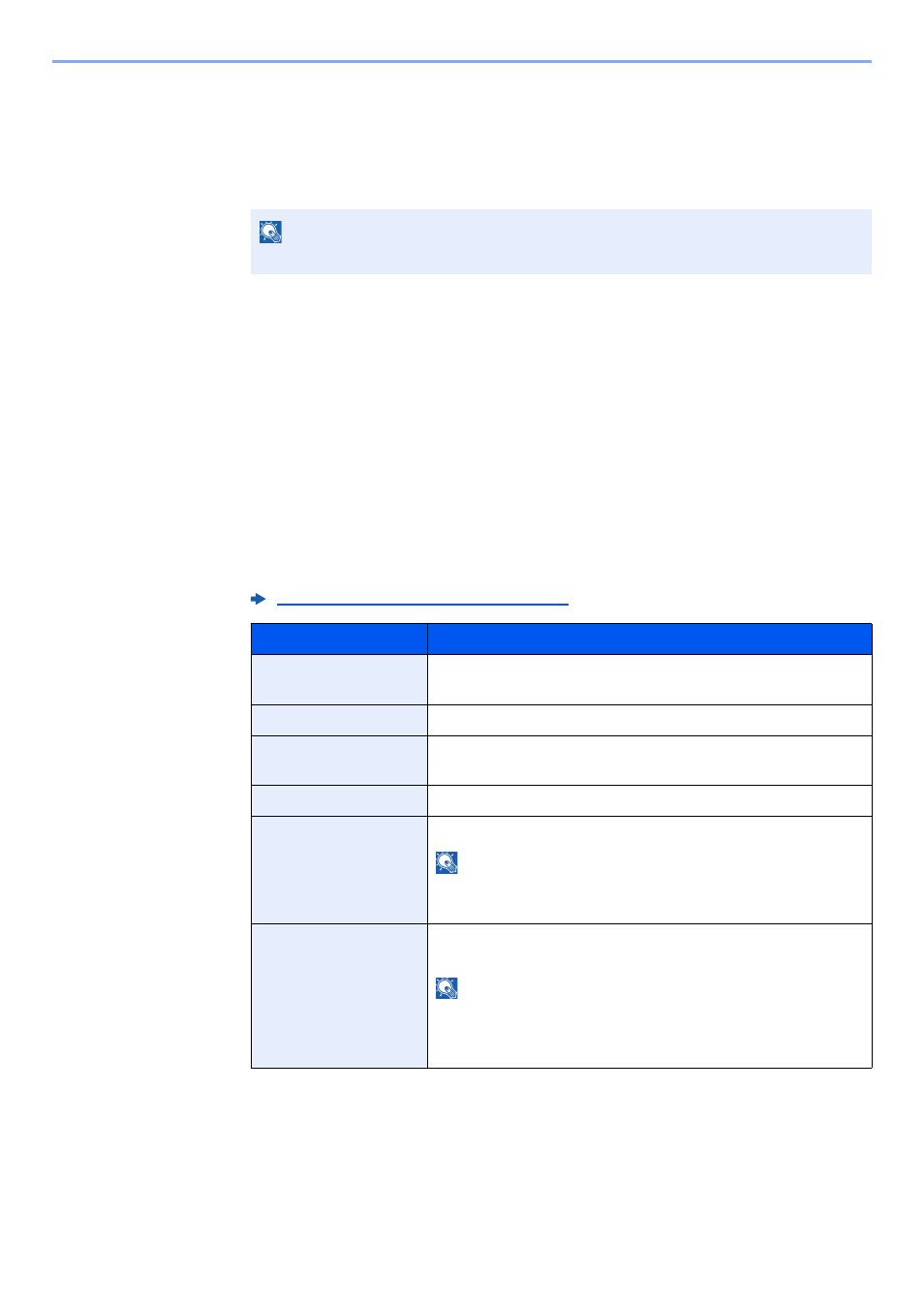
9-12
User Authentication and Accounting (User Login, Job Accounting) > Setting User Login Administration
Deleting a user
1
Select the user to delete.
2
[
Delete
]
> [Yes]
The selected user will be deleted.
Changing the user information of logged in user (User Property)
These users can partially change their own user properties including user name, login password, E-mail address,
Simple Login, and My Panel.
Although "Login User Name", "Access Level", or "Account Name" cannot be changed, the users can check the present
status.
1
Display the screen.
[System Menu/Counter] key > [User Property]
2
Change the user properties.
1
Refer to step 3 of "Adding a User (Local User List)" to change a user property.
NOTE
The default user with machine administrator rights cannot be deleted.
Adding a User (Local User List) (page 9-8)
Item
Description
User Name
Changes the name shown on the user list. Up to 32 characters
can be entered.
Login User Name
Displays the login user name that is entered at login.
Login Password
Changes the password that is entered at login. Up to 64
characters can be entered.
Access Level
Displays the user's access level.
Maximum Password
Age
Displays the term of validity of the login password.
NOTE
This function does not appear when Password Policy is set to
[Off] or the term of validity of the password is set to [Off].
E-mail Address
Changes the user's e-mail address. Up to 128 characters can
be entered.
NOTE
This function appears when Local Authorization is set to [On],
Group Authorization is set to [On], and Guest Authorization
Setting is set to [On].