Kyocera Taskalfa 3511i User Manual
Page 456
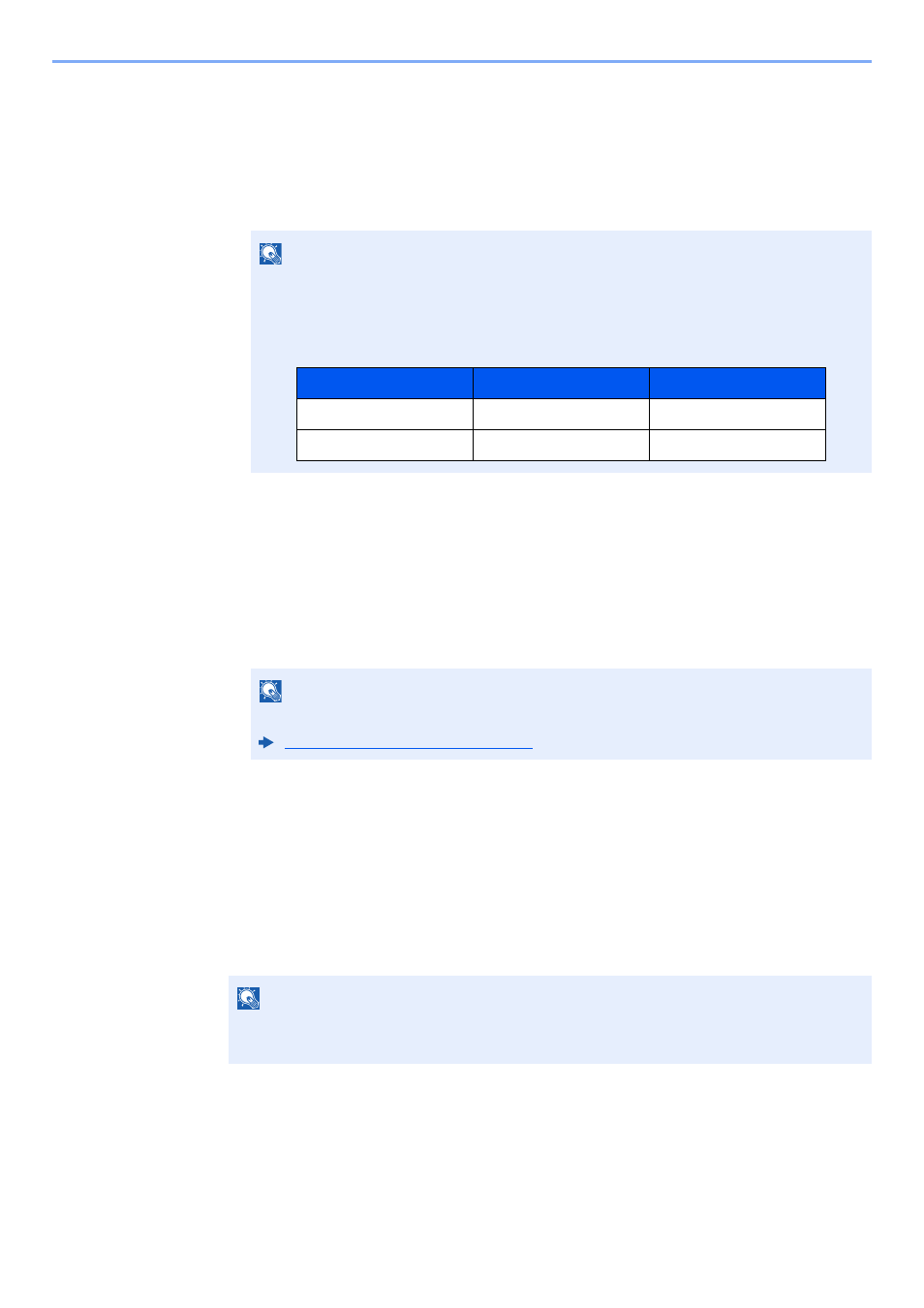
9-28
User Authentication and Accounting (User Login, Job Accounting) > Setting User Login Administration
Simple Login Key
Register users to use simple login. You can add up to 20 users.
1
Display the screen.
1
[System Menu/Counter] key > [User Login/Job Accounting]
2
"User Login Setting" [Next] > "Simple Login Settings" [Next] > "Simple Login Key" [Next]
2
Enter the user information.
1
Select the key to which you want to register a user.
2
Select [Add/Edit].
3
"Display Name" [Change] > Enter the user name to be displayed > [OK]
4
Select "User" [Change].
5
To specify the user from local users, select [Local User]. To specify from network users,
select [Network User].
Select [Next].
The procedure differs depending on the transmission method selected.
Specifying the user from local users
Select the user to be set for simple login.
NOTE
If the login user name entry screen appears during operations, enter a login user name
and password, and select [Login]. For this, you need to login with administrator
privileges.
The factory default login user name and login password are set as shown below.
NOTE
For details on entering characters, refer to the following:
Character Entry Method (page 11-9)
NOTE
• Select [Name] or [ID] from the "Sort" to sort the account list.
• Select [Search(Name)] or [Search(ID)] to search by account name or account ID.
Model Name
Login User Name
Login Password
TASKalfa 3011i
3000
3000
TASKalfa 3511i
3500
3500