Kyocera Taskalfa 3511i User Manual
Page 508
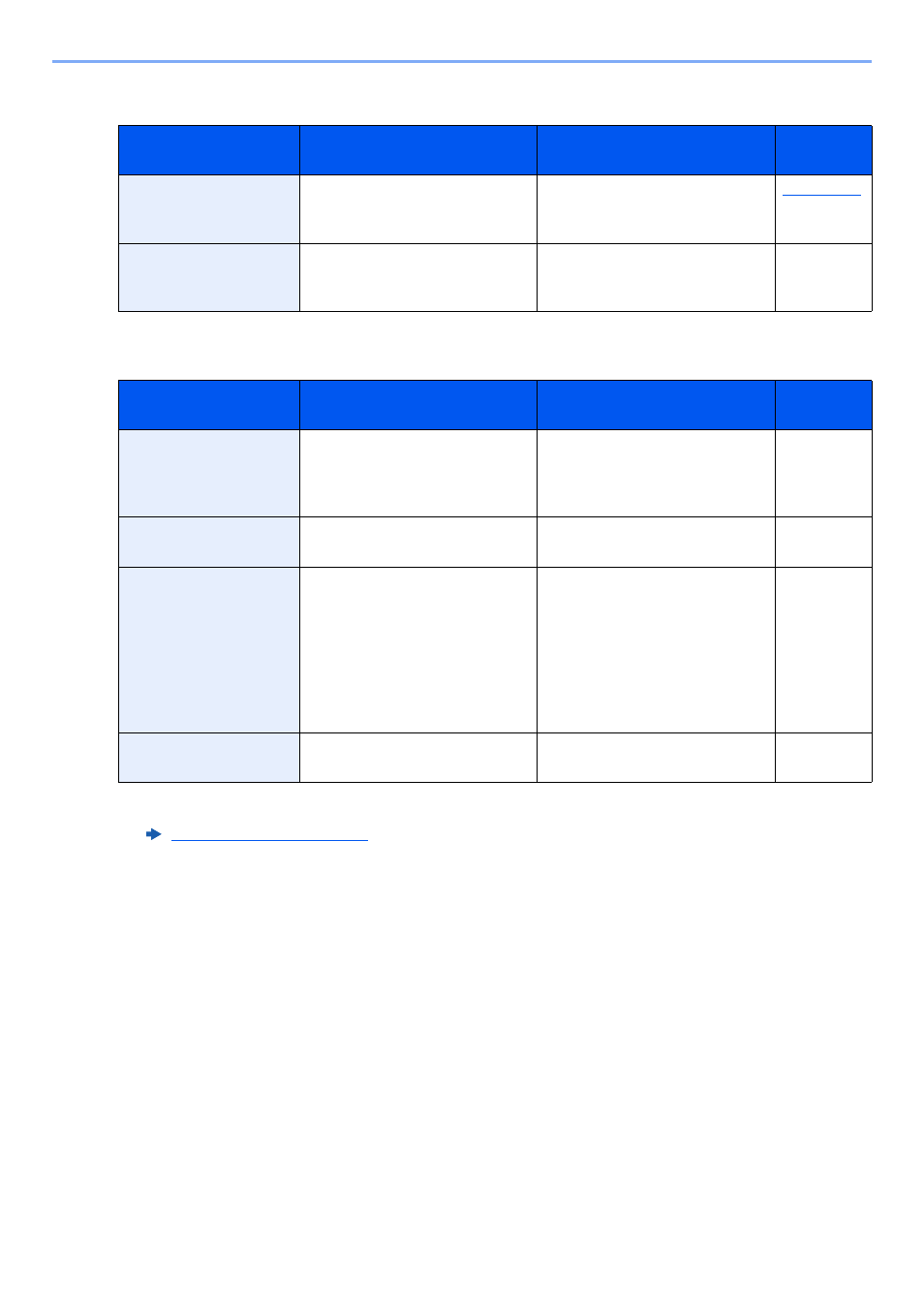
10-27
Troubleshooting > Troubleshooting
E
F
Message
Checkpoints
Corrective Actions
Reference
Page
Empty the punch
waste box.
Is the punch waste box full?
Follow the instructions on the
screen. and empty the punch
waste box.
Error occurred at
cassette #.
―
Open the cassette. Check inside
the machine and remove the
paper.
―
Message
Checkpoints
Corrective Actions
Reference
Page
Failed to specify Job
Accounting.
*1
*1 When Auto Error Clear is set to [On], processing resumes automatically after a set amount of time
elapses. For details on Auto Error Clear, refer to the following:
—
Failed to specify Job Accounting
when processing the job
externally. The job is canceled.
Select [End].
—
Failed to store job
retention data.
—
The job is canceled. Select
[End].
—
FAX box limit
exceeded.
—
Follow the instructions on the
screen and delete documents
from the FAX box to make room
for FAX reception.
To check the canceled job,
select the [Status/Job Cancel]
key and then [Printing Jobs] to
check receipt result.
FAX
Operation
Guide
Finisher tray is full of
paper.
Is the acceptable storage
capacity exceeded?
Remove the paper. Printing then
resumes.
—