Xliv – Kyocera Taskalfa 3511i User Manual
Page 45
Advertising
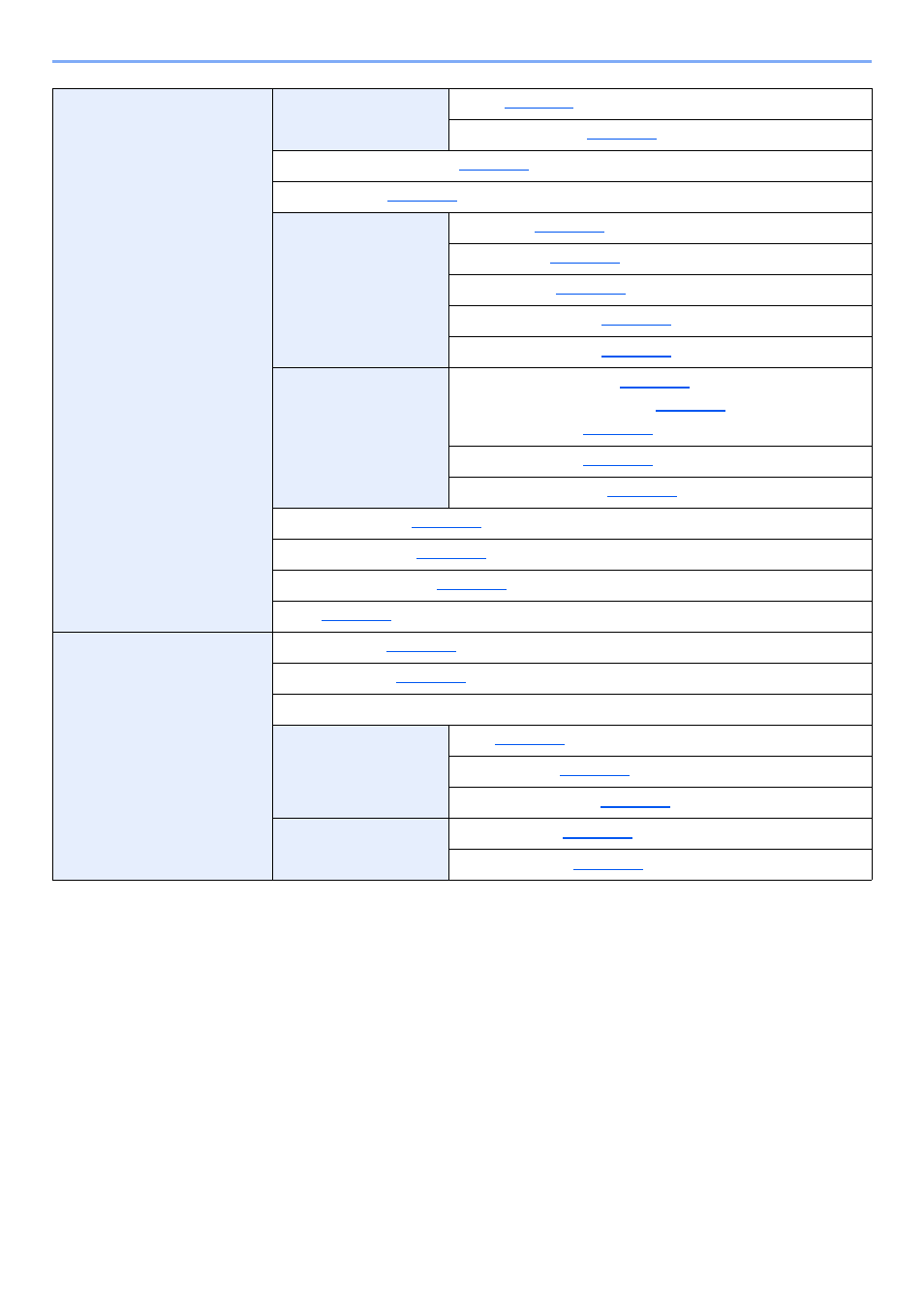
xliv
> Menu Map
System/Network
Optional Network
Basic (
)
Wireless Network (
Primary Network (Client) (
Security Level (
)
Interface Block
Setting
USB Host (
USB Device (
USB Storage (
)
Optional Interface 1 (
)
Optional Interface 2 (
)
Data Security
Hard Disk Initialization (
Hard Disk/SSD Initialization (
)
SSD Initialization (
)
Data Sanitization (
)
Software Verification (
)
Optional Function (
)
Bluetooth Settings (
Restart Entire Device (
NFC (
)
Edit Destination
Address Book (
)
One Touch Key (
)
Print List (refer to FAX Operation Guide)
Address Book
Defaults
Sort (
)
Address Book Type (
)
Edit Restriction
Address Book (
)
One-Touch Key (
Advertising
This manual is related to the following products: