Punch – Kyocera Taskalfa 3511i User Manual
Page 290
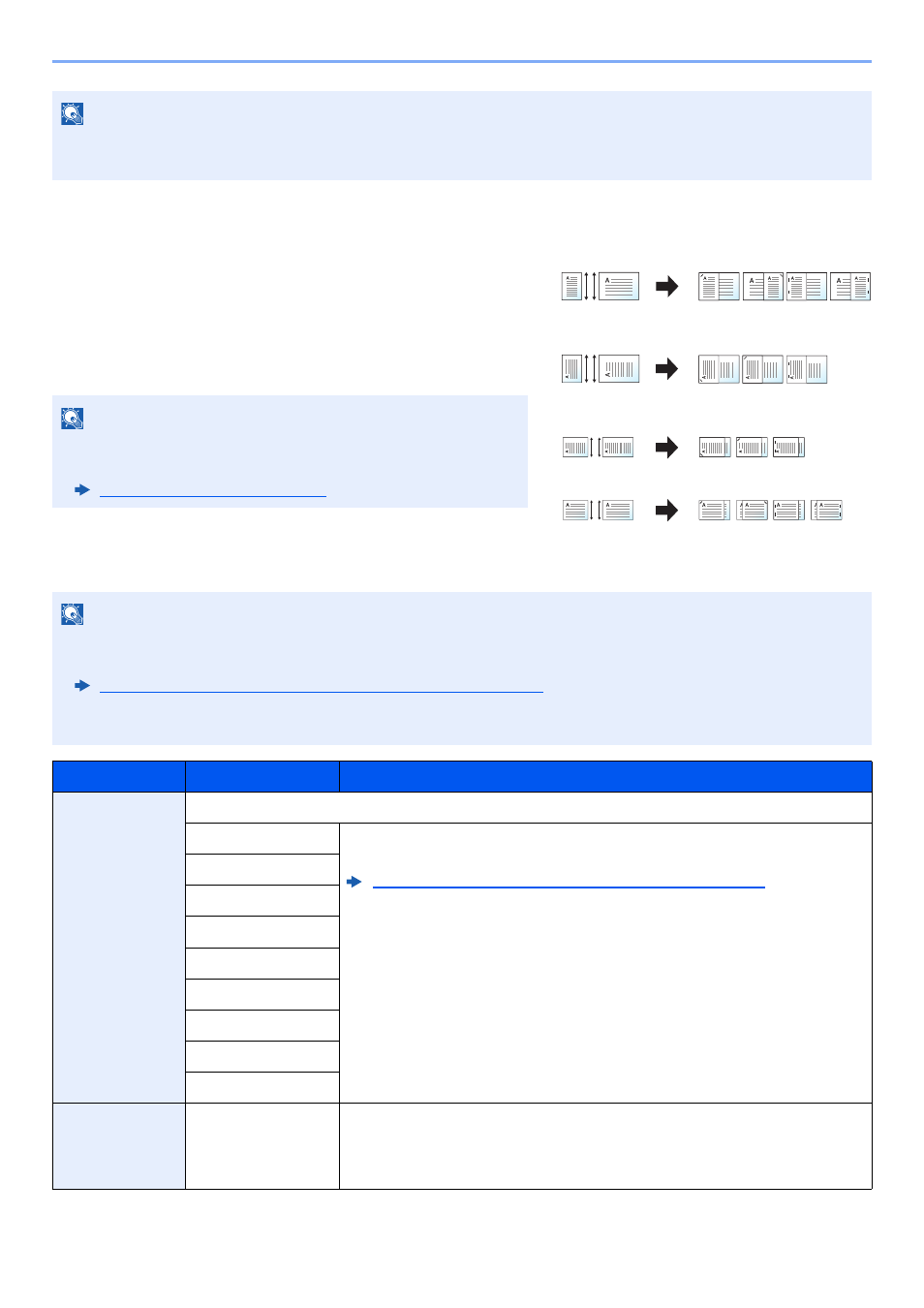
6-26
Using Various Functions > Functions
Mixed Size Stapling
Even with mixed paper sizes, if the sizes have the same width as shown in the combinations below, the output can be
stapled.
• A3 and A4
• B4 and B5
• Ledger and Letter
• Ledger and Letter-R
• 8K and 16K
Punch
Punches holes in sets of finished documents.
NOTE
One position staple is not slanted for the following paper sizes.
B5-R, 16K-R
NOTE
• Number of sheets that can be stapled: up to 30 sheets.
• When performing Mixed Size Stapling, refer to the following:
Mixed Size Originals (page 6-20)
NOTE
• This function requires the optional Document Finisher and Punch Unit.
• For details on paper sizes that can be punched, refer to the following:
Punch Unit (For 1,000-Sheet/3,000-Sheet Finisher) (page 11-25)
• The inch model provides two-hole and three-hole punching. The metric model provides two-hole and four-hole
punching.
Item
Value
Description
Punch
Off
2 holes Left
Select the position of punch holes. For details on original orientation and
position of punch holes, refer to the following:
Original Orientation and Punch Hole Position (page 6-27)
2 holes Top
2 holes Right
3 holes Left
3 holes Top
3 holes Right
4 holes Left
4 holes Top
4 holes Right
Original
Orientation
Top Edge on Top,
Top Edge on Left,
Auto
*1
*1 This function can only be used when the optional OCR Scan Activation Kit is installed.
Select the orientation of the original document top edge to scan correct
direction. Select [Original Orientation] to choose orientation of the
originals, either [Top Edge on Top] or [Top Edge on Left]. Then select
[OK].
A3
A4
B4
B5
Ledger
Letter
B5
Ledger
Letter
A3
A4
B4
Legal
Letter-R
Legal
Letter-R