Select [execute] with and press <enter, The exit screen appears – Panasonic LinkRay 70" Class Full HD Commercial LED Display User Manual
Page 111
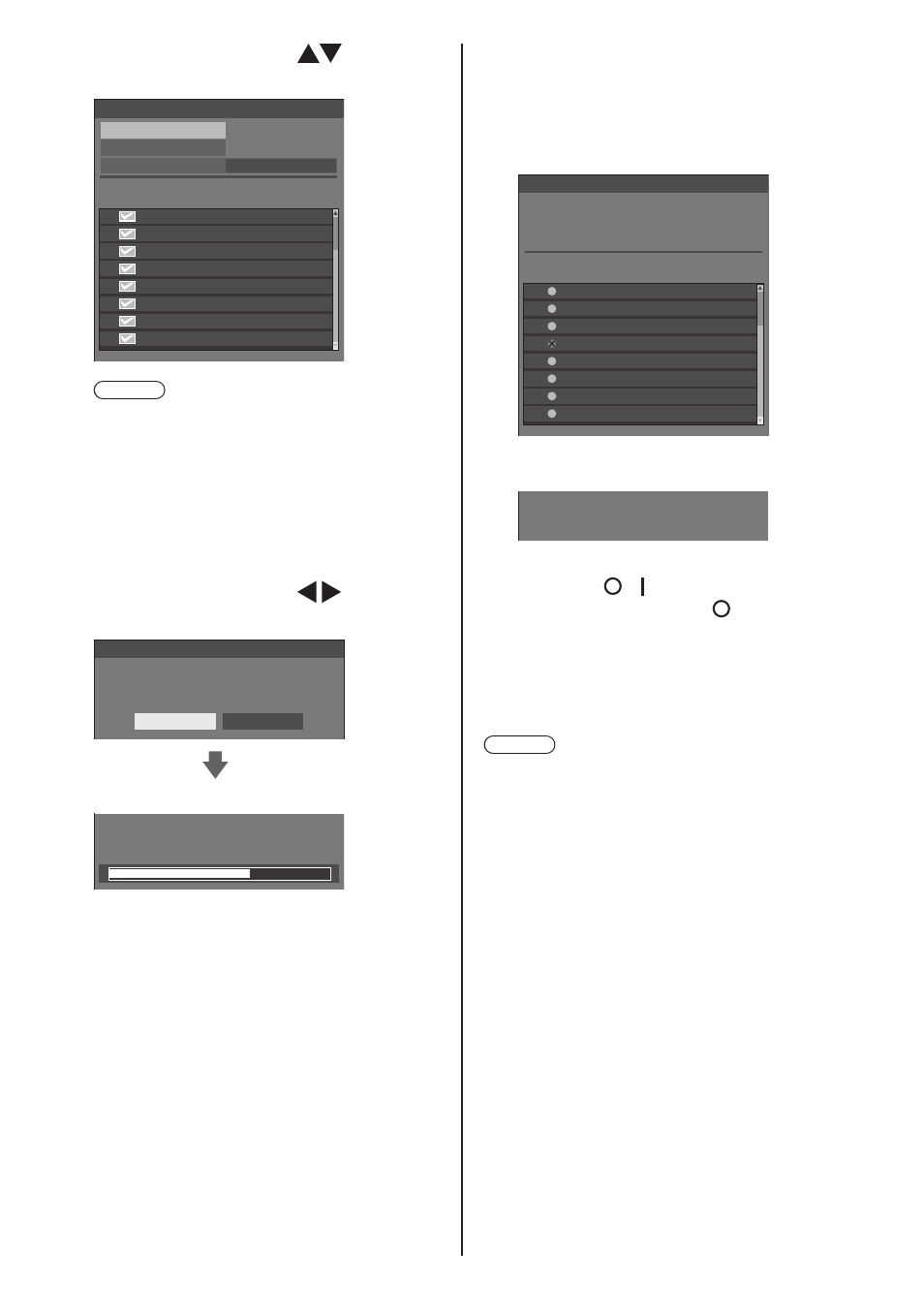
111
English
7
Select [Execute] with
and
press <ENTER>.
Status Display name
IP address
SF2-001
SF2-002
SF2-004
SF2-005
SF2-014
SF2-006
SF2-041
SF2-009
192.168. 0. 1
192.168. 0. 2
192.168. 0. 4
192.168. 0. 25
192.168. 0. 31
192.168. 0. 7
192.168. 0.124
192.168. 0.211
LAN data cloning
Execute
Write protect
Off
Select display
Note
●
Data cannot be copied to the display for which
[Write protect] is set to [On]. Set this to [On]
to prevent [LAN data cloning] from being
performed mistakenly when data copy is not
necessary.
●
Once [LAN data cloning] is performed, [Write
protect] is set to [On].
8
A confirmation window appears.
Select [Execute] with and press
<ENTER>.
All data for the selected displays will be changed.
Are you sure you want to execute?
LAN data cloning
Execute
Return
Data copy to the display starts.
LAN data cloning
LAN data cloning
DO NOT unplug your Display!
Cloning in progress, please wait.
9
The exit screen appears.
The green mark on the list shows the data has
been copied successfully. The red mark shows
failure. If the red mark appears, check the LAN
cable connection or power status of the display of
the copy destination.
SF2-001
SF2-002
SF2-004
SF2-005
SF2-014
SF2-006
SF2-041
SF2-009
Status Display name
IP address
192.168. 0. 1
192.168. 0. 2
192.168. 0. 4
192.168. 0. 25
192.168. 0. 31
192.168. 0. 7
192.168. 0.124
192.168. 0.211
LAN data cloning
Cloning finished.
If the data copy has finished, the message
appears on the display of the copy destination.
Cloning finished.
Please turn off the power.
10
Switch the <Main Power On / Off
button> ( / ) on the display of the
copy destination to ( ) to turn the
power OFF.
The copied content is applied to the display.
●
If the <Main Power On / Off button> is locked,
please disconnect the AC cord plug from the
wall outlet.
Note
●
If the data is copied with [POWER button lock] set to
[On], this function operates after turning the power
off, and the <Power button (Unit)> cannot be used
to turn the power on. In this case, remove the power
plug, wait sufficient time, and then connect the power
plug again to turn the power on.
●
[POWER button lock] function is only for TH-
65SF2U, TH-55SF2U, TH-49SF2U and TH-43SF2U.