Audio input select, Onscreen display, Initial input – Panasonic LinkRay 70" Class Full HD Commercial LED Display User Manual
Page 72: Initial vol function, Initial vol level
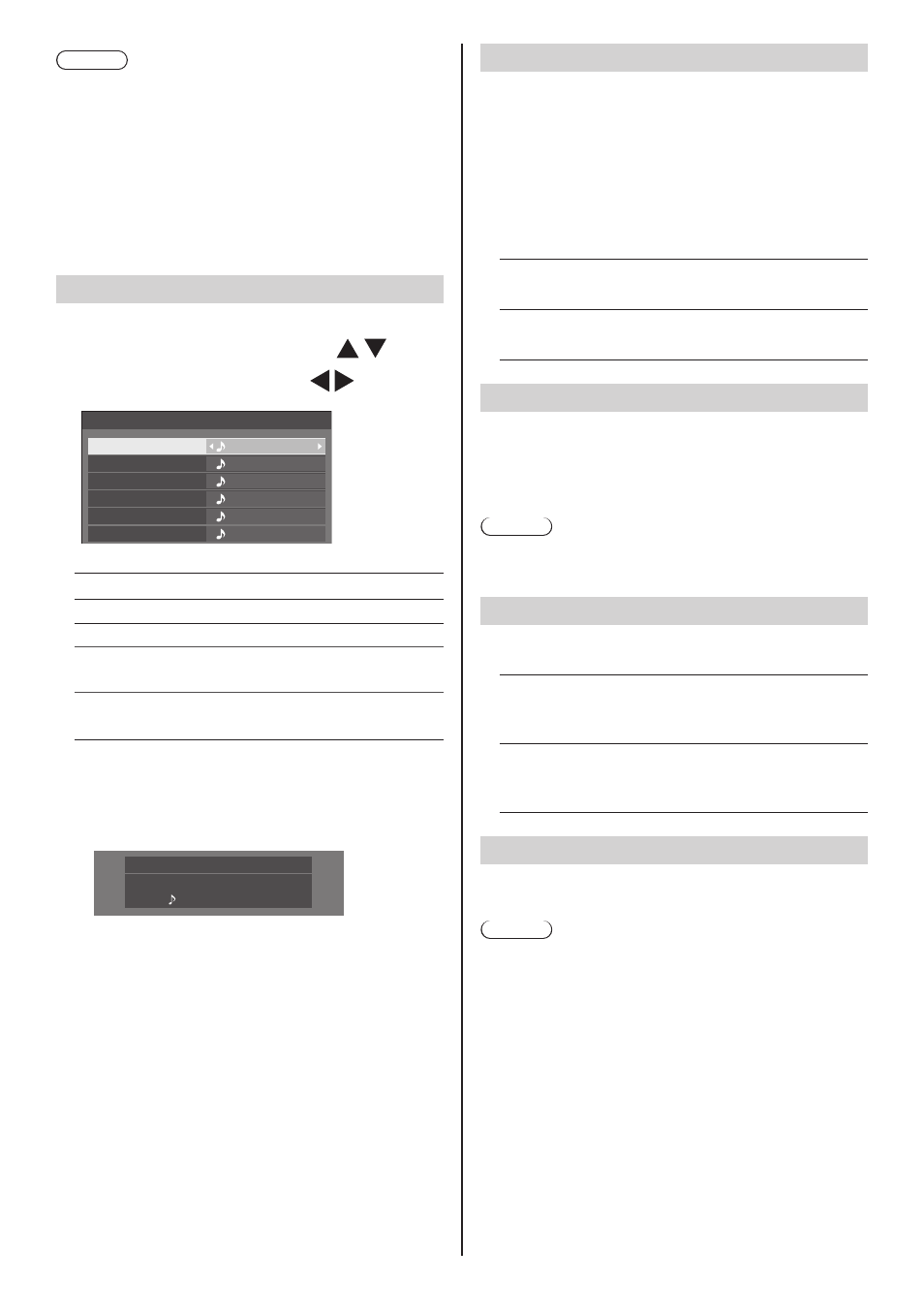
English
72
Note
●
This menu will be greyed out and cannot be set under
the following condition.
•
[Input search] is set to the item other than [Off].
(see page 68)
●
When set to the USB input, the unit determines video
signals are interrupted by judging the USB memory is
not connected to the USB terminal.
●
This function may not operate correctly depending on
the image playback device.
Audio input select
Set up the sound when a video input is selected.
1
Select the video input with .
Set the audio input with .
HDMI1
HDMI2
DIGITAL LINK
DVI-D
PC
VIDEO
AV IN
AV IN
AV IN
DIGITAL LINK
HDMI2
HDMI1
Audio input select
●
The illustration above shows the factory settings.
Video input
Audio input
HDMI1
HDMI1 / AV IN / No audio
HDMI2
HDMI2 / AV IN / No audio
DIGITAL LINK
DIGITAL LINK / AV IN /
No audio
DVI-D / PC /
VIDEO
AV IN / No audio
No audio: No audio input (Mute)
When the setting for the audio input has been
changed from the factory settings, the audio input
is displayed as below.
HDMI1
16:9
AV IN
Onscreen display
Set to display / hide the following Onscreen display.
●
Power on display
●
Input signal switch display
●
No signal display
●
No external media display (at USB input)
●
MUTE display after displaying the menu screen
●
Off timer remaining time display when 3 minutes
remaining
[On]:
Displays the Onscreen display.
[Off]:
Hides the Onscreen display.
Initial input
Adjusts the input signal when the unit is turned on.
[Off] / [HDMI1] / [HDMI2] / [DIGITAL LINK] /
[DVI-D] / [PC] / [VIDEO] / [USB] / [MEMORY
VIEWER]
Note
This menu is available only when [Input lock] is [Off].
(see page 73)
Initial VOL function
Enables/Disables [Initial VOL function] when the unit is
turned on.
[Off]:
It will be the sound volume level which had been
set before the power of the unit was turned off.
[On]:
It will be the sound volume level set for [Initial VOL
level].
Initial VOL level
Sets the sound volume when [Initial VOL function] is
enabled.
Note
●
Outputs with the set volume when [Initial VOL
function] is [On].
●
When [Maximum VOL function] is [On], the volume
cannot be set to the level higher than the level set for
[Maximum VOL level].