Connections, Ac cord connection and fixing / cable fixing – Panasonic LinkRay 70" Class Full HD Commercial LED Display User Manual
Page 15
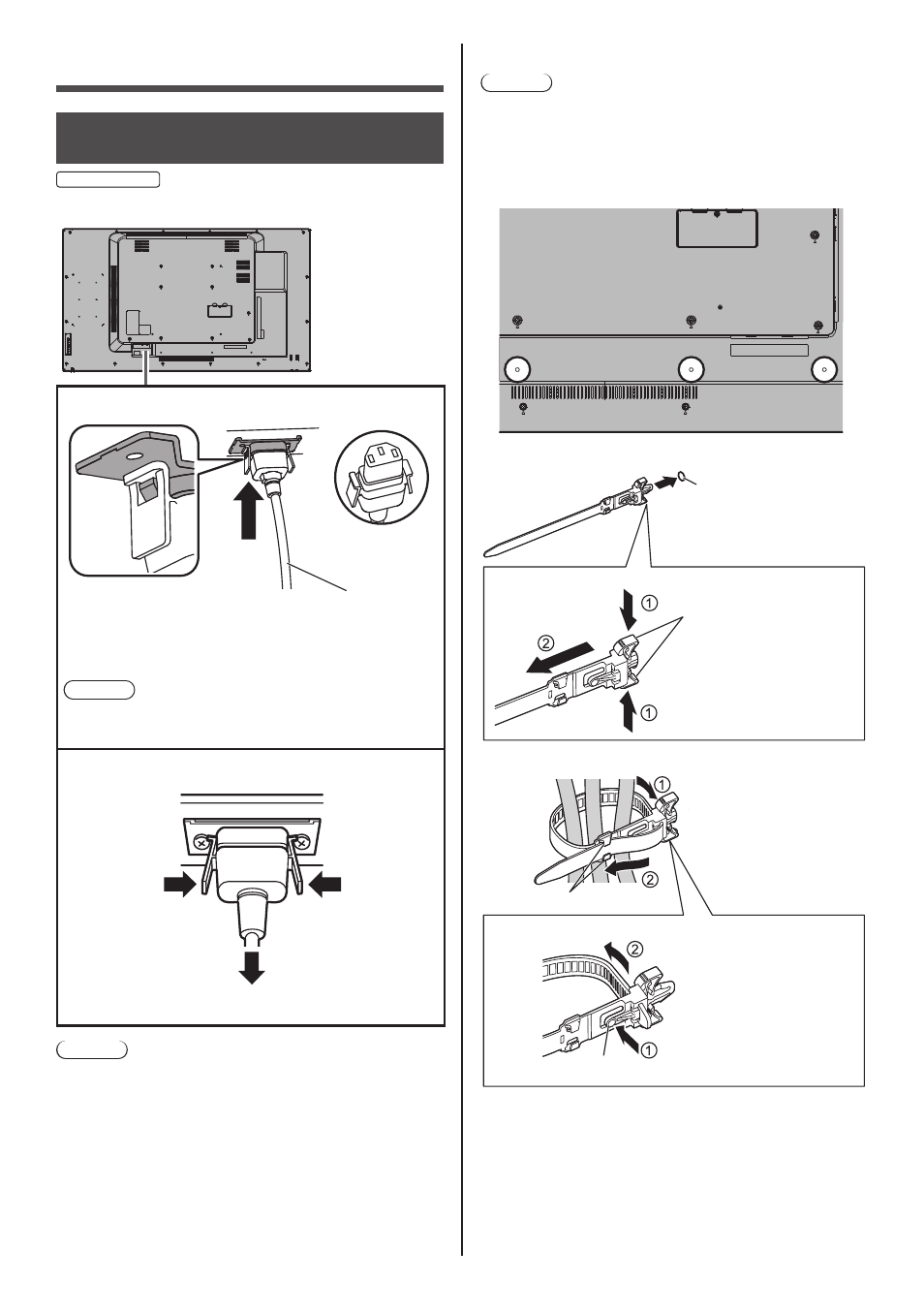
15
English
Connections
AC cord connection and fixing /
Cable fixing
65-inch model
Back of the unit
AC cord fixing
AC cord (supplied)
Plug the connector into the display unit.
Plug the connector until it clicks.
Note
●
Make sure that the connector is locked on both the
left and right sides.
Unplug the AC cord
Unplug the connector pressing the two knobs.
Note
●
When disconnecting the AC cord, be absolutely sure
to disconnect the AC cord plug at the socket outlet
first.
●
The supplied AC cord is for this unit exclusive use. Do
not use this for other purposes.
Cable fixing
Note
●
3 clampers are supplied with this unit. Fix the cables
at 3 locations using the holes for clampers as shown
below.
If you need more clampers, purchase them from your
dealer. (Available from the customer service)
1. Attach the clamper
Keep pushing both side
snaps and pull out the
clamper.
hole
Insert the clamper in a
hole.
To remove from
the unit:
snaps
2. Bundle the cables
Keep pushing the knob
and pull out the tip.
hooks
Set the tip in the hooks
and tighten.
To loosen:
knob